Orb of Light and Steel
-
I made this model a few weeks ago and I've only just had chance to render it. It's as high poly as sketchup will import.
I tested various hdri environments and implemented the most complimentary scene into the render.
Lighting is hdri only and emitters from the orbs. Sun off.
Material is brushed steel....480 shininess with a scratchmap....0.03 bump.
Studio backdrop is shiny plastic....300 shininess with a noisemap....0.2 bump
Rendered with interior+ preset at 2000 pixels. DOF added in photoshop using the depth mask.
Got more images to come!
HDRI TESTING OPTIONS
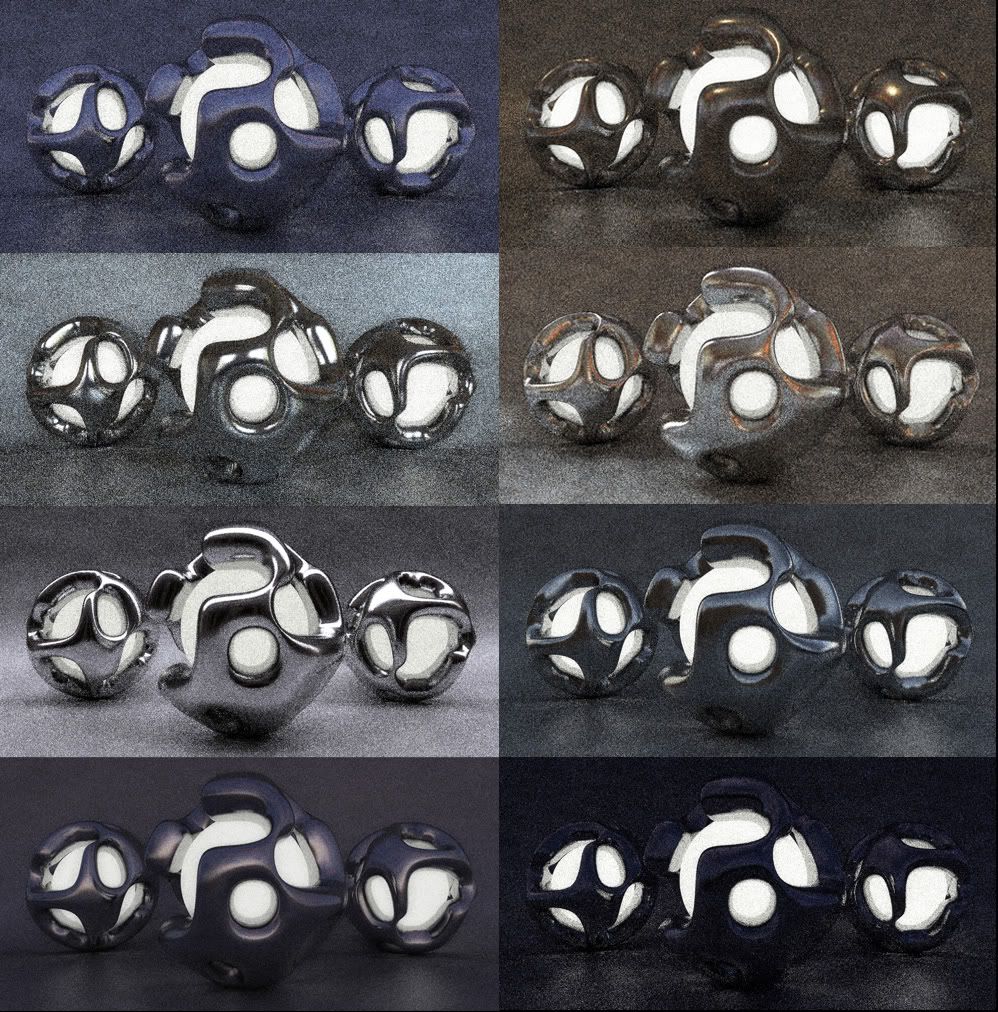
HIGH RES CROP

FINAL IMAGE

Geometry Overlay
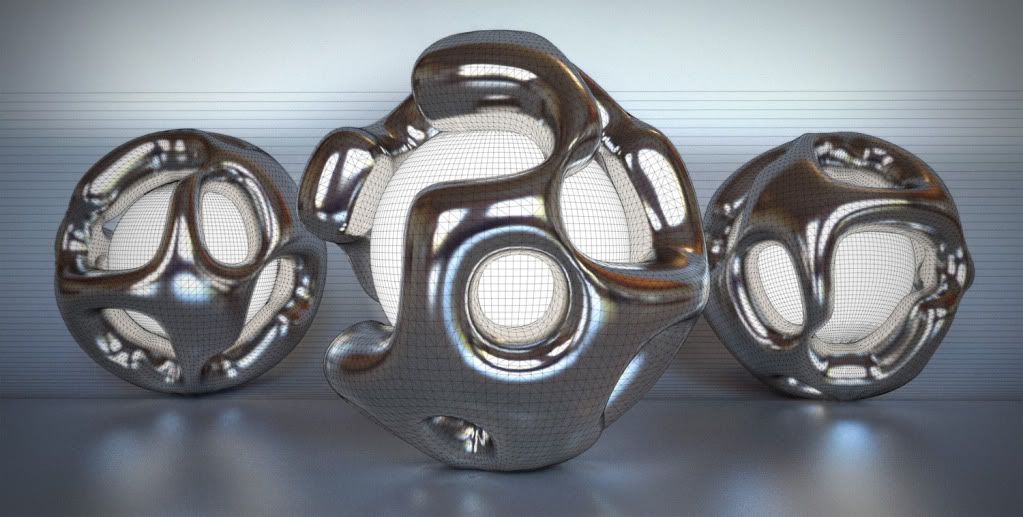
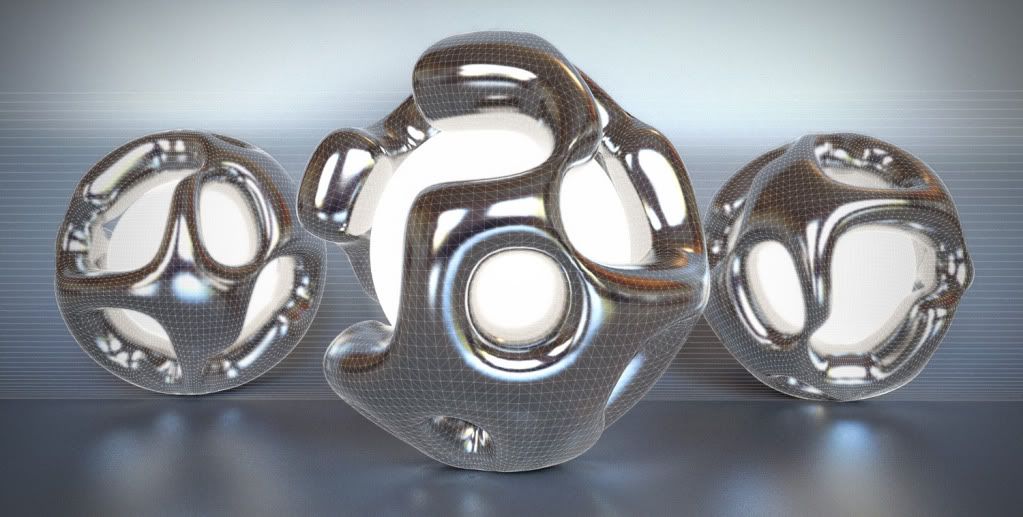
Higher resolution version here:
http://twilightrender.com/phpBB3/viewtopic.php?f=16&t=1720&p=13968#p13968
-
very sensual object oli. Well done



-
Great renders, Oli...!

-
Great renders indeed.

This heavy topology almost killed the renderer though. This counts 10x faces more than it should. And 10x render time at least... -
The sphere could have less faces....but the shell needs to be higher poly IMO. I tried to subdivide in wings one more time but sketchup wouldn't import the geometry properly. strange results. The renderer can handle much much more than this though. its sketchup thats the problem not twilight.
Render time was about 16 hours
 the hdri was low quality giving noisy results so i had to wait wait wait!
the hdri was low quality giving noisy results so i had to wait wait wait!Got another one in the oven, macro style!
Cheers for the comments, it was a fun one!

-
Like the final render! Good job!

-
loving the texture oli
-
Wow! how did you mapped that geometry?
The images are great!
-
Thanks very much guys!!
 its my new screensaver lol
its my new screensaver lolI actually used Whaat's UV tools plugin to texture. It worked surprisingly well first time. I just used spherical projection and it magically mapped the scratchmap perfectly! So many thanks to Whaat! It would have looked terrible if bumpmap was wrong. In Twilight you can easily bump a flat colour and apply a material template.
Watch this space, macro shot on the way

-
I thought whaat's plugin is "just" an exporter, to texture in an extern programm. which programm did you use to set the texture?
btw: your renders look really brilliant!
-
Not exactly jo-ke. There are more goodies there. As an exporter is not as good as the build in obj exporter of SU pro. But its an interesting project.
-
Don't know which of Whaat's UV-mapping plugins Oli have used, but based on Oli's comment...
@unknownuser said:
I actually used Whaat's UV tools plugin to texture. It worked surprisingly well first time. I just used spherical projection and it magically mapped the scratchmap perfectly!
...I assume it's the [Plugin] UVTools v0.1, since it's capable of mapping a spherical object...
-
I think so too Frederik.
-
Yeah I textured everything in sketchup. no external app used for texturing.
you just set either spherical or cylindrical mapping. you can then scale the texture through sketchups material window...make it bigger or smaller depending on your needs. the UV tools menu is in........edit>surface>UV tools>Spherical Map. Just select your surface first. I think you can select the UV tools by right clicking too.
screens shot:
note: where it says "804 entities" it normally says "surface".
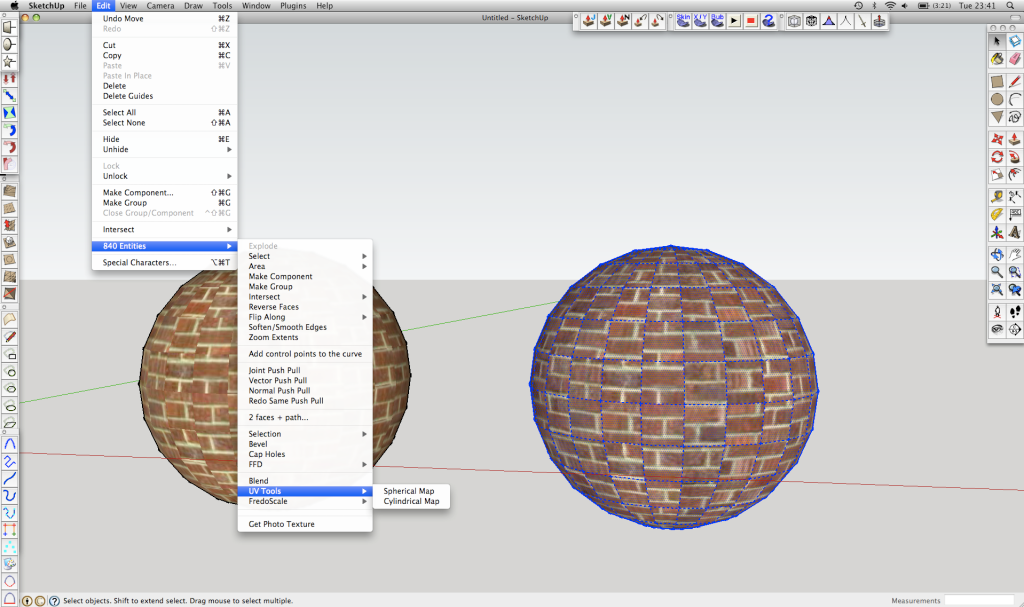
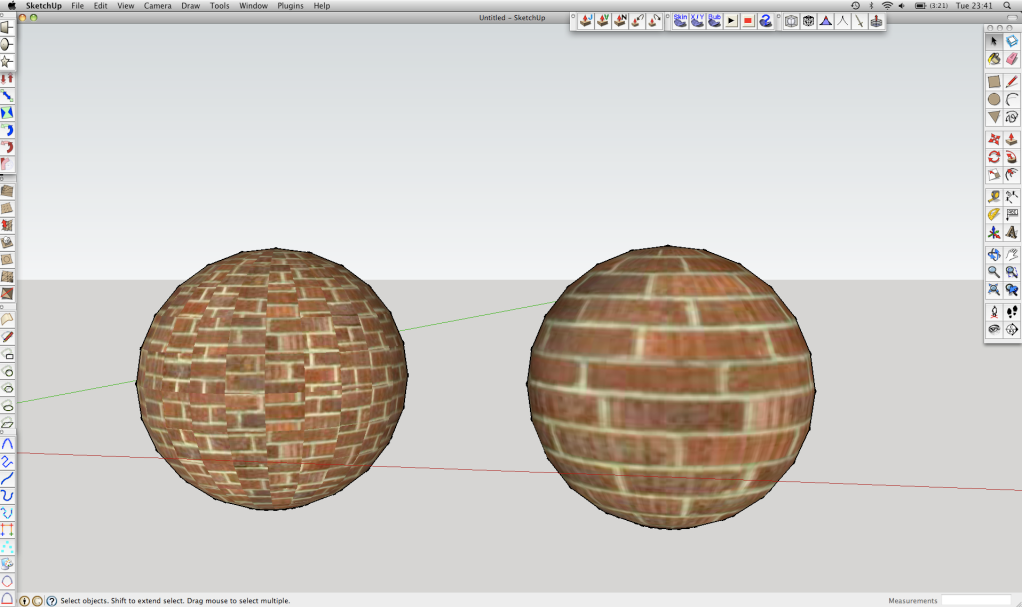
thanks for all the lovely comments!

-
Wow! I didn't knew that plugin. that is exactly what I'm looking for. I just started to download it.
-
Preeeeeeety. Shiiiiiney.
Very nice!

-
Cheers mate!
Here is a macro shot and a geometry overlay!

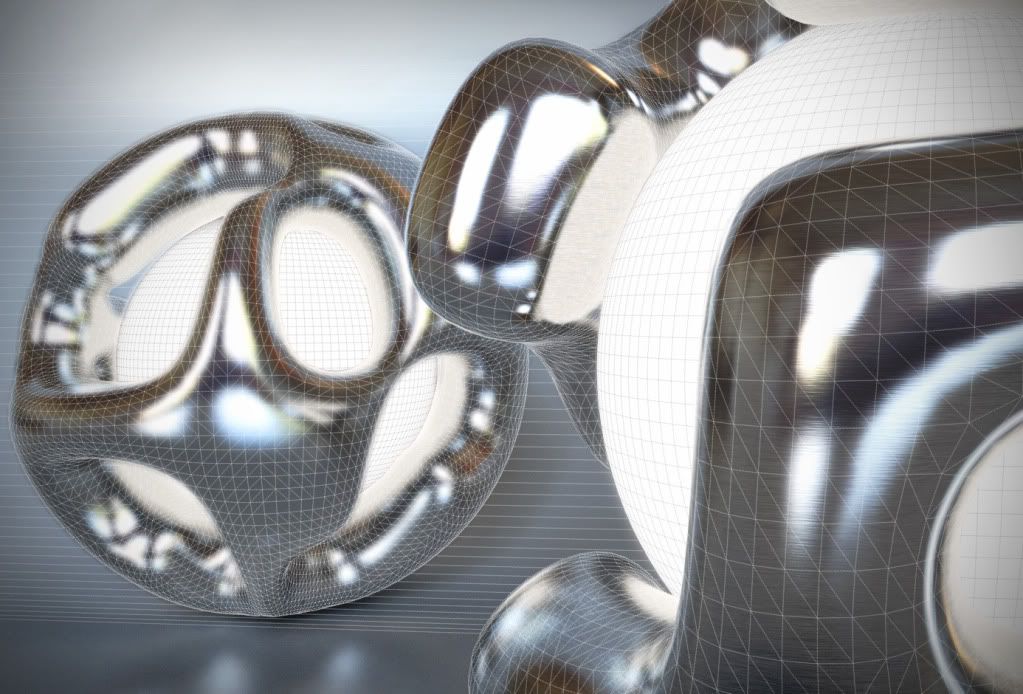
FULL RESOLUTION VERSION HERE:
http://twilightrender.com/phpBB3/viewtopic.php?f=16&t=1720&p=13992#p13992
-
Awesome close up & overlays.

-
Cheers mate. It wasn't easy!
Here is an ice finish.

-
You're smoking hot with TWR, Oli...

Advertisement







