Second picture; downing house
-
hi people,
A friend (pugz1983) has given me a book with modern architecture last saterday.
And my eye felt on the downing house. A very nice architecture but
the surrounding is a bit boring, so I restyled it. Hopefully you like it.Jeremy

-
jeremy
I cannot explain what it is that i like about it, but I do, it's awesome. Is it the lines, colors, 2d feel, sharpening and smudging, or all the above?
Very unique style.
-
Whow thanks Solo
 ,
,I'm very happy you like the styl. it's playing with highlights, saturation, smudging, you know the procedure layer on layer on layer.... . And if you played with it for a couple of hours,
you must say "no further than this" otherweise you'll lose yourself in it.
otherweise you'll lose yourself in it. 
-
I absolutely love it as well. Fantastic illustration style! The composition is sooo good that you don't even notice until you look for it. This style is an absolute winner...I would love to see other work you do with the same style.
Thank you for sharing this...this is easily at the top of my list of favorite work I've seen here.
-
I LOVE this! As others have said, it is a very unique style.
Would it be possible for you to post pics of your SU model and the Kerky rendering minus the PS pp? I'd like to see exactly what PS pp does/does not do.
Thanks!
Rick
-
Beautiful image.
Are all the shrubs and flowers clip maps? -
Can you sahre your PS technique plzzzzzzz
-
Both this and one that Pugz just posted about the tropics look like highly saturated hdr photographs to me.
-
Hi Chris,
Is that a good or a bad thing?
 We are working towards a own style. Do there will always be a slight difference in style and modeling. But I think that's a good think.
We are working towards a own style. Do there will always be a slight difference in style and modeling. But I think that's a good think.Greetz Twan
-
@joppermann said:
I absolutely love it as well. Fantastic illustration style! The composition is sooo good that you don't even notice until you look for it. This style is an absolute winner...I would love to see other work you do with the same style.
Thank you for sharing this...this is easily at the top of my list of favorite work I've seen here.
Whow Jopperman, James, Dylan, Imabzeous, Rickgraham
 ,
,these are the best compliments I 've ever had.
And I can give you the beginning of this picture but the finishing touch,
I'll rather keep it for myself .
.And Chris,
thanx, pugz 1983 is the beste friend, we have explored a lot of su techniques, almost every day we are sitting next to each other. for creating a nice workflow. In a big project is it necessary to have the same style in modeling textures and photoshop.
jeremy
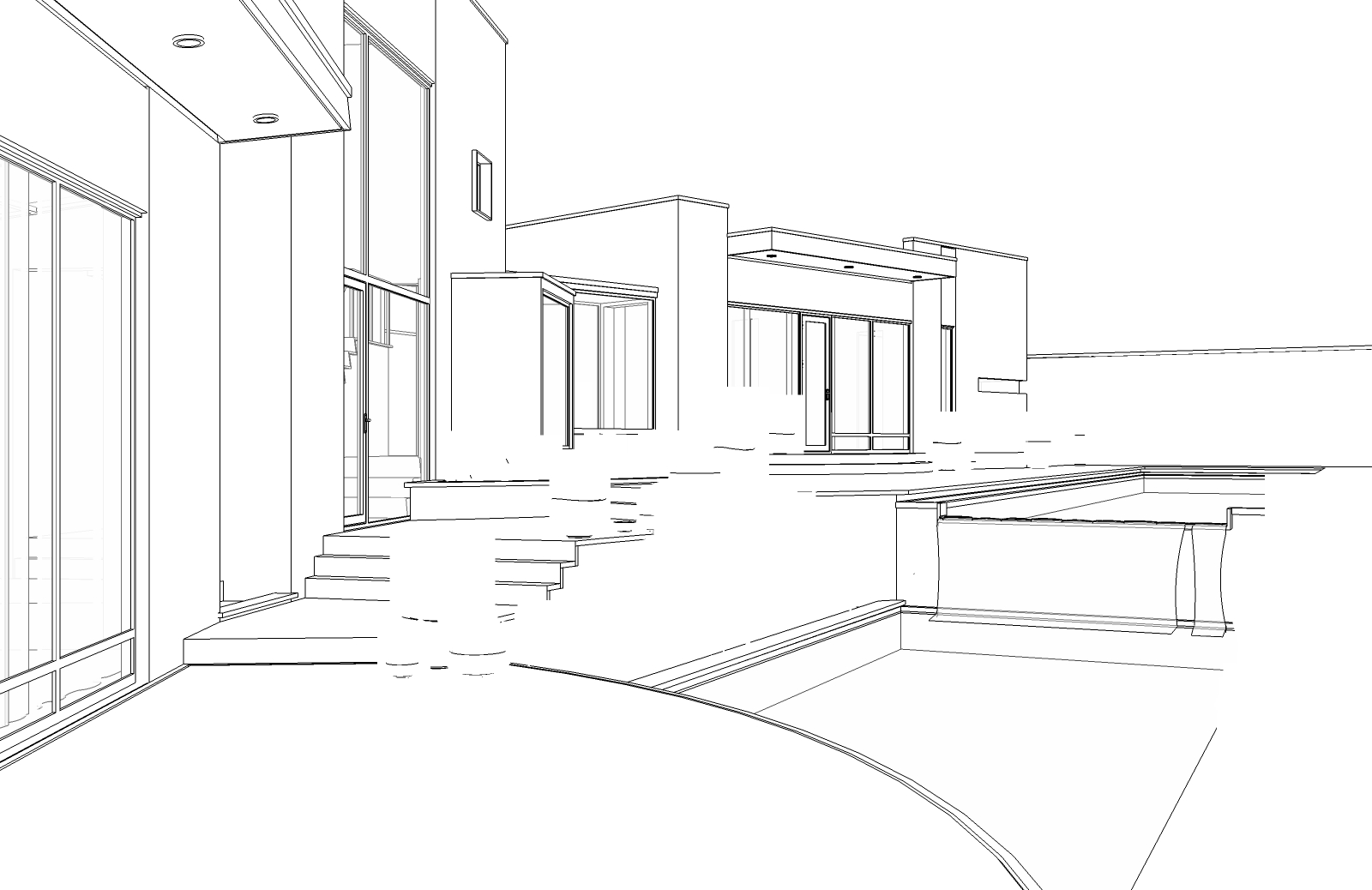
 your edited tex will appear in to your SU model. How do we get there? first thing we go to windows in SU and open the preferences, choose the applications, and link photoshop.
second thing is to open the material window in SU. Click on a colour, holding crtl and click on the material you want to edit This tex will appear in de material window, go to edit in the Material window and click on the box with a orange arrow. and there it is in photoshop.")
-
Cool style guys (Pugz' tropical house as well)!
I wonder if this will evolve to your own signature-style

-
I absolutely love it.

And the best part of it, is definitely the composition and reframing (not sure if it is the correct word...) -
That is a great style and reminds me of some famous illustrator whose name escapes me, but whom I really admire.
-
Hi guys,
This is a second render from another view. It's hard to create the same style.
 but I'm very close to it,
but I'm very close to it,  hopefully.
hopefully.

-
Jeremy, it is close but lacks the vibrance of the original, maybe it's a little too saturated and sharpened.
-
Well I have to join the chorus. Great illustration style on the first image. I tend to agree with Solo though the last one looks a little over saturated. The clarity and sharpness of the first image gets lost.
Great work . -
I like this one even better. It's a more subtle effect than the first one

Great composition on both images btw!
-
@solo said:
Jeremy, it is close but lacks the vibrance of the original, maybe it's a little too saturated and sharpened.
Pete & Dale,
Thanks for the comment. I'll give it another go. maybe more plants and vases.
-
must say though.... it doesn't look very Dutch!
-
Advertisement







