Folder shortcuts
-
I'm trying to make a shortcut to my SU plugins folder onto my desktop.
From what I understand one make shortcuts on OSX by rightclicking the file and "Make Alias". The thing is that I do not get that option for the SU plugins folder.
I do get that option for folders in the Documents folder for instance.Some restrictions that applies to the folders where the plugin folder is located?
-
i've just briefly tried to make an alias of the plugin folder and yeah, i don't have the option either. there's probably a permission setting on one of the macHD folders that's not letting it happen..
here's two other options you might like better for now but i'll look into the alias technique when i have more time..
one way is to put the plugin folder in your finder sidebar (this is how i personally keep my computers)..
just drag the folder over there and it will act as a dropbox and/or shortcut to the folder.. if you don't want it in the sidebar any longer then you just drag it out and let it go in empty space.. it will puff smoke but it won't erase the actual folder..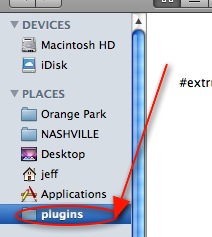
the other thing is to keep the folder in the dock.. it will act pretty much the same way as in the sidebar..
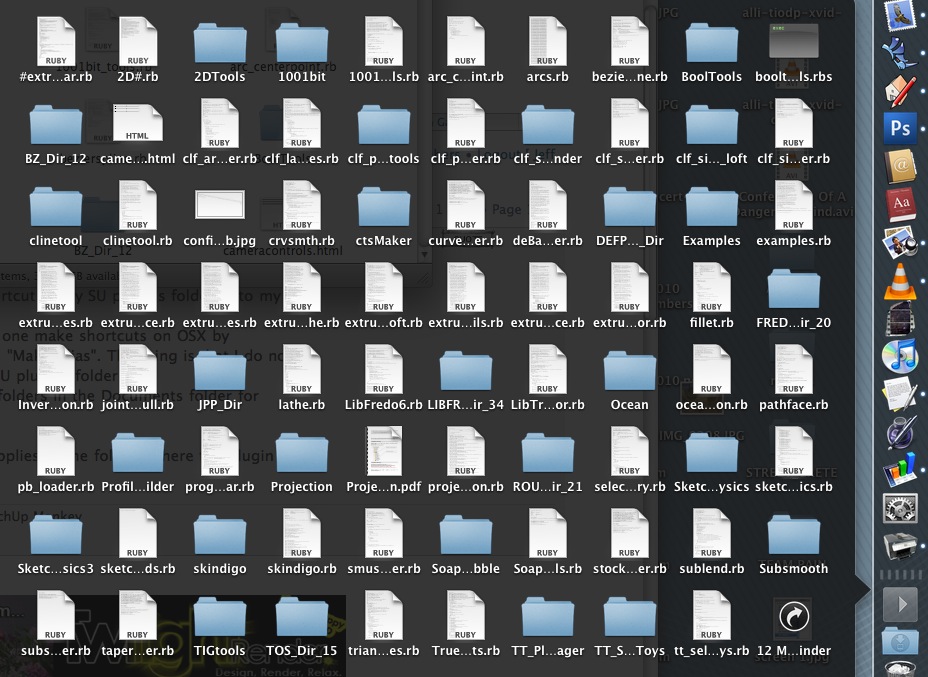
-
Using that Places bar is a nice method. Actually the same I use on my PC.
Ok, now for another OSX n00b question: how did you make your dock look like that? All flat and nice.
-
That's how the dock looks when it's on the side. I'm not sure if you can make the bottom dock look like that without a separate app.
-
Thom, you can do all this stuff using Terminal. You must look for the routine on the internet. You can loose that horrible dock look too.

You should also do a permissions repair now and then. Open up Disk Utility, choose the Mac hard Drive, then click 'repair'.
-
@tfdesign said:
Thom, you can do all this stuff using Terminal. You must look for the routine on the internet. You can loose that horrible dock look too.

And what would I be looking for?
Though I think I will settle for the Places bar. I think it's actually a better solution that a shortcut on the desktop.@tfdesign said:
You should also do a permissions repair now and then. Open up Disk Utility, choose the Mac hard Drive, then click 'repair'.
One need to do that regularly?
Why - what happens? What symptoms to look for?(You think permissions got anything to do with why I could not alias the folder? It's a brand spanking new formatted setup.
 )
) -
@thomthom said:
(You think permissions got anything to do with why I could not alias the folder? It's a brand spanking new formatted setup.
 )
)the permissions i mentioned earlier is probably the wrong word.. right clicking on a file/folder/app etc. will give a context menu with 'get info' as a choice.. at the bottom of the info window you'll see who can do what with the folder.. i guess they're called privileges instead of permissions.
anyway, another way to create an alias, and this method works with the plugin folder, is to hold cmmd&opt then drag/drop the folder to the desktop.
as to the terminal, you'd probably be good with that stuff whereas i just look for the scripts or miniapps that execute the commands in a gui environment.. sort of how i am with SU and ruby.

-
@unknownuser said:
anyway, another way to create an alias, and this method works with the plugin folder, is to hold cmmd&opt then drag/drop the folder to the desktop.
Hey, that worked!

But I wonder why the Alias menu didn't...
@unknownuser said:
as to the terminal, you'd probably be good with that stuff whereas i just look for the scripts or miniapps that execute the commands in a gui environment.. sort of how i am with SU and ruby.

I do actually prefer GUI over command prompts. Command prompts just reminds me too much of the days of DOS.
Advertisement







