Move component to wall but after but disappears
-
I now seem to be having trouble lately moving a component to something like a wall but as I move it, it is "flashing" on and off so I try to keep it visable then left click it to finish. But for some reason it keeps disappearing, it hasn't been trouble in the past but now it always happens. I've tried moving the wall a fraction in case it was that giving me trouble, I've drawn a line on a wall and tried that as a contact point - it worked once. I can't figure it out, can you help please?
(Picture to help)
JohnAutoSave_Untitled.skp -
Hi John,
Select what you want to move, press the left arrow key on your keyboard (this will lock the move operation on to the green axis) and start moving. It will definitely not jump up and down along the blue or here and there along the red axis.
-
@jacm said:
I now seem to be having trouble lately moving a component to something like a wall but as I move it, it is "flashing" on and off
Sounds like you have a damaged model. Your file size looks way too big.
Also, your little elbow thingies (that you can barely see) are slick but very high poly. 141KB, each. Delete one of them. Make the other one a component (right click, Make Component). Move/Copy will recreate the deleted one, and save 141KB. Copied components weigh only a few bytes. Copied groups weigh just as much as the original.
-
John, I was easily able to fix it to the right wall face. On my system it only flashed and disappeared when it hid behind the right wall. Turn off OpenGL setting to test for driver problems.
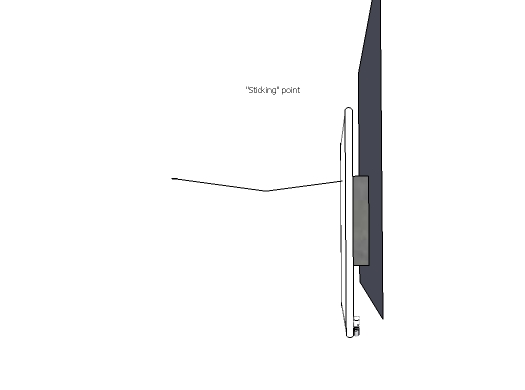
-
The sugestions where above me through lack of knowedge. So in desperation I did what I had done before and attached a line and it worked, I don't know why, my computer must have had a "good day" or maybe me.
I have learnt a bit more though that copies of components are less "hungry" than the originals. Thanks for that.John
Advertisement







