OMG! fur plugin is AMAZING!
-
Really nice mood in your render Gaieus, congrats...

-
Well, I only added the grass, ivy and background...

-
@olishea said:
...rendered with twilights "render all hidden layers"...
How do you do that, Oli?
I tried this way:
Hid the grass layer (was choking SU very much) and in Twilight I made sure that the grass layer was checked to render. But it did NOT render that layer.Then I made another scene where the grass layer was turned ON in SU but navigated in another scene where it was not. I made sure to set the scene containing the grass layer on, when in Twilight and also selected the grass layer to render but it does not render again.

-
A few too many plants showing up, so I thought I'd introduce something to keep them in check. (ants by museum maker)
Amazingly stable considering the amount of poly's.
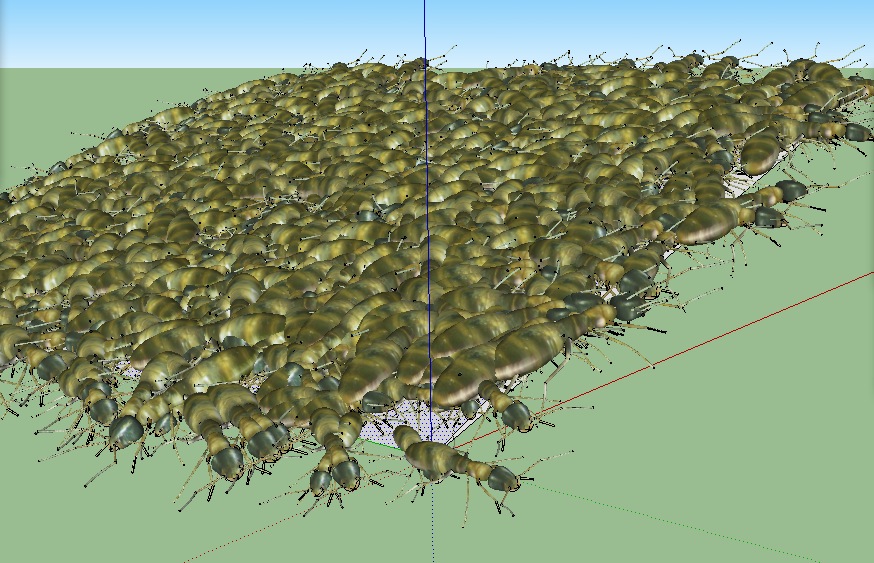
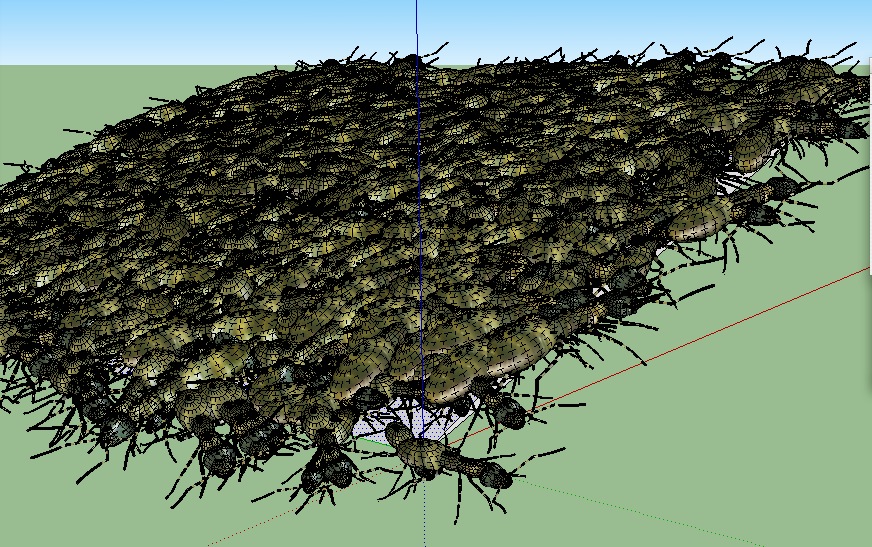
-
Hey Dale very scary !!!

-
A dusky (or if you want, "Twilight") scene... Still vegetation, but the ants are also cool!


Still Kephalos' model, Majid's ivy and Oli's background. -
very nice Plugin!


-
number 2


-
Totally missed the possibility to "Make a Component instance"
(a component must be first in the model for appear on the fur's list)
you can also replace selected by a component
-
rico, very nice fury car.
How did you achieve that soft look?
My attempts look sharp -
@unknownuser said:
How do you do that, Oli?
gaieus: if you have a hidden layer within a component just right click on the component (thats why i left a line in the component; so you can still click on it), go to twilight>render all hidden layers in all components. look at fletch's 2000 teapots example in twilight resources. or i will just post the skippy later if you are still having trouble? i never went through the twilight layers dialogue....i only right clicked to access the twilight context menu.
i really can not simplify more than that!
these fur images are amazing!! keep em up!
the audi looks fantastic! and nektares: nice bed head!
links for twilight "leveraging components":
-
thnx for reply!
i rendered with hypershot, but i don't changed the material.
it's only the quality of hypershot.. -
@olishea said:
gaieus: if you have a hidden layer within a component just right click on the component (thats why i left a line in the component; so you can still click on it), go to twilight>render all hidden layers in all components...
Thanks Oli, I did not do it that way but hid all the components. I will try this way, too (although it "seemed" to be intuitive as I tried but then it seems I was mistaken about what those settings mean - see screenshot).
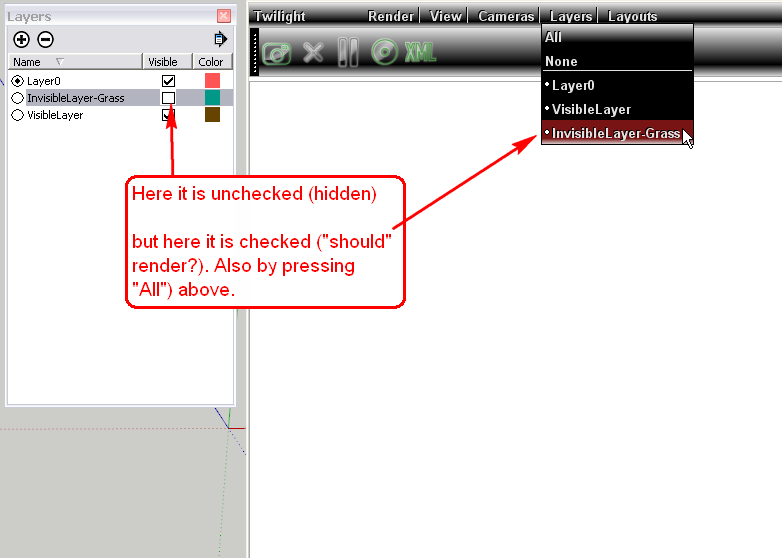
IMO if it worked this way as well, it would be even easier to handle things in SU (as maybe hundreds of thousands of single lines representing grass can already slow SU down).But of course, this should belong to the Twilight Forums so will go on posting there as I do not want to push this topic off too much (sorry).
-
@unknownuser said:
of single lines representing grass can already slow SU down
lol tell me about it! it only works when you have a few! best to just make all the grass hidden with no lines!

-
had some time to play!
sketchup view
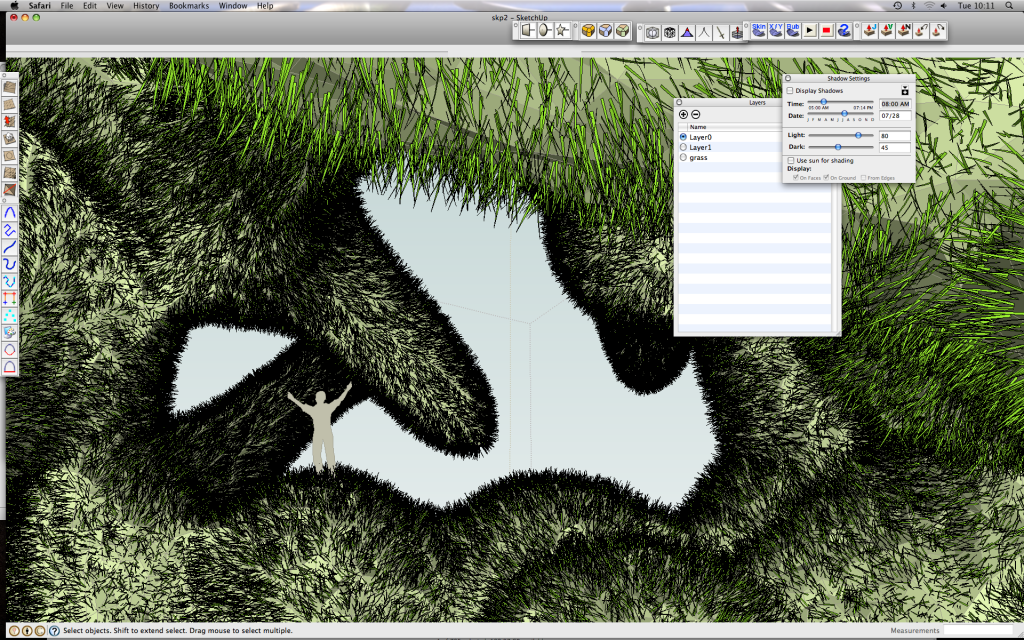
all the grass hidden replaced with line 'proxies'....not very feasible on a large model is it gaieus?!! haha

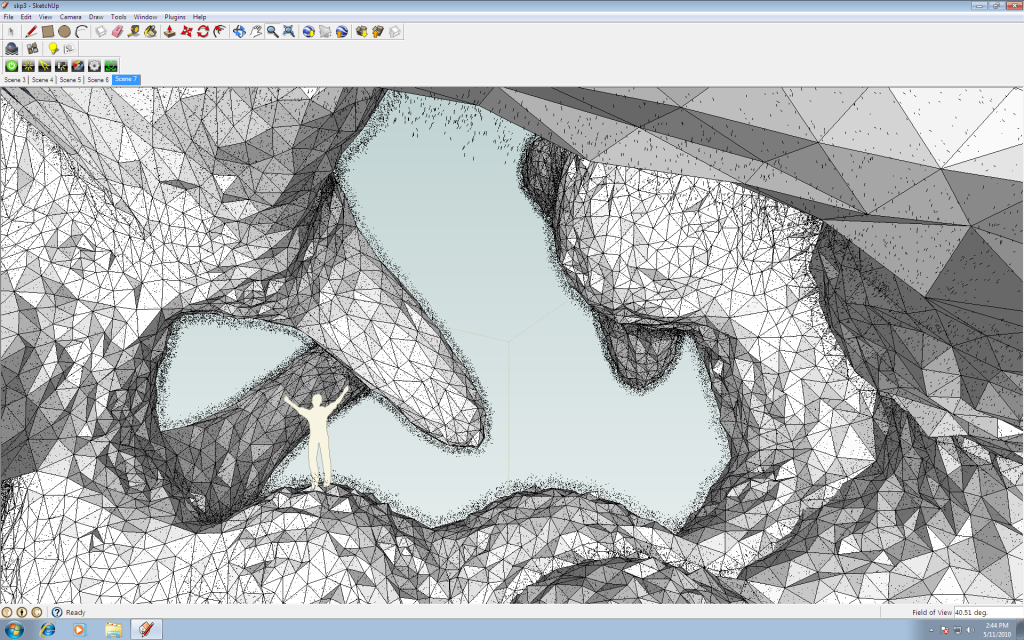
twilight render

-
seriously it gets better and better
podium render
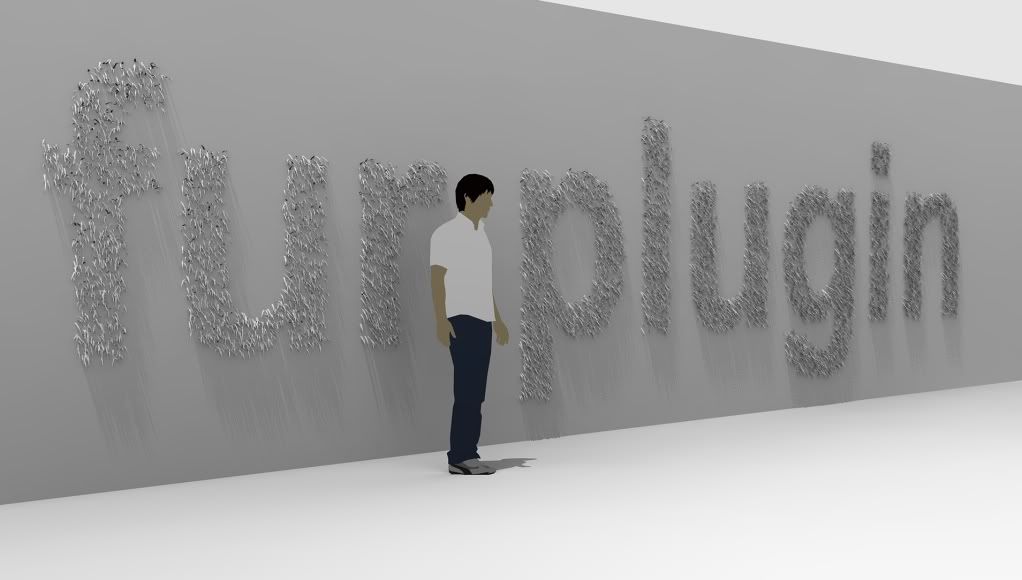
2 minute sketchup scene. i love this plugin. combined with free hand tool its fantastic...no more ivy generator!
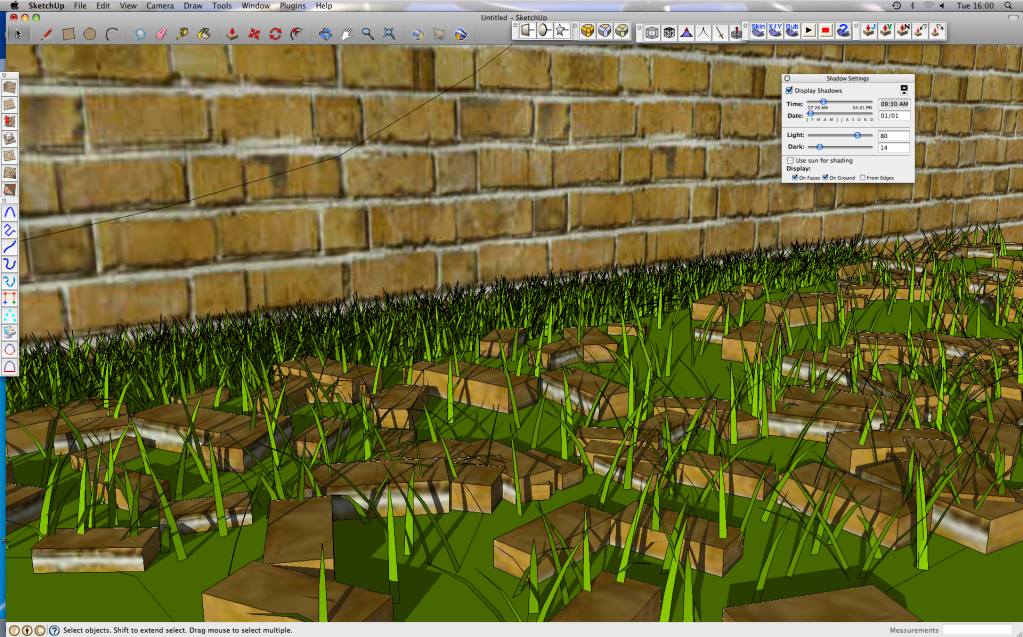
-
Hairy hare.


-
Fun plugin.

-
 You two guys have smoked the carpet or what ?...
You two guys have smoked the carpet or what ?... 
This plugin is one of the best for me...
-
Solo!congratulations, that rabbit multicolor is excellent.

Advertisement







