2d drafting to scale in LayOut
-
I have figured out how to "draw a line of a specific length, and a rectangle of a specific size" by setting the "scale of the drawing" then using the dimension tool to push / pull the line or rectangle to the needed dimension.
I have not figured out how to do "scaled drafting", kind of like in SU, with the "measurement/scale" box in the lower right corner.
Is there a way, to do 2d drafting, to scale, without having to resort to using the dimension tool?
I seems that this would be handy for my 2d drafting needs for details of my SU models....
thanks for any insights, solutions and or perspectives.
aloha
red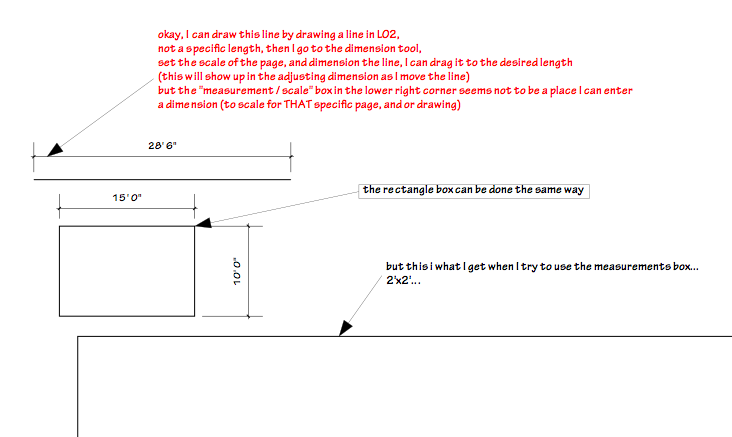
-
As I mentioned in an earlier thread, I turn on grid and grid snap, but then draw everything to the same scale, whatever that may be, then scale up or down by selecting all, holding shift (to keep aspect ratio constant), and type the exact scale up or down that I want. If that's not clear, I'll draw a picture. However, what I draw is not nearly as nice or complex as what you draw, I'm quite sure.
b
-
Nice concept, but that is not how I feel it is optimally efficient, as you would have to be interpolating the size or proportion of each item as it is drawn. Much easier if you choose a scale and then "draw to that scale".
Is it not possible to do this? Choose a scale for a specific (group of lines on a page) drawing and draw to that scale? I can see how this would not work for a complete page, how to scale fonts/ other drawings etc, but you have different line weights in a specific drawing in SU, so I have to "over draw" them in LayOut.
A 2d drafting to scale aspect of LayOut would be most helpful for the work I do.
aloha
red -
Here's another workaround for 2d shapes to scale in LayOut:
Do all your drafting in SketchUp on the XY plane.
Import into LayOut,and choose the desired scale.
Render the model in vector, then use the "explode" command to convert the SketchUp model to LayOut native shapes.
Depending on the complexity and overlapping of your shapes, you will have some level of cleanup (joining, splitting lines, etc..).
But then you have LayOut shapes, to scale, and you were able to draw them relatively quickly in SketchUp.
I realize this isn't exactly what you were going for. I've really wanted the same functionality in LayOut (and the guides tool, and the tape measure tool). This is how I've approached similar situations.
Advertisement







