Format Dimension Line
-
I know this might be a really silly question but I cant figure out how to adjust the height of the dimension leader line above the dimension line. Refer attached.
Any help would be greatly appreciated.


Stan
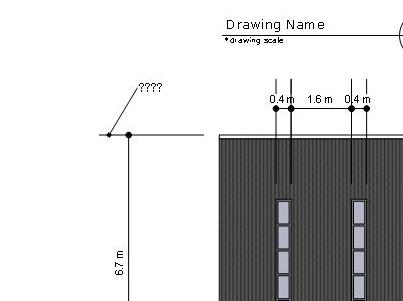
-
the only way i found is to explode the dimension and then move
-
You need not necessarily explode it. I works somehow like grouped geometry in SU; by double clicking, you can enter its editing context and select the part you want to move and move.
If you explode it, it will lose its dynamic connection to the SU model.
-
Thanks guys, i thought there might have been a setting hiding away somewhere that I haven't found yet. It a bit of a pain having to go through and edit each individual dimension especially if working on smaller scale stuff.
Maybe we will be able to format the "look" of the dimensions more readily in the next iteration of LO



Stan
-
You can. The extending of the line beyond the inference point is an End Arrow style. You can type in a higher pt value (typicall 2 pt or 5 pt by default), and up it to something bigger, like 30 pt. Click on the dimension, double click to edit it, then click on one side to adjust it.
Once you've adjust one dimension the way you want it, you can select all the others, type "s" (one shot sample tool), and click on your fixed dimension, and voila, all are fixed. You may want to put style things like this dimension in a scrapbook, and you can sample that scrapbook for updates to your other pages and files.
Hope that helps.
b
-
Erps, I was going to include a picture:
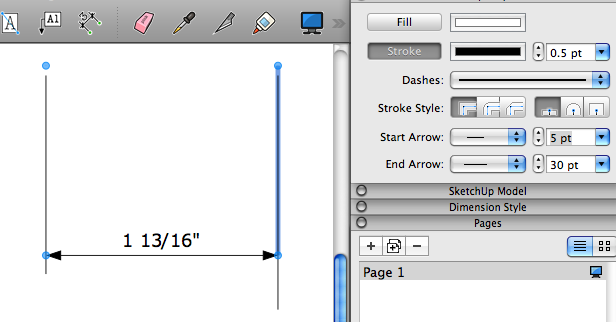
-
Bjanzen,
Thanks you, I like the idea of different dimension styles in my scrapbook, I will have try that one out. Thanks again



-
that was great ¡
thank_you -
Tried....works great.thanks
Stan
Advertisement







