Texture Error: SU to 3DS Max
-
Hey, I am not sure if this is a repeat question, but I seem to lose it through the posting phase. I am trying to export my SU drawing into 3DS Max part by part so I can eventually do a smooth fly through, since I can’t seem to do it in SU. When I export the drawing into 3DS Max I get these black areas scattered around the pavement. Is this an error due to complex/bad geometry? Is there a way to fix this before I start modifying textures and importing other 3D object. (I’m extremely new to 3DS Max.) Does anyone have any helpful advice to fix this textural problem?
Thanks in advance,
Matte.
-
Care to show you export options dialogue?
-
Thanks Solo,
I was not sure on the settings, so I attempted to recreate them, in the two options I tried with the export texture map off which created the blackened areas, and when I exported it again with the export texture box and preserve texture coordinates checked it went away. The only thing that still looks strange is that while zooming in MAX it looks like some areas have two textures fighting to occupy the same space. Do you have any ideas about that? Being totally new to max I really appriciate the help. It's easy to go off on some tangent since I'm just learning MAX. Thanks again! -
Have you checked your face normals?
-
PS,
I noticed that there about 20-30 materials combined into 2 sub-object materials. Is there somewhere to learn how to separate them into individual materials? (I’m looking through the MAX literature presently to figure this out.) Or am I exporting the drawing incorrectly? It seems it would be easiest to apply named materials in SU and then just replace/switch each image in MAX if required for better quality. Or is it best to remove all materials from SU and just apply them one by one from scratch in max? (Man that would be time consuming!)
Thanks Again! -
Hi Thomthom,
Yes I went through and checked them all and removed all unnecessart faces I could find. -
@matte said:
PS,
I noticed that there about 20-30 materials combined into 2 sub-object materials. Is there somewhere to learn how to separate them into individual materials? (I’m looking through the MAX literature presently to figure this out.) Or am I exporting the drawing incorrectly? It seems it would be easiest to apply named materials in SU and then just replace/switch each image in MAX if required for better quality. Or is it best to remove all materials from SU and just apply them one by one from scratch in max? (Man that would be time consuming!)
Thanks Again!Is this not related to that SU models often have material on both sides of faces?
-
Try these settings instead. It will split the model up by material and avoid having multi-sub object materials. Did you by chance apply a smooth modifier to that face in Max? Looks like something was smoothed without the verts being welded.
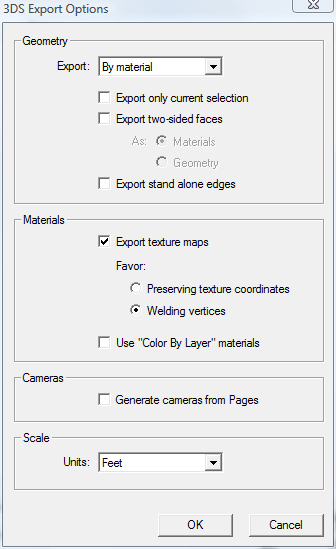
-
Thanks Earthmover,
The imported Landscape seames to be much cleaner, I didnt apply any type of modifiers, (I just learned what they are!). I haven't even figured out why the material editor doesent show any of the materials on the imported model? But I am reading how to books and trying to read and watch as many tutorials as I can to get up to speed.
Thanks again to you and Thomthom for your help, (Lord knows I need all I can Get!
Matte -
Matte,
Perhaps you can take a look at the set of videos I made explaining some of my workflow from Sketchup to Max/Vray. It may be helpful as a place to start as I tried to keep it as simple as possible. - http://forums.sketchucation.com/viewtopic.php?f=80&t=21825
Advertisement







