Bonzai3D - double take
-
yes and yes, Lightwave would probably be the best way to go to Modo and for SU it will open 3DStudio, DWG, or OBJ if you download the obj importer script.

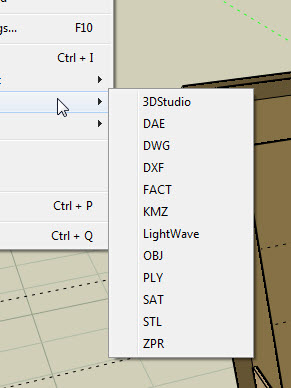
-
here are the import types if your interested in that.
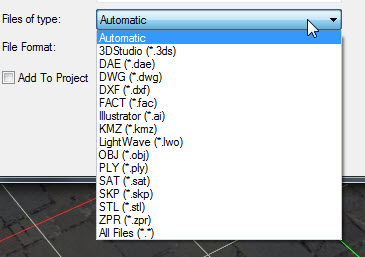
-
Not "3dm" import export

Curious for a Nurbs program
-
well don't quote me but i think calling b3d a nurbs modeler is a little optimistic. there are nurbs surfaces but the rest...

by the way b3d support does it say "nurbz" for a reason or is it a typo?
-
Thanks xrok1.
I'm looking for a program that's kind of mid way between SketchUp and modo - modo being a little weak on things like inferencing and any kind of drafting capabilities and SketchUp being a little weak on the organic modeling front.
And I'd like to have a nurbs program.
So Bonzai3D seems like it might fit the bill.I wish my trial hadn't expired.
I don't know if SketchUp still does this (I bought my first license years ago) but they used to do their trials as 8 hrs - no matter when or how long it took you to use up the 8 hrs. I liked that much better than these 30 day gigs. -
I must have written my post while you were posting yours.
It's not really a nurbs program? In what sense?
I think they advertise it as nurbs software. -
@unknownuser said:
It's not really a nurbs program? In what sense?
like pilou says no .3dm file support. also not even iges, i think its a solid modeler with 'nurbz' surface support. although i may just be proving my ignorance here but i'm sure someone will correct me if i'm wrong.

i know this is a b3d thread but hey its my thread so you might want to check out moi3d as well. i know for a fact thats a nurbs modeller. and a good one. but i'm enjoying my b3d experience too there are just a few minor issues that need to be worked out with it.
and a good one. but i'm enjoying my b3d experience too there are just a few minor issues that need to be worked out with it. -
here's another reason i'm not so sure about 'nurbs' modeling.
look at the controls, no cages or points on the solids?
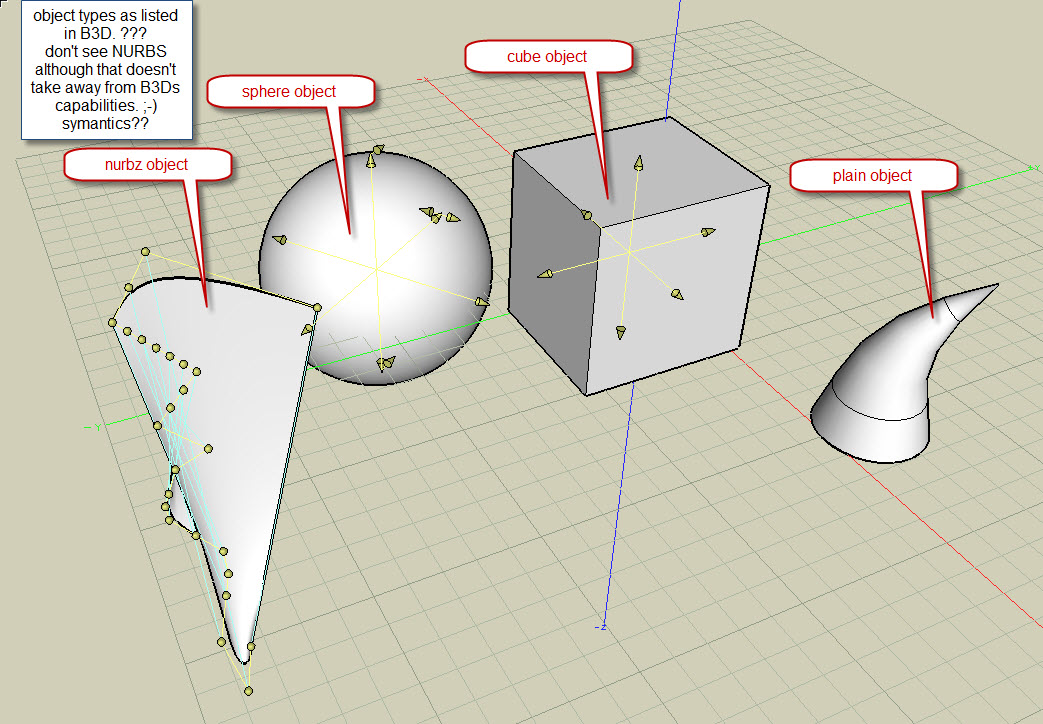
true nurbs sphere via Moi3D. notice the cage and resulting smooth deformation.
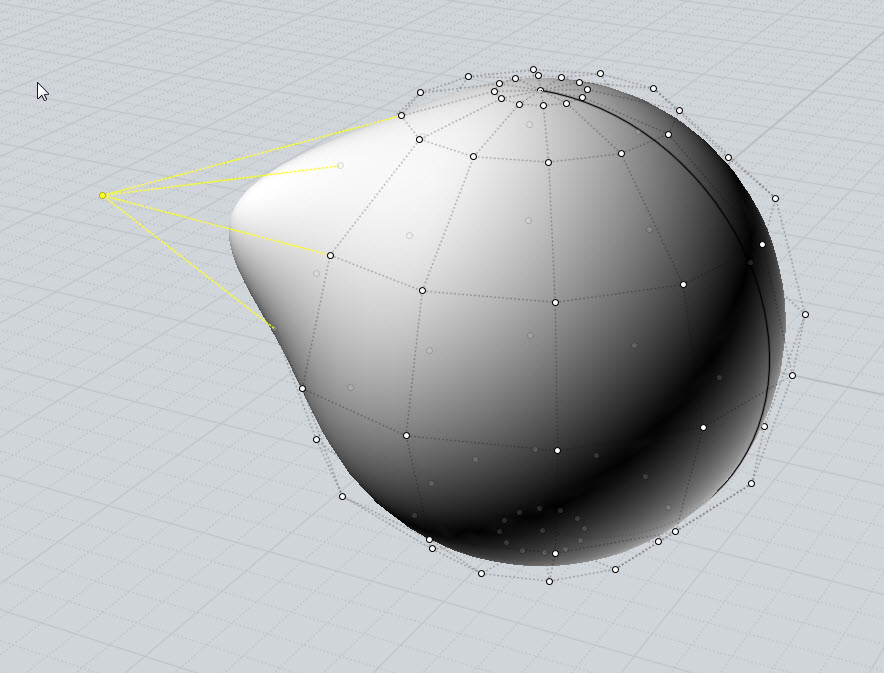
-
For the moment "Cage of deformation" in Moi is valuable only for the "primitives 3D" cube and sphere

You can't take an object and apply a "deformation cage" (like FFD in SU) -
rocky, i imagine bonzai is a NURBS modeller but some of it is hidden (i.e. handles on the sphere object) to try and keep things simple.
-
could just be the way its presented, the jury is still out for me. i'm sure the b3d support team will clear it up (if they're still talking to me). in the end it doesn't really matter along as the program does what you need.
 to me the little things are more important, like snaps and aligning...
to me the little things are more important, like snaps and aligning... -
Rocky,
Thanks for your extensive suggestions. We take all user feedback very seriously, so they will certainly be considered. A few comments / clarifications:
The (missing) options to Align and Snap to Ghosted was an oversight, and will be added with the next update (in April).
While moving an object, if you enter an angle and tab to the distance filed, then the angle will be locked. (Likewise, entering a distance and tabbing to the angle field will also lock the distance and allow you to select the desired angle graphically -- or you can enter both numerically and just hit Enter to numerically modify your objects.)
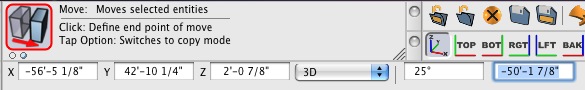
The Shift key while moving objects toggles the Snap to Self on and off (and does not lock the object) but the idea of a modifier to lock the direction of an object sounds reasonable. (We will see what we can do.
 )
)Arail,
Sorry to hear that you did not have sufficient time to evaluate bonzai3d with your Trial version. Please send an email to support@bonzai3d.com to request an extension, and we will see what we can do.

Rocky et al,
Bonzai3d is perhaps properly called a "hybrid" modeler. It is a solid modeler that works with both Smooth and Facetted data -- AND it also works well with Surfaces AND NURBS.
We are looking into additional file formats, but for now, NURBS objects can be imported and exported using the OBJ format.
Bonzai3d's NURBS are quite sophisticated, and we have more improvements coming. To see what you can do currently, check out these videos:
You can also check out a few of our sample files here if you like:
So when you first create a Sphere in bonzai3d, it is a true sphere, with a center and radius and corresponding controls. If you want it to be a NURBS object, click on it with the NURBS Convert tool:
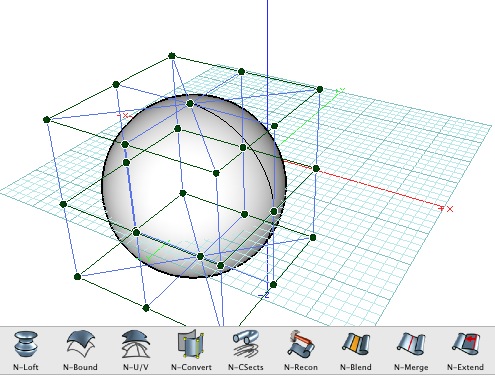
If you want to add or remove control points, use the NURBS Reconstruct tool:
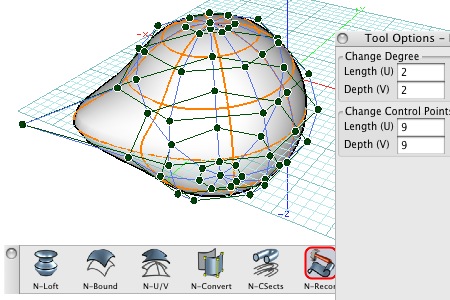
Hope this helps!
Please let us know if you have any further questions.
-
Bit of a wishy washy question to bonzai support: what do you consider the advantages and disadvantages of a hybrid system?
p.s. xrok, i'll delete/split this if its wavering too far form the subject of the topic.
-
Remus,
There are lots of advantages to a hybrid system. For example, if you draw a smooth Sphere, you have spherical controls and you can control it as a sphere (with radius, closure options, partial sphere options, etc). If you decide that you want to edit it differently, you can simply Convert it to NURBS, and manipulate it that way. And if you decide that you now want to start manipulating individual facets of the object, you can Convert it to Facetted as well. It is really the best of all worlds.
Really the only disadvantage is that there are more options and more ways to manipulate data -- so there is more to learn. But of course, you don't have to start out knowing everything to be effective. Learn and use the basics -- and just know that when you need more, there is more available.
(By the way, if anyone is interested, a bonzai3d Webinar just started and there are still a couple of spaces available. See this link to sign up if you want: http://www.formz.com/landings/webinar.html)
-
@unknownuser said:
The (missing) options to Align and Snap to Ghosted was an oversight, and will be added with the next update (in April).
very very good news!
@unknownuser said:
While moving an object, if you enter an angle and tab to the distance filed, then the angle will be locked. (Likewise, entering a distance and tabbing to the angle field will also lock the distance and allow you to select the desired angle graphically -- or you can enter both numerically and just hit Enter to numerically modify your objects.)
good to know, doesn't solve the negative movement workflow though.
@unknownuser said:
The Shift key while moving objects toggles the Snap to Self on and off (and does not lock the object) but the idea of a modifier to lock the direction of an object sounds reasonable. (We will see what we can do.
 )
)i hate to argue with you about how your own software operates but... although tapping does toggle self snap, holding shift does lock direction it just doesn't do it consistently. (see attached video)
shift lockedit.avi.zip to view delete the .zip part at the end of the name, this was added so i could upload it. if someone wants to bother (or knows how) to display it...
@unknownuser said:
There are lots of advantages to a hybrid system. For example, if you draw a smooth Sphere, you have spherical controls and you can control it as a sphere (with radius, closure options, partial sphere options, etc). If you decide that you want to edit it differently, you can simply Convert it to NURBS, and manipulate it that way. And if you decide that you now want to start manipulating individual facets of the object, you can Convert it to Facetted as well. It is really the best of all worlds.
thanks for clearing that up.

-
A thank you to both xrok1 and Bonzai support for a very useful exchange. For someone who's not sure of the way forward this type of thread is incredibly helpful.
-
Rocky,
Regarding the Shift Lock -- what I meant was it does not lock it at an arbitrary angle. Currently, it locks it to either Parallel to X, Y, or Z IF your cursor is on one of those axes when you press and hold the SHIFT key. (This allows for easy orthogonal movement while aligning with another object...)

-
i'm glad we agree.

now, i've been able to reproduce the inconsistency i told you about and i'll demonstrate here:
if i move along an edge then hold shift it won't lock in the direction of that edge even though you see that i'm moving parallel to the red axis:
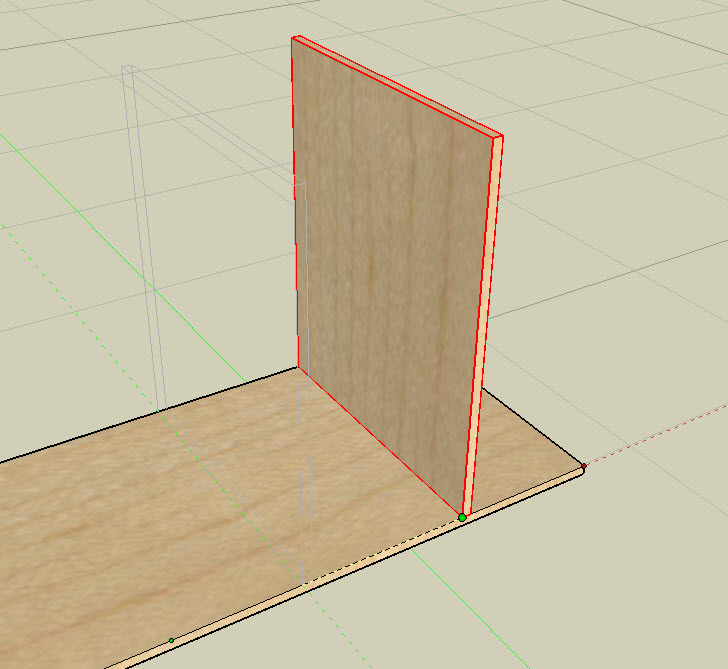
if i move past the end of the edge and hold shift it works as expected. this is a problem when you can't get past the end because other objects may be in the way (i know you can simply zoom way out then back in but its not good work flow). also it seems to me that you should be able to lock on edges anyway, whether they are along an axis or not but especially if they follow an axis.
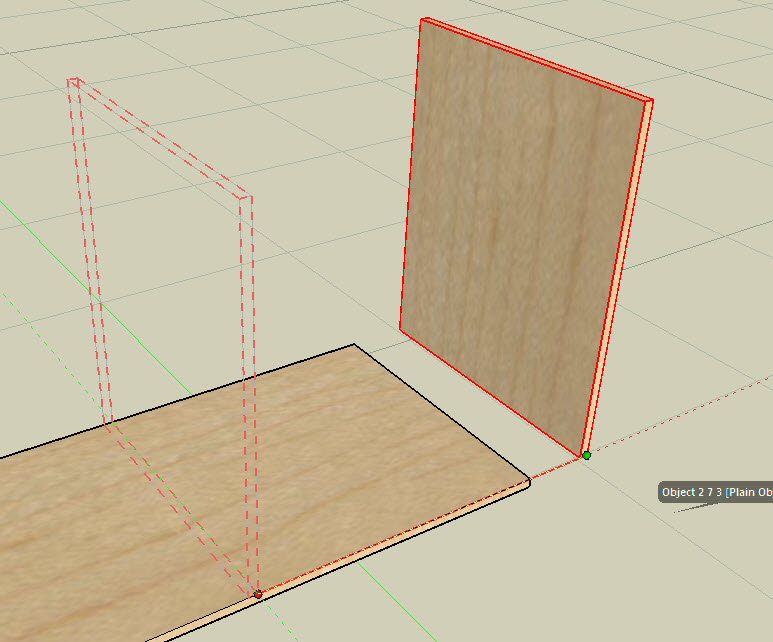
-
another example:
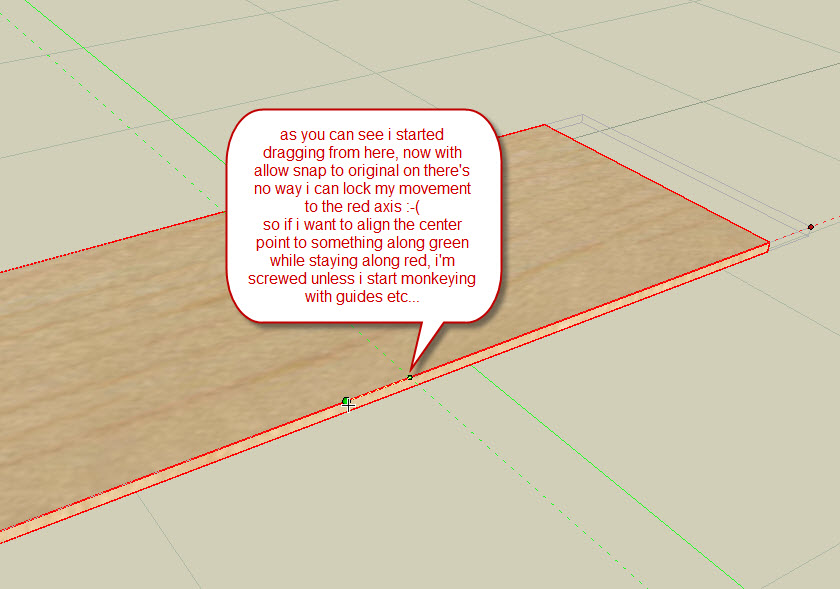
-
Rocky,
Thanks for clarifying, we are now reproducing this. If you disable the object snaps before you hold down the shift, then this will work as we expect. You can then re-enable the object snaps (while still moving the object and holding down shift) to complete the move -- snapping to something else.
Thanks for your report, we will get this corrected.
Advertisement







