Push Pull a Weld
-
Or Fredo's JPP Plugin
If your 'Welded' geometry contains a face
-
Thanks. I will try the Extrude Edges. I tried the JPP but there was no face created by the joined lines so that didn't work. I though sure that just joining lines together created a face. Where am I wrong there?
Dekade
-
Well, maybe all your welded curves and such were not coplanar? One should see the model to really tell.
-
I just tried the Extrude Edges by Vector. I extruded on the gree axis and it went like a charm; HOWEVER - the extruded shape is hollow inside. There is not a left and right face. For more detail what I am trying to create is a google piece that resembles a Fifth Wheel RV Camper. So, I drew the side by using lines and curves. But now I can't get the left and right side to be faces. The Extrusion by vector gave me the front, rear, top, and bottom but no left and right faces.
Dekade
-
Can you post your model or some pics so members can help? I'm finding it hard to understand exactly what is wrong?
-
-
As I suggested above, your curve is non coplanar (you could've simply used the PushPull too if it had been). Those two values (and in fact, that of any endpoint) should be exactly the same in order for the face to be created.
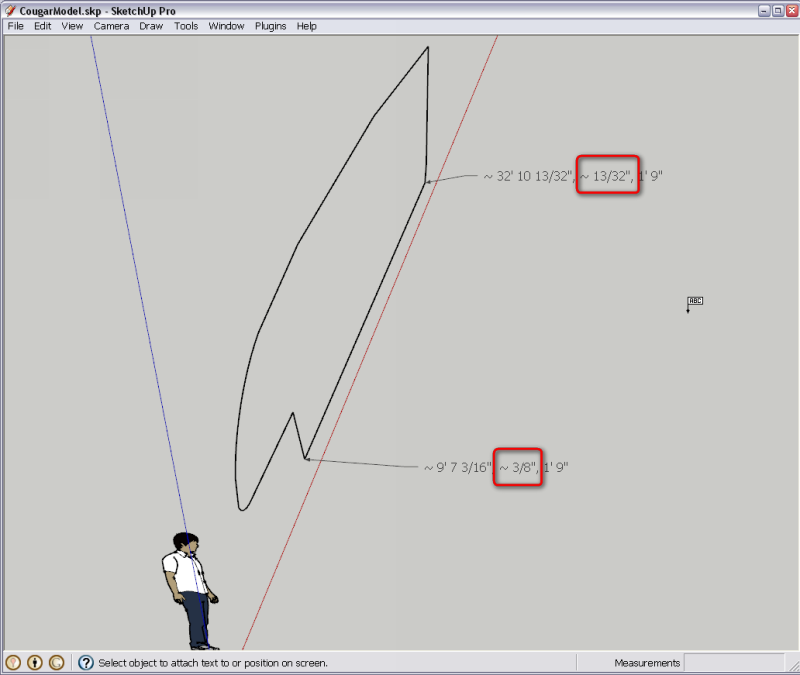
(I have hidden the shape for the time being).At this point, the easiest "fix" would be to draw a big box through the sides of which your shape slightly sticks through and intersect it with the shape both inside the shape group and outside the box (or copy the box into the shape's group).
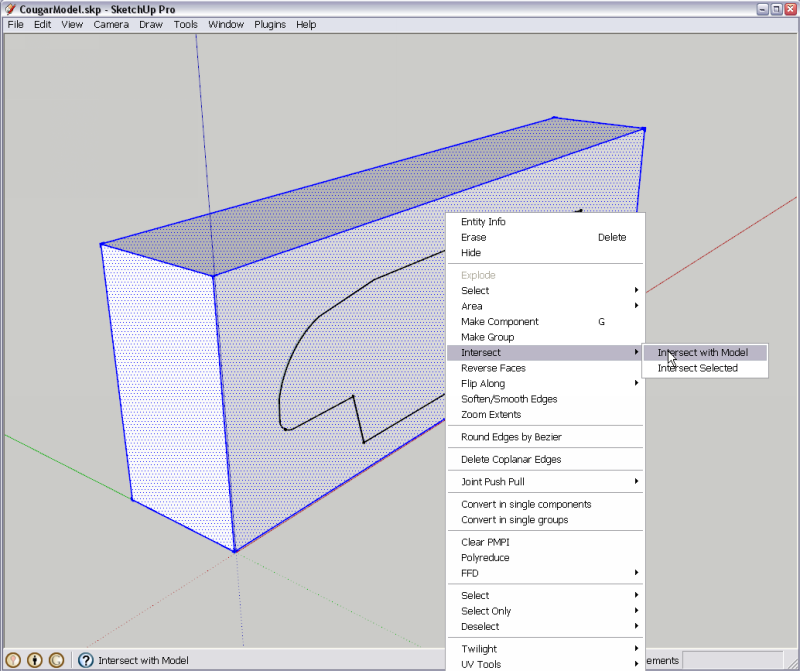
-
So, is what you are saying is that I did not originally draw it to exactly follow the red axis?
Dekade
-
More exactly the red/green or red/blue plane (whichever you drew it originally on) probably.
The best and safest way to draw a series of coplanar curves and such is to draw a big, flat rectangle and use that as a drawing board. SU will tend to keep the edges on that face and you can always delete the rectangular edges at the end.
I have updated my previous post with a quick and dirty fix for the problem.
-
I understand and thank you very much for your expertise and solution!!!

Have a nice day and thanks again.
Dekade
-
Whenever you experience such problems, always be suspicious of this non-planar thing. With raw (non grouped) geometry, you can always check the co-ordinates for each endpoint with the Text label tool - by default it gives these co-ordinates I also used in my example.
Advertisement







