The A show (post your Thea images)
-
@notareal said:
@solo said:
@unknownuser said:
Pete, the grass in the Blackhawk render....displaced, or clipmap? Also do you know if Thea will support alpha transparency? So far I can't get it working.
The grass is clipmap instances.
Yes it supports alpha transparencies, got an image or scene I can test for you?
Clip mapping turns to Alpha transparency when you turn on "soft" under clip map properties.
If it is supposed to work without a clipmap by checking "soft", it doesn't seem to be working for me. I've tried a bunch of different .png faceme plants and no go. Adding an actual clipmap works, but I've kind of resorted to clipmap free life from here on out. It's too much of a workflow killer if you use a lot of 2D plants like I do......to the point it becomes a make or break when thinking of purchasing a new renderer.
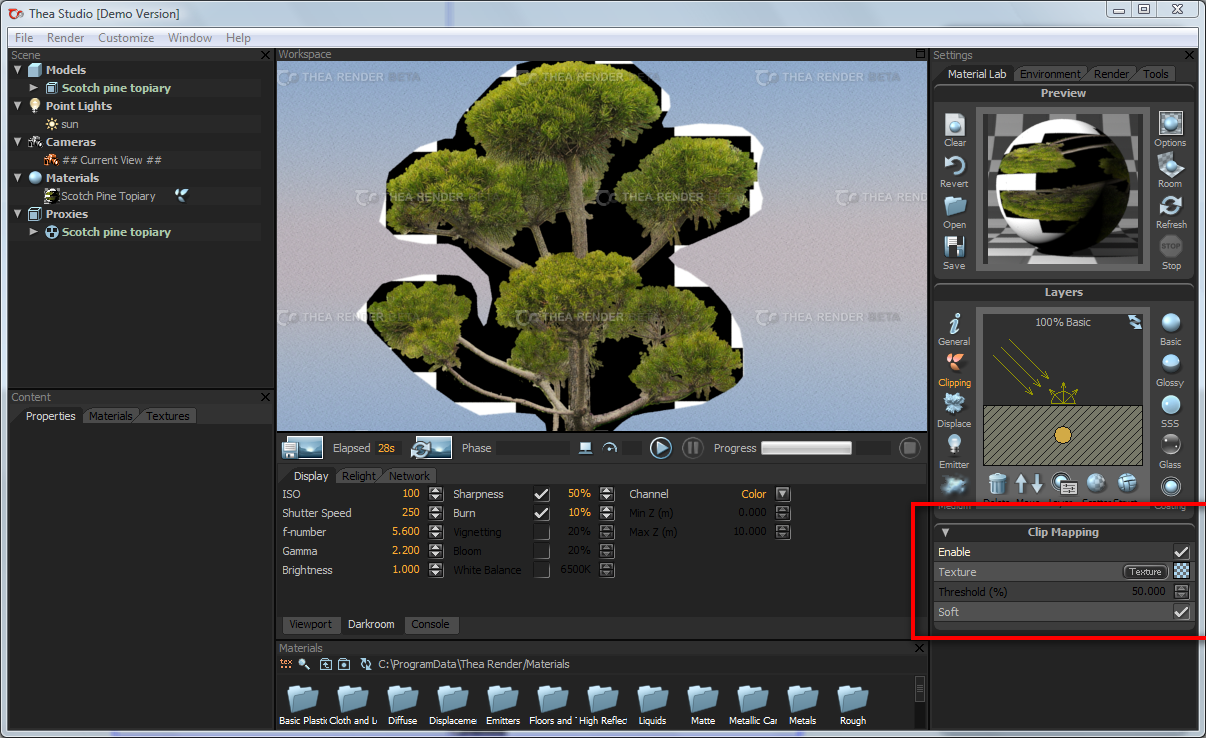

-
Adam, can you share one of your trees in PM so I can try?
-
after my first install of the plugin. .. it asks me to choose 16 or 32 bit and then expects me to hunt down the proper file. Any help on this?
Thx,
David H
-
32 or 64 right? that's your OS.
Then you need to navigate to where you installed it like c:program files/thearender/thea.exe so that the plugin can know the path to Thea when exporting.
-
I've got it installed okay . .but this is going to take a bit of reading. . . .Too many buttons.

-
 those buttons have strong kung-fu.
those buttons have strong kung-fu. -
-
Amazing work. I have a question about Thea though. I know it has the ability to produce a Physical Sky, but does it do Real Sky Simulation like in Artlantis, with clouds?
Again Phenomenal work.
-
@solo said:
@unknownuser said:
IMHO no learning curve for me!
Cool, create some textures, it's so much fun using the material editor.
....
 probably the material & texture editor...but definetly loads of fun!
probably the material & texture editor...but definetly loads of fun! 
-
Wow, really nice renders, Pete. Seems like you had lots of fun with Thea the past few days.
Do you or anyone else use Vray for Sketchup? How does Thea compare to Vray?
After seeing all your images, I need to try that new render.
Thanks!
_KN
-
Hi all,
Pete, these renders are awesome...

Because we are on a SU Forum, can you do a comparison between Twilight and Thea render ?
Example: render a SU/Twilight scene, and export it as an "XML" file into Thea Render and render it also without changing settings. Only to compare the speed and the quality.
Actually, for me the interface and the material editor of Twilight is the most easy and practical in the market.
It Should be great for me, to setup a scene with the twilight interface, and render it with Thea render, maybe more quickly ? -
This could be a real comparison if the settings of the two renders are the same - not an easy task if possible.
-
Fred, even though Twilight can export a .xml does not mean that it works perfectly with Thea, the lighting and textures are different and need to be tweaked in Thea.
If Twilight was able to work with Thea then Tomasz would not have needed to create a new exporter right?As for speed, Twilight works with presets, which have been carefully setup for individual scenarios and expected results, where Thea lets the user tweak the settings, so comparing one against the other would take some fiddling to get the exact quality in order to see which is faster.
Also comparing Thea unbiased to Vray is impossible for the same reasons, my suggestion is to try Thea and see for yourself.
The most important thing IMO is to try see if you can enjoy using it, create some cool materials, get involved then make a personal decision if it's for you.
If you cannot get to grips with it then stick to what you know and works for what you need, if you are looking to up your game and want an engine that can achieve greater heights then by all means give Thea a go, but do remember it will take effort on your side to learn Thea before expecting wonders.
When I started with Thea I had NOT used Kerkythea, and I thought it was a disadvantage, looking back I say it was to my advantage actually as many folk who are KT users had more difficulty getting to grips with the new terminologies and UI, where I had no expectations and approached it as a completely new engine and was able to grasp it quick. Thea is still in beta and there are a ton of new features still to be added which means a ton of new stuff still to learn, I really do enjoy Thea and looking forward to the official product release soon with all the bells and whistles, I also encourage anyone with issues to use the Thea forum as the support there is fantastic and very helpful.
That said, I will still be here to help where I can.New render...
Candy apple (apple model thanks to Michalis), unbiased render, no post work.

-
@solo said:
Also comparing Thea unbiased to Vray is impossible for the same reasons, my suggestion is to try Thea and see for yourself.
The most important thing IMO is to try see if you can enjoy using it, create some cool materials, get involved then make a personal decision if it's for you.
If you cannot get to grips with it then stick to what you know and works for what you need, if you are looking to up your game and want an engine that can achieve greater heights then by all means give Thea a go, but do remember it will take effort on your side to learn Thea before expecting wonders.Well said, Pete...!

Couldn't have said it better myself... -
This does not work for me as well for some reason. I can't get action 2 to work and pane with action 3 and 4 does not appear.
@notareal said:
@earthmover said:
@notareal said:
@solo said:
@unknownuser said:
Pete, the grass in the Blackhawk render....displaced, or clipmap? Also do you know if Thea will support alpha transparency? So far I can't get it working.
The grass is clipmap instances.
Yes it supports alpha transparencies, got an image or scene I can test for you?
Clip mapping turns to Alpha transparency when you turn on "soft" under clip map properties.
If it is supposed to work without a clipmap by checking "soft", it doesn't seem to be working for me. I've tried a bunch of different .png faceme plants and no go. Adding an actual clipmap works, but I've kind of resorted to clipmap free life from here on out. It's too much of a workflow killer if you use a lot of 2D plants like I do......to the point it becomes a make or break when thinking of purchasing a new renderer.
Sorry, understood your question a bit wrong. You don't need a separate clip map. With this kind of 2D plant there is no need to turn soft on, clipmapping is good enough. SU2TH should take care of adding alpha channel from png to clip mapping, but all features are not there yet. Now you need to do it manually...
[attachment=0:xyx6ehp2]<!-- ia0 -->UseAlphaFromPNG.jpg<!-- ia0 -->[/attachment:xyx6ehp2]
Soft -option turns clip mapping to alpha transparency. -
@sepo said:
This does not work for me as well for some reason. I can't get action 2 to work and pane with action 3 and 4 does not appear.
There is an answer to your question in Thea forum.
-
that caramel apple should really be on some wax paper. Mom's gonna be ticked!

-
@unknownuser said:
that caramel apple should really be on some wax paper. Mom's gonna be ticked!
Candy apple
 and 5 second rule.
and 5 second rule. -
Germs can't move within 5 seconds ?

-
We all know germs adhere to this universal rule... wait not yet, in 5, in 4, in 3 ....


Advertisement







