A Welcome Message to New SketchUcation Members
-
OOPs
sorry-I started a whole new post to say hello. It is a few post down, titled 'Hello'.
Maybe a Mod can move the contents here and delete that thread. -
Never mind, Paul. It's just a sign of your good manners!

Welcome to SCF! -
Just an introduction. I've worked on computers for 42 years, own my own computer business since 1984, took 2 years of drafting some time back (about 30 years, I think). I've played with Sketchup and like it, but thought I'd try doing more. Not exactly an artist, but I love detail... thought that might help me. Guess that's it for now...
-
Hello ive used sketch up for alot of things for a long time and some plugins happend to catch my eye here ive just tested them and there brilliant
profile:
Name:Daniel Surname:longmire age: 17 almost 18
Reason for joining: awesome plugins and looks like a nice communitysketch up use: non commercial game design Eg. mod
so yeah thats me pleased to be a part of sketchucation

and about the plugins ive never seen something as usefull as that in sketch up O_O
heres something a drew
didnt make the chracter it was made by valve of tf2 just the night vision kit is mineerr someone move this to some were more appropriate xD thanks

-
Introducing me!
Hey, I'm not a newbie to sketchup, and I've used many of the scripts now, I'd say I'm an amateur veteran.
Anyways, welcome to me!
-
I'm a new user of SketchUp and have been very impressed with the program and how easy it is to learn and use. I've run into an issue that I'm not able to solve. It may be that the program will not do what I'm wanting to do....... anyway, If anyone can tell me how to accomplish the following I'd be very appreciative.
I have created a rectangle, then pulled it up to create a block. I have constructed an arch for a doorway and I'm able to pull or push that arch all the way to the other end creating a vaulted void in the block. All of that is quite easy and works well. However, now I want to slice that block at an angle, keeping the vaulted void through the block. I'm not sure how to accomplish this.
I'm using the free version of SketchUp and wonder if I just can't do what I want unless I purchase the Pro version.
Thanks for your help,
John -
Hi John (and welcome),
Whatever you intend to do at these steps, it doesn't matter if the free or pro version. Make a slicing plane (best would be to "group" it until you place it and then explode). See the attached skp file "for ideas" as our learned friend, Jean would say (go through the scene tabs). I am not sure how you want to cut that shape but the theory is the same.
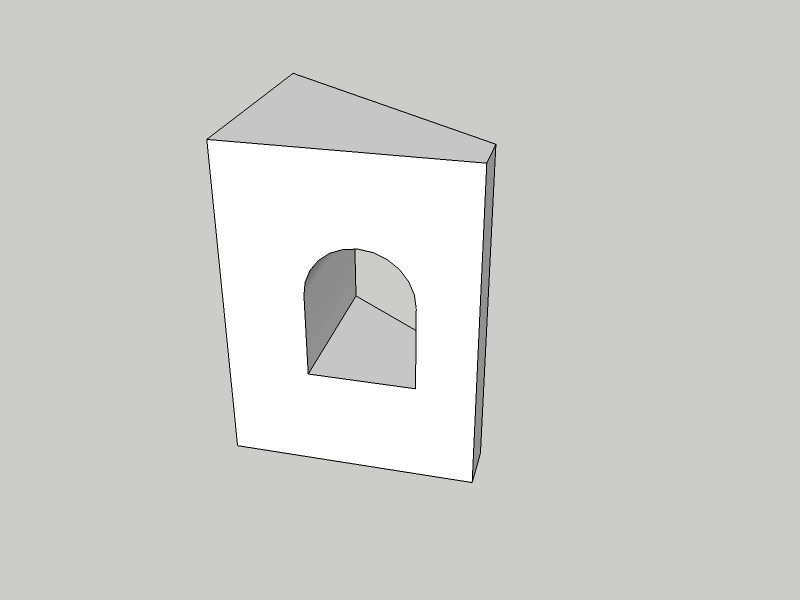
-
Hello,
My name is Morgan I am French I'm 19 and I'm BTS in Visual Communication.
In order to create a multimedia project I need to replicate a bunker into a museum. As the interior of each room and floor. Therefore I discovered sketchup and I must say I am delighted. Here is what I must do:http://en.labaule.com/images_annuaire/14_77_1_labaule.jpg

I'd aps of my work forward.
Hope to read you

Morgan
-
Hi Morgan and welcome!
Those shapes are going to be very easy in SketchUp so I believe it is the perfect choice. Post along as you are advancing with the project and a lot of people will chime in with good suggestions.
Cool project by the way - at least better than using those abandoned bunkers as public toilets as I saw near Bordeaux.

-
Welcome Bunker!
Keep us posted on your project.
PMO
-
Olá
I´m a new user of this community and i´m starting to use SU version 7 on my work, and hope that it will be very positive because i see a lot of potential in this.
Obrigado.
Pramos. -
Hi Pramos and welcome!
I have already added to the Portuguese usergroup so you can say hi there, too, if you want!
-
Hi everyone!
I just joined today after getting reacquainted with the Google/Free SketchUp. When it first came out, I downloaded it to give it a try, but found it to be a bit beyond my needs as a hobbyist. As time went on, my time photographing automobiles rekindled my love for automotive design. Much to my excitement, I noticed on a few blueprint sites that they were using SU to create some amazing renderings. So, here I am! There's a sneaky suspicion this will also further my love/appreciation for architecture. And, it would be interesting to experiment with some fashion project applications. Who knows, maybe if I get on well with SU I'll look into V-ray for it. It's a big purchase, but gosh are the results amazing!
I look forward to chatting with you all and learning as much as possible. Cheers!
-
Hi bvnni and welcome!
Looking forward to those models/renders!
-
Hi I'm Carlos,
Thanks guys for this site, I really enjoy learning with all your tutorials and comments.
Blessing for all you..
Thank you.

-
Hi Carlos (or Alex???) and welcome to the forums!

-
@gaieus said:
Hi Carlos (or Alex???) and welcome to the forums!

Jee Carlos Alexander!!! Thank you Gai
-
Another Newbie here... I am a custom cabinet designer/draftsman/engineer and I am attempting to use SU to create cover pages with renderings for print sets and renderings for the shop to use during construction- and I naturally ran into a problem. How do I get two complex geometries like crown moulding to join at a corner and create the 45 degree miter? Interior corners I can do (sort of) but exterior corners are eluding me.
Help me, Obi Wan, you're my only hope!!Thanks-
Brandon -
Hi Brandon and welcome. Please, have a look at these YouTube videos. They are really great at explaining the nature of the Follow me tool:
http://www.youtube.com/results?search_query=sketchup+follow+me+tool&search_type=&aq=f -
@gaieus said:
Hi Brandon and welcome. Please, have a look at these YouTube videos. They are really great at explaining the nature of the Follow me tool:
http://www.youtube.com/results?search_query=sketchup+follow+me+tool&search_type=&aq=fThanks Gaieus, that was exactly what I needed. I could have saved myself some time and frustration if I would have watched all the tutorials instead of just the first few... Ah well...
Thanks again!
Advertisement








