Layering in animation
-
Hi,
I want to make an animation of how transmission electron microscopy works and assign each electron to a layer so that I can animate how the electrons pass through the holes. However, when I assign electrons to a layer and make them invisible at the current scene, when I go back to previous scene and again come back to the current scene, they become visible. How can I solve this problem? Thanks for your help
-
Hi Emy,
When you put something on a layer and turn the visibility of that layer off in a certain scene, also update that scene either by right clicking the scene tab or using the update icon in the Scene manager (open it from the Window menu). Also make sure that here layer visibility is checked for updated scenes.
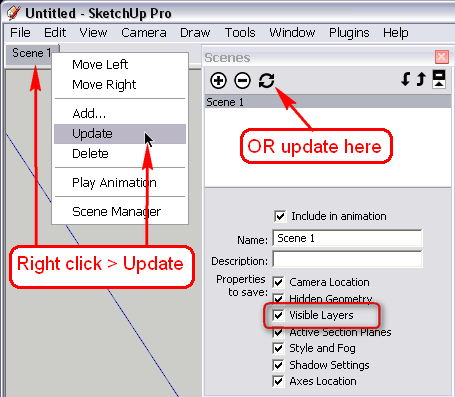
If you create a new scene from an existing setting (say you hide a layer and make a new scene), it will "inherit" that setting. You only need to do this update process if you modify the settings of an existing scene. -
Thank you very much.
Now I realized something else, when I add new set of electrons I can't sign them to a new layer, they seem like they exist in the old layer. When and how can I sign them to a new layer? Thanks.
-
It's mainly not the problem that you cannot assign them on a new layer (just select them, right click > Entity info and select the new layer - you can even keep the Entity info box open and it gets activated at each selection).
The main problem is that when you create a new layer, it will be active in each scene and you need to go back and hide and update all the time. There is a plugin however which allows you to create a layer that is hidden by default and you only need to make it visible in a certain scene you want.
http://sketchuptips.blogspot.com/2007/08/add-hidden-layer.html -
@emy said:
How can I solve this problem? Thanks for your help.
Can you describe "this problem" in a way that's entirely related to what you want to achieve and unrelated to SketchUp layers? I'm not sure that SketchUp layers are the tool you want to be using.
-
Thank you very much. I think I got it.
-
Cool little animation, Anthony - but I can imagine it took a while until you put it together.

-
It did and you gave me some insight into how to work with certain parts of it. thanks again. Steep learning curve though
-
I've had this problem too, the best advice I can give is to treat it like a real animation if you want to have a man take five steps then you need to make five men in different positions first then place them where you want them all on the one layer. Then assign each of them to there own layer. After this turn off all you don't wont to see and make a scene, turn him off and the next in line on and make another scene and so on. Don't work with scenes and layers at the same time it can get real frustrating, its not a strict rule, the ants were added after the centipede was up and running with no problems but other modifications have unexpected results and figuring out why is frustrating . This is an animation I made with this method however because each centipede occupied almost the exact position I had to go about it slightly differently. Save it first
Advertisement







