[Plugin] Cyma Curve Tool
-
This Tool makes a classical 'Cyma' curve - see below for details...
Copyright 2010 (c) TIG
All Rights Reserved.
THIS SOFTWARE IS PROVIDED "AS IS" AND WITHOUT ANY EXPRESS OR IMPLIED
WARRANTIES,INCLUDING,WITHOUT LIMITATION,THE IMPLIED WARRANTIES OF
MERCHANTABILITY AND FITNESS FOR A PARTICULAR PURPOSE.CymaCurveTool.rb
Usage:
Choose 'Cyma Curve Tool' from the Plugins Menu;
or type 'cyma' in the Ruby Console...Select parameters in the dialog, on OK the specified Cyma Curve
appears on the end of your cursor - place it where you wish...
The parameters are:
Overall Size X: The Horizontal size of the enclosing square -
default 100mm or 4" depending on model's units,
the last entered value is remembered with the model.
Overall Size Y: The Vertical size of the enclosing square -
default 100mm or 4" depending on model's units,
the last entered value is remembered with the model.
Chord Proportion:
The proportion of the Curve's Arc's Chord to its Radius.
There are two possibilities...
1: assuming a 'square form' [X==Y]...
For a basic Cyma it's sqrt(2) [1.4142136]
giving tangential springing points [90 degree].
For a "Palladian" Cyma it's 7/6 [1.1666666]
giving flattened arcs to the curve [the default].
The smaller the value the flatter the arcs, so 1 gives
equilateral arcs which can look too flat when viewed
from below; values <0.1 will given arcs so flat you
could have used straight lines! so 0.1 is the minimum.
You can enter values in decimal format [1.2345],
fractional format [7/6] or as 'sqrt' [sqrt(2)]
[note format with (nn) etc]
2: assuming a 'rectangular' form [X!=Y] the 90 degree
'tangential' form can be set by giving the
Chord to Radius proportion based on the formula
2Y/sqrt(XX+Y*Y)
so you can calculate this beforehand and enter it as
a decimal value, e.g. it's 0.8944 when X=200 & Y=100,
OR as it's also shown in the VCB prompt once the X & Y
values are set: to get it calculated for you, you make
a rectangular Cyma using the default value and then
immediately undo it, then rerun the tool - all of the
dialog's values are remembered, but the VCB prompt now
also shows the value that would give a tangential
90 degree form - so you can type that value into the
dialog and get 90 degree tangential springing points
for rectangular forms too.
Otherwise you can use the 7/6 or other values as
desired...
Curve Type: The two types of curve available are:
'Cyma Recta' - also called 'Gola'
[starts convex, ends concave] - it is the default type.
and
'Cyma Reversa' - also called 'Ogee'
[starts concave, ends convex]
Curve Format: You choose from the following:
'As Curve' - just the two arcs welded as a curve.
'As Curve with Face' - the two arcs welded as a curve
and their internal edges with a face -
useful for extrusions.
'As Curve with Guides' - the two arcs welded as a curve
with guide-lines and -points added to show the
arcs' centers etc.
Segments: Default is 36 - enter new value, must be 3 or more -
more segments give smoother curves BUT more geometry !
The geometry is in a Component named 'CymaCurve#1' or "CymaCurve#2"
etc for multiple versions...
Its description reflects its settings...
It is attached to your cursor by its bottom left corner
springing-point and it snaps to faces.
You can mirror it by using Scale -1 or Move/Copy it as desired,
or Explode as required...Get latest version from the PluginStore http://sketchucation.com/pluginstore?pln=CymaCurve
-
Wow TIG, I feel dumb just reading the descriptions of your plugins -- I know it muct be usefull, probably very usefull but I for the life of me could not figure it out.
Guess I'll just have to download it and play

Best,
Jason. -
For stones carvers

-
From wikipedia:
"...The ogee curve is an analogue of a "cyma curve", the difference being that a cyma has horizontal rather than vertical ends..."Not sure what is meant by horizontal v.s. vertical ends.
-
This is an ogee(the leftmost part of the image):

So I imagine a cyma curve is rotated 90 degrees.
Also useful for woodworkers...thanks TIG!
@JClements: I was going to post that exactsame sentence from Wikipedia

-
If you use the option to produce faces, the face extrudes with one "seam" along the cyma surface where the two arcs touch one another (can there be an option to "auto-weld" the two arcs?).
============================================
Peculiar arcs are drawn.?? BUG: If you click on the "lower" arc, it is a polyline. However, if you click on any portion of the "upper" arc, only a segment is selected (of a the 36 defining the arc), yet it can extrude a smoothed surface. How can this be?
-
@jclements said:
?? BUG:... However, if you click on any portion of the "upper" arc, only a segment is selected (of a the 36 defining the arc), yet it can extrude a smoothed surface. How can this be?
I see that too...if you select one of the segments, actually 2 segments are selected - the one you chose as well as the segment at the end of the arc.
-
Here's v1.1 http://forums.sketchucation.com/viewtopic.php?p=230584#p230584
- FR lingvo by Pilou added.
- Faced option curves now welded as one so smooth extrusion without a mid-point join.
-
I'm looking at this 'BUG' where one of the arcs is in bits but still an arc ???
Update soonest... -
Here's v1.2 http://forums.sketchucation.com/viewtopic.php?p=230584#p230584
The buggy second arc formation has been fixed - I simply made it a different way that now works - I think the problem had something to do with the curves being drawn the opposite directions but whatever it was it's now sorted ?
-
Here's an explanation of the the 2 types of Cyma Curve...
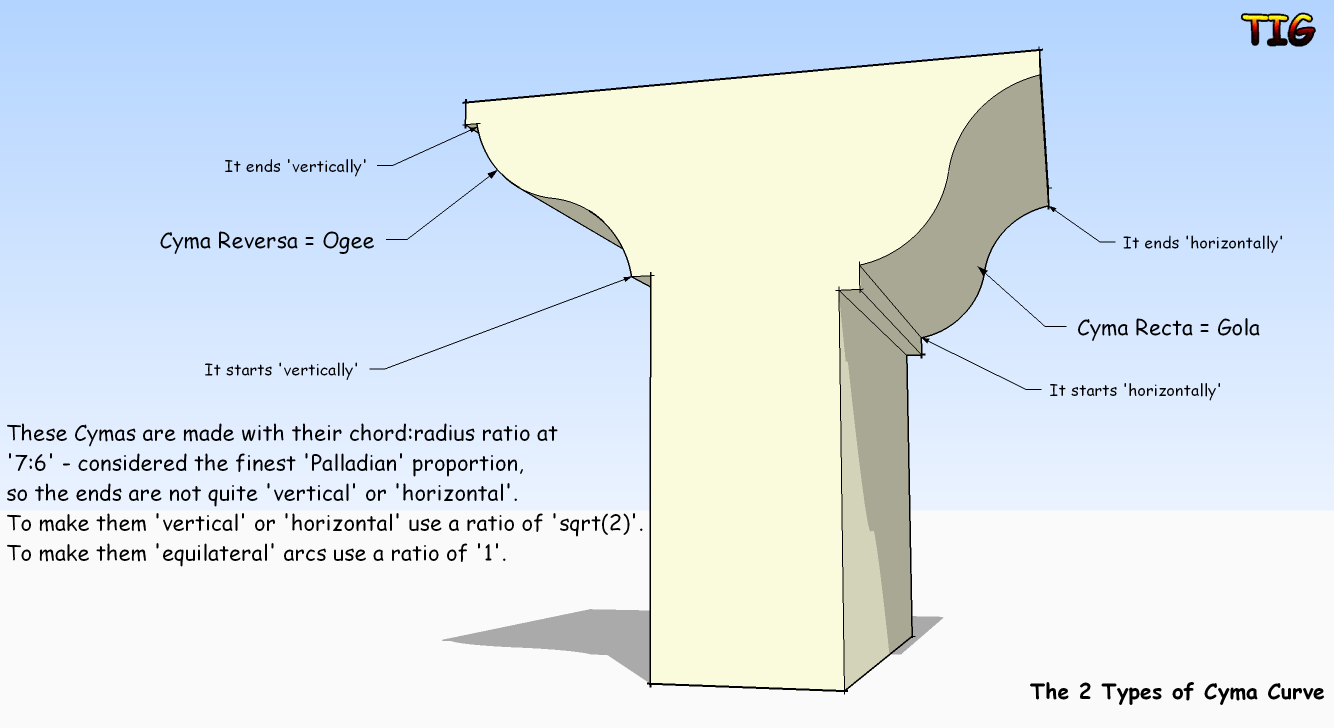
-
Here's v1.3 http://forums.sketchucation.com/viewtopic.php?p=230584#p230584
Fixed a potential glitch from a missing 'require deB...'
-
Thx TIG
You've done a pretty good Job. I'm sure you enjoy coding

MALAISE
-
Thatnks TIG - again!
This will definitely be very handy for my ogee arches (which I would probably use more often than cymas)
-
Here's an update http://forums.sketchucation.com/viewtopic.php?p=230584#p230584
v1.4 20100311
Non-square forms now possible and sizes entered, X & Y.
VCB prompt now shows the chord-proportion value needed to get tangential ends - useful if it's a non-square form.
The arcs' segments can now be set.
'Gola' and 'Ogee' added to type descriptions.
Notes and lingvo files updated to match changes.

-
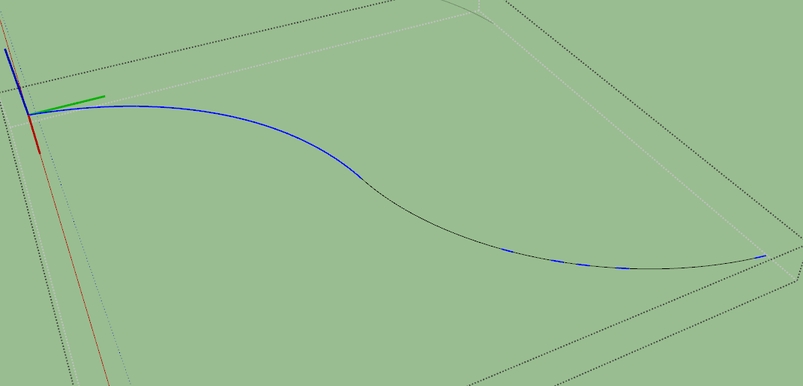
-
I assume you refer to the 'broken curve' ?
It's down to how the arcs are drawn - I'll fix it
-
Here's an update http://forums.sketchucation.com/viewtopic.php?p=230584#p230584
v1.5 The 'broken' curve/arc glitch is fixed and the form is now a welded curve made from the two arcs... -


-
Thanks TIG!
Advertisement







