Problems importing an Elipse from AutoCad
-
Hi,
I'm trying to import an elipse from AutoCad into Sketchup. The problem is that although in Cad the Elipse is rounded, when i import into Sketchup it is very badly faceted. Is there a way to smooth out the elipse in Sketchup or specify the number of sides /facets during the import process?
Thanks
Cris
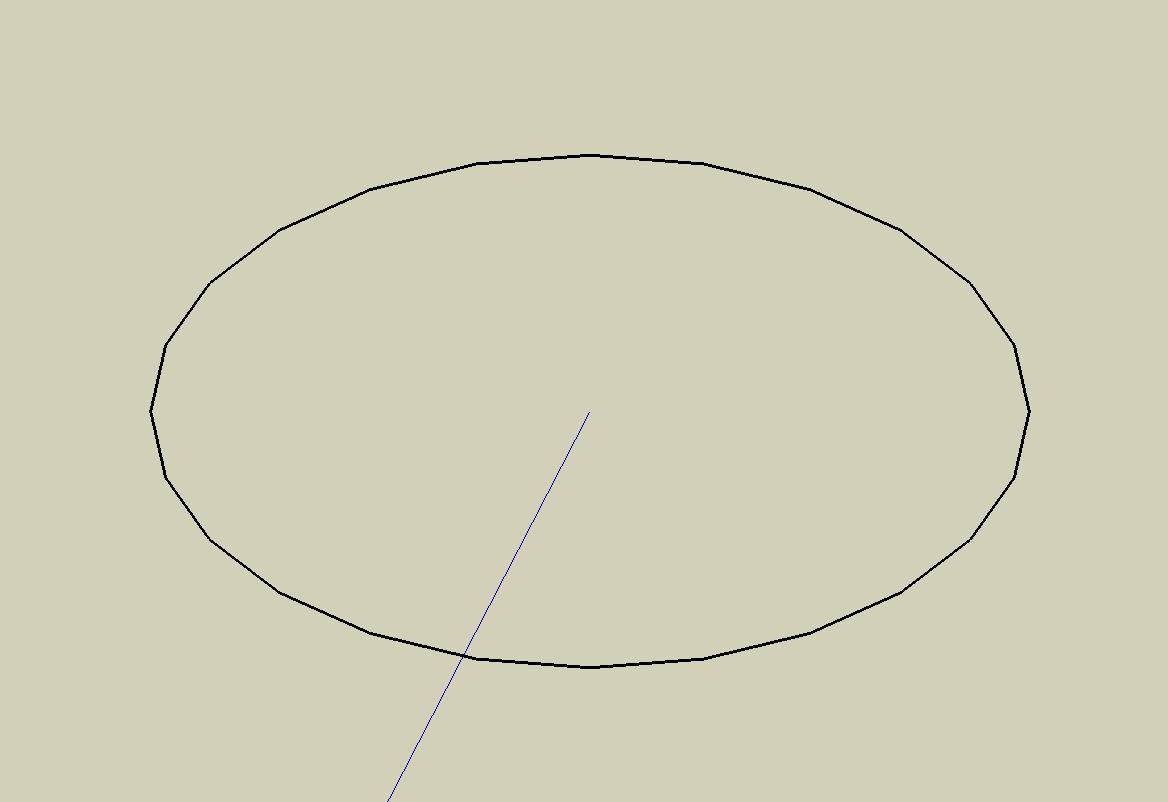
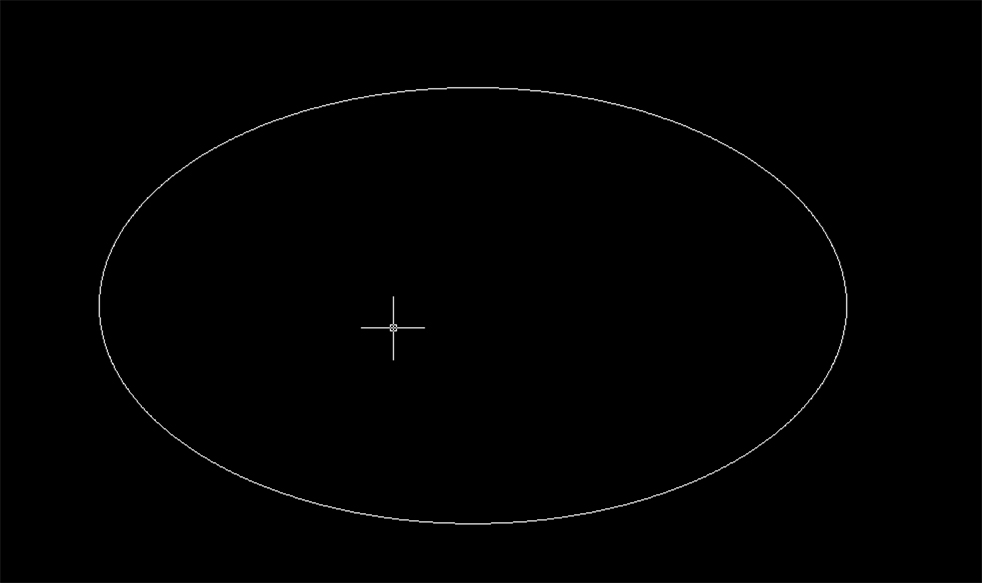
-
Cris,
Sketchup always does this, to any imported polygon (ACAD is vector based), and it's especially noticeable on circles and ellipses. Sketchup will break a circle into a default number of 24 sides, but you can change this by highlighting the circle, then inputting a higher number in the vcb, followed by an 's'. The s standing for 'sides' I suppose. Hope that helps

Tom
-
Use ToolsOnSurface to draw ellipse and choose the number of the segment
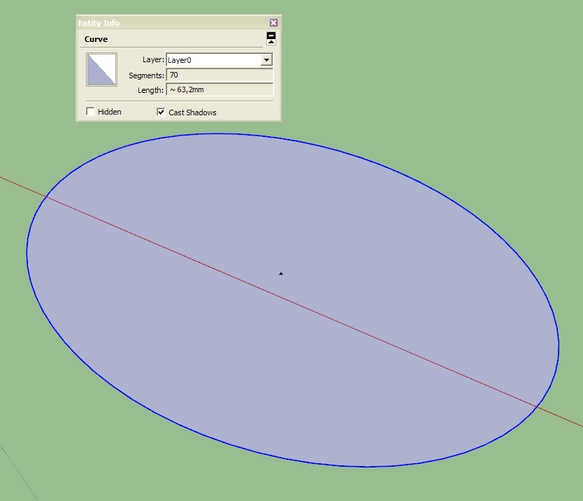
Or You can draw a circle and scale it with FredoScale to make a desired ellipse.
-
-
@tfdesign said:
Cris,
Sketchup always does this, to any imported polygon (ACAD is vector based), and it's especially noticeable on circles and ellipses. Sketchup will break a circle into a default number of 24 sides, but you can change this by highlighting the circle, then inputting a higher number in the vcb, followed by an 's'. The s standing for 'sides' I suppose. Hope that helps

Tom
Hi thanks everyone for the responses, could someone elaborate on the above advice. I've tried to do as the instructions say but i can't get it to work.
Thanks
-
-
-
@cris said:
...could someone elaborate on the above advice. I've tried to do as the instructions say but i can't get it to work.
if the imported stuff is looking like an ellipse/circle/spline but being a multi-line, i.e. a series of 'dumb' lines only, you have to recreate the entity in SU (see above) for being able to edit the resolution of a curved, then native SU polygon element by "Window > Element Information...".
hth,
Norbert -
With that plugin there is no need to recreate the geometry - right click to change the number of the segments as seen in the video. That ellipse was imported into Su from AutoCAD.
-
Another option for importing from Autocad is to pass it through Adobe Illustrator first. There you can convert curves to segments and have more control over the segments.
-
@sketch3d.de said:
@tfdesign said:
(ACAD is vector based)
SU too
N.
yes Norb, that's not quite what I meant. You are right, but AutoCAD, apart from ACIS 3D kernel, is primarily a 2D app, and SU isn't.
-
@tfdesign said:
You are right, but AutoCAD, apart from ACIS 3D kernel, is primarily a 2D app, and SU isn't.
acked, never understood why AD is bloating their 2D CAD with additional 3D stuff having AD/MD resp. Inventor in the portfolio... maybe the GSU effect

Norb.
Advertisement







