Scenes in LayOut
-
Got a problem with a scene rendering in Layout that is not correcting.
Here are the examples, my section cuts and planes show up even though the scene has been updated, the model saved, the link from LO to SU renewed and the LayOut page model has been rendered, and re rendered with no change happening, I thought it might have been because the Layer was Locked (in LO) but not that either.
any experienced perspectives?
and while I am in LayOut,
how do I keep the template, in this case the title block to show up on each page of a LayOut doc?
and
anyone got the page numbering option figured out too?
thanks
aloha
red

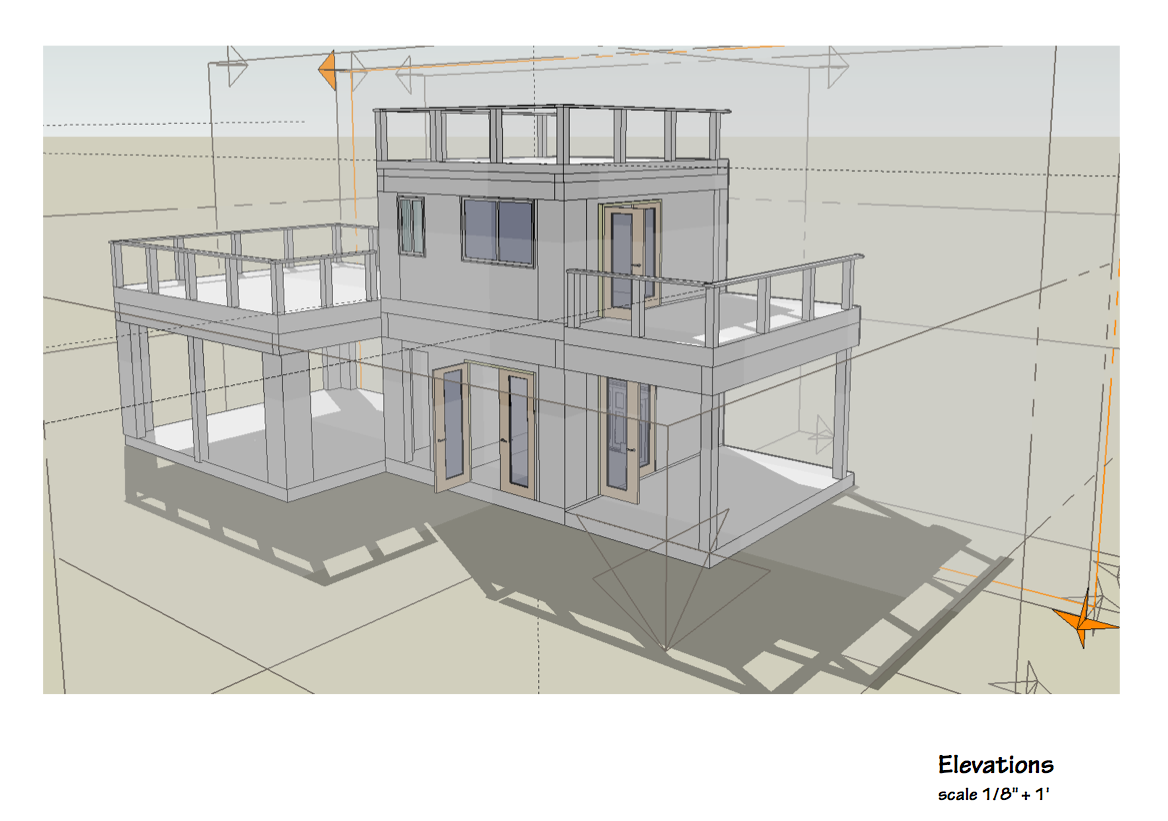
-
All I can say is that I have seen ( and reported) this effect but not for a while. I wish I could remember sometihng about the circumstances and what I might have done to avoid it but.... nothing.
-
I sometimes draw a couple of boxes as outliers to ensure the plane is large enough not to appear in the Layout scene - or you can also use layers/scenes in SU to control section plane visibility - they won't then show up in Layout.
Set up a new layer for section planes and move them to that. Turn visibility off before saving the scene, update your Layout reference, make sure the Layout page is showing the scene with the section plane layer visibility turned off.
-
Chris,
thanks for the reply,
and I will look into that on the LayOut end,
but even more basic, is this scenes process, I find that I still do not fully understand how to have scenes locked. i.e. I get a scene as I want it, let's say it is an elevation without any section cuts or planes, then I have another scene that has section cuts.
I seem to have it all working, then I find that the first scene, now has section cuts in it, (the section cuts menu item is checked, it I turn off section cuts, then the other scene does not have section cuts either..
I think I have tried it both ways, with the active section planes box checked in the scenes dialogue box, and with the section planes, not checked in that "update" box...
what am I missing here?
How do I set scenes to say as I want them and be able to update them as necessary but not be uncontrollable...
thanks
aloha
red. -
Are you sure styles are in order e.g:
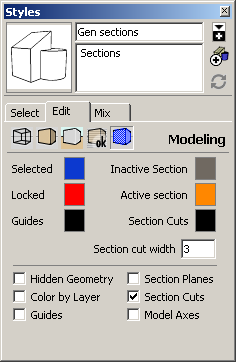
-
Red,
Here's a quick video I made for you.[flash=853,505:1alwwclx]http://www.youtube.com/v/JcBSN81n6Ew&hl=en_US&fs=1&hd=1[/flash:1alwwclx]
-
I've found it easiest to create multiple styles and control them in the various scenes, even turning them on and off in a window in LayOut looking at my embedded model.
Styles can have sections on / off and the planes active or hidden.
When you update your scenes it may ask you to 'save a new style'. I do this, then name is something that defines what it is / how it works. Once these are set - you can apply them to ANY window in LayOut - regardless of what scene / setting you originally set the model up in... I have 2 color styles with sections on / off and 2 BW hidden line styles with sections on / off. I can quickly (relative here in LayOut!) change the entire drawing from color to BW line art...
Advertisement







