Bonzai 2.0 released
-
Regarding the matching views: my bad! I had saved the view before changing it for export.
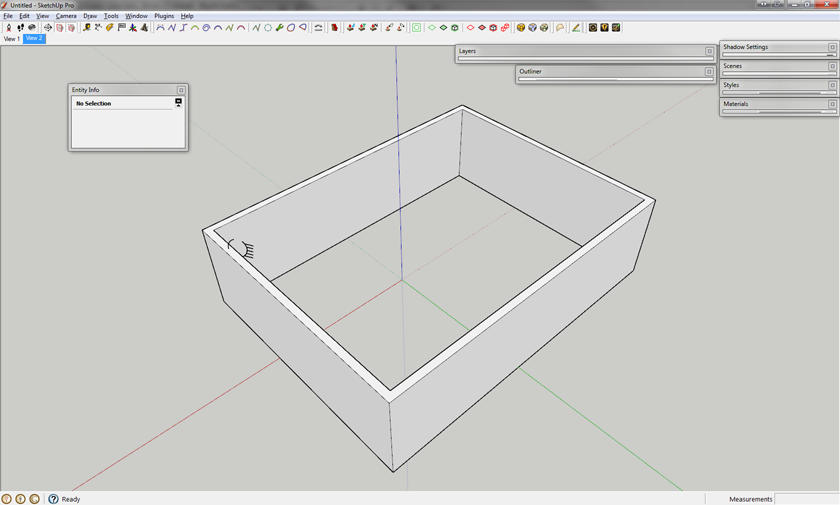
This looks promising.
-
Rocky,
Yes, that is a graphic representation of the light source, and may be deleted if you don't want it. (It imports as an actual light source to programs that support it.)
Jeff,
Your second example (extruding horizontally) is the right way -- and you should then use the Round tool on (only) the horizontal segment that is visually close to the (green) Y axis.
If you are having any further trouble with this, please email your BNZ file to support@bonzai3d.com so we can get you a more specific answer.
-
Onto another topic: can you have Hidden lines ontop of a background image? would be useful for photomatching.
-
mine seem to match?? maybe you could give me your file?
-
@xrok1 said:
mine seem to match?? maybe you could give me your file?
See the follow up post. I forgot to save the view in B3D after updating it.

-
@xrok1 said:
 that was jeff.
that was jeff.Oops! Sorry.
Thomas,
There is not a background option for the hidden Line view, but perhaps you can get what you want in Shaded Work by setting the objects to Render as Wireframe and NOT Render as Shaded Surface?
You could do this on an object basis if you want, but it would be easiest to change this back and forth, perhaps, if you used the Layer (or Layer Group) overrides:
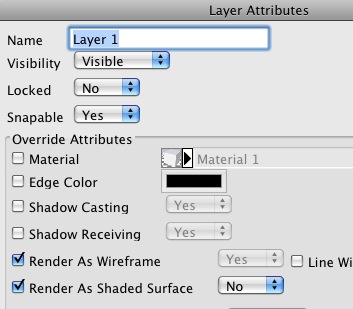
-
@thomthom said:
Onto another topic: can you have Hidden lines ontop of a background image? would be useful for photomatching.
?? what do you mean by hidden lines?
EDIT ok, you mean wireframe. rightclick any object and click attributes, then clear the check box for render as a shaded surface
BTW, support the background images seam to load upside down??
-
-
@bonzai3d support said:
There is not a background option for the hidden Line view, but perhaps you can get what you want in Shaded Work by setting the objects to Render as Wireframe and NOT Render as Shaded Surface?
Problem then is that I get all lines, and it's hard to tell them apart for a model where lots of stuff is going on.
Hidden Lines with background would be great for photomatching as you'd only see the contour edges and you can then ensure they line up with your background image.
Feature request?@bonzai3d support said:
You could do this on an object basis if you want, but it would be easiest to change this back and forth, perhaps, if you used the Layer (or Layer Group) overrides:
Layer Groups!
 This I like.
This I like. 
-
@xrok1 said:
BTW, support the background images seam to load upside down??
http://www.formz.com/forum/discus41/messages/35952/41031.html?1266419040

-
@thomthom said:
@xrok1 said:
BTW, support the background images seam to load upside down??
http://www.formz.com/forum/discus41/messages/35952/41031.html?1266419040

i guess i'll have to join their forum. the thing is i have an nvidia 8600 though, very common card/drivers, shouldn't be problematic.
-
Thomas,
It shouldn't be too hard to add a background image to the Hidden Line display, but the Hidden Line display mode is a "static" renderer -- and you can't work in that mode (because what is hidden needs to be recalculated as the view changes -- and often these calculations are not immediate).
Perhaps you could put your "important objects" on one layer, and turn the others off to make the view easier to match?
Layer Groups -- yes, these are very powerful and handy, especially in conjunction with the overrides.

Rocky,
As Thomas notes, this is an issue that can occur with certain graphics cards, and we are working on correcting this. If you happen to be one of the few with the "unlucky upside down cards" you can work around this by rotating the image in your editing program. (We should have this fixed in the near future.)
-
@bonzai3d support said:
[...] you can work around this by rotating the image in your editing program. (We should have this fixed in the near future.)
Actually, rotating won't work. It must be mirrored.
-
How can you update an existing view?
-
And: can one make the background image fit in the viewport but keeping it's proportions?
-
Thomas (& Rocky),
Yes, sorry, we meant Mirror (not Rotate).
You can set the resolution of your project window via the Display Menu: Image Options. Just set the pixels, or the proportions to be the same as your image, and it will not be distorted.
There probably should be a "more automatic" way to do this, so we will see if this can be added.

-
That would be nice. My workspace was nearly in the proportions of the iamge, so I did not notice immediately. Not until I tried to Photoshop stuff together with original image.
-
I'm not so excited - just a normal nurbs modeler with somewhat easier interface. I like an open system like SketchUP with a lot of user base and huge amount of info all over the net. Been working with Rhino, SolidWorks and other the toolbox is not a surprise for me. Anybody tried a huge project in Bonzai - with a lot of objects, long layer listing and etc.? The system gets very slow - try hiding some layers. The SketchUp+ Moi combo is better in my opinion. Thanks to Fredo's scale SketchUP is the easiest "parametric" cabinet software!

-
Dedmin,
You mention that your project was slow in bonzai3d when changing layer visibility. If you hold down the SHIFT key while changing the layer visibility of many layers, this will hold the redraw until you release the shift key -- which should make the redraw faster.
Also, the Shaded Work defaults to Silhouette Edges ON. This is a fairly computationally "expensive" option for complex files, so you should get a lot better performance if you uncheck this option.
And bonzai3d OpenGL display has been tuned to the "current" video drivers. If you are using any version of Windows, and your video driver is more than a few months old, you will likely get better results if you update the driver. (Uninstall your existing driver before installing the latest one for best results.)
Does this help?
(If you have any further issues with your file, please zip and send the BNZ file to us (support@boznai3d) so we can see what else we can suggest -- and what else we can do to optimize the performance for this type of file. And if your file is too big to email, send us an email without the file and we can give you access to our FTP site.)
-
Thanks for the help, but I removed the program - just short of time to play more. To be honest You are very helpful and responsive.
Advertisement







