Watermark quality
-
I am having trouble getting good quality out with my watermarks. I'm using basic SU7.
My watermark file (a 300 dpi PNG, created in PS), looks very pixelated when imported into SU.
When I bring the image in to create a style with it, it comes in small, so I am having to increase the scale slider all the way to the right (full screen). This could cause it to be pixelated, but is there a way to get the image to come in "full screen" to begin with?
Any advice would be appreciated.
Thanks!
-
Are you sure you are importing it as a watermark? When you are bringing an image in as a watermark (in your style window), there are no scale grips, only when you import an image.
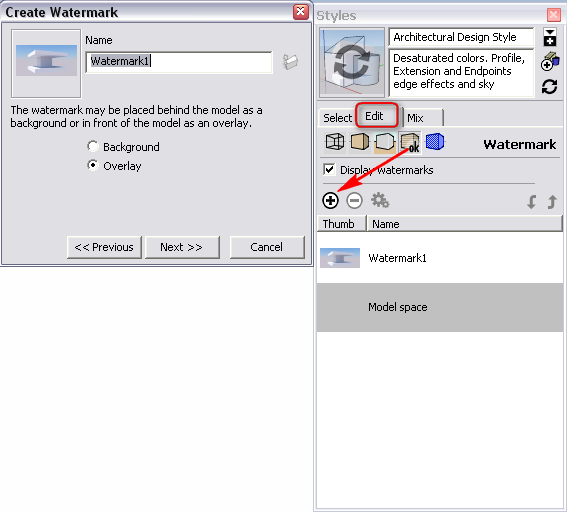
-
I think it samples it down to max 1024x1024 like with textures.
-
I don't think so, Thom. In the model it is an OpenGL limitation but in the background it has nothing to do with rendering after all it's just a static image. However the dpi setting has nothing to do with quality on screen so the image itself may still be some low res image. How big is it pixel-wise?
-
@gaieus said:
Are you sure you are importing it as a watermark? When you are bringing an image in as a watermark (in your style window), there are no scale grips, only when you import an image.
Thanks, Gaieus.
True, but there is a "scale" slider under the "Edit Watermark Settings" box (see attached).
I've also attached the watermark file & one of the resulting exported 2D files for reference.
Thanks again!
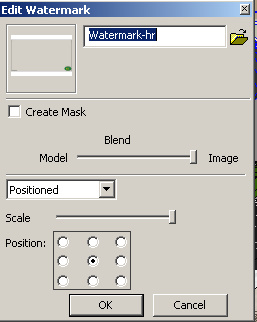
-
@gaieus said:
I don't think so, Thom. In the model it is an OpenGL limitation but in the background it has nothing to do with rendering after all it's just a static image. However the dpi setting has nothing to do with quality on screen so the image itself may still be some low res image. How big is it pixel-wise?
No, DPI got no affect other than a hint for applications to how large to print the image.
He said he had an 300DPI image, but what is the width and height inn pixels? DPI says nothing about the actual size of the image.
-
@thomthom said:
He said he had an 300DPI image, but what is the width and height inn pixels? DPI says nothing about the actual size of the image.
The watermark images is 5726 x 3900.
Thanks, Thomthom.
-
Oops, you are right - I did not go that far when trying.
However if youwant it to stretch all across your SU window, why are you choosing the positioned and not the "stretched" option? True however that it may not solve the bad quality problem. Maybe it is even better to only add a watermark that is somewhat similar in size to your SU window? I always work on a window whose working area is exactly 1024x768 and therefore my exports are the same (or I also have a 16:9 aspect ratio window setting, too). So now as I inserted an image I exported the other day at 1024x768, it perfectly fits my window and looks pretty nice (I mean not bad quality and such).
Not as if I was going to work in a crypt however...
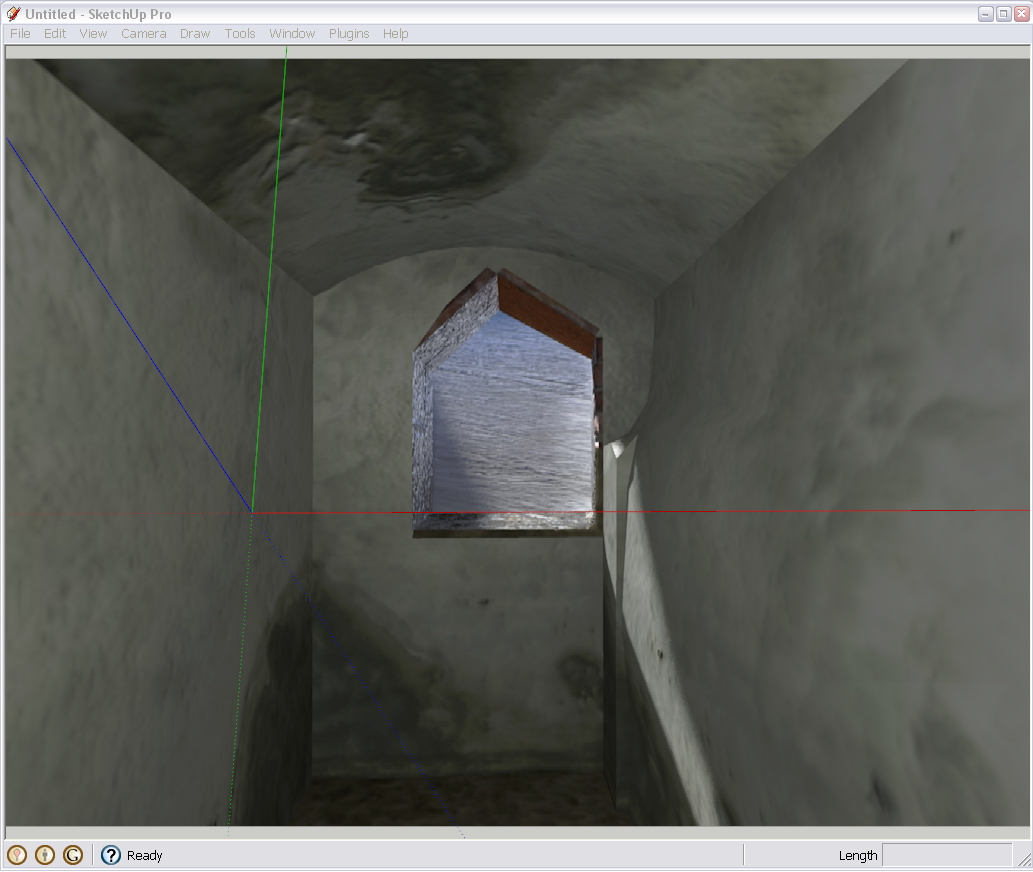
(BTW my dialog looks different from yours - how is that?)
Advertisement







