How to model a carved finial
-
Hello, everyone! I am new to Sketchup and am trying to figure out the best way to model the hand-carved part of the flame finial in the attached drawing. The finial is part of a Queen Anne highboy. Thanks in advance for your help.
Ray
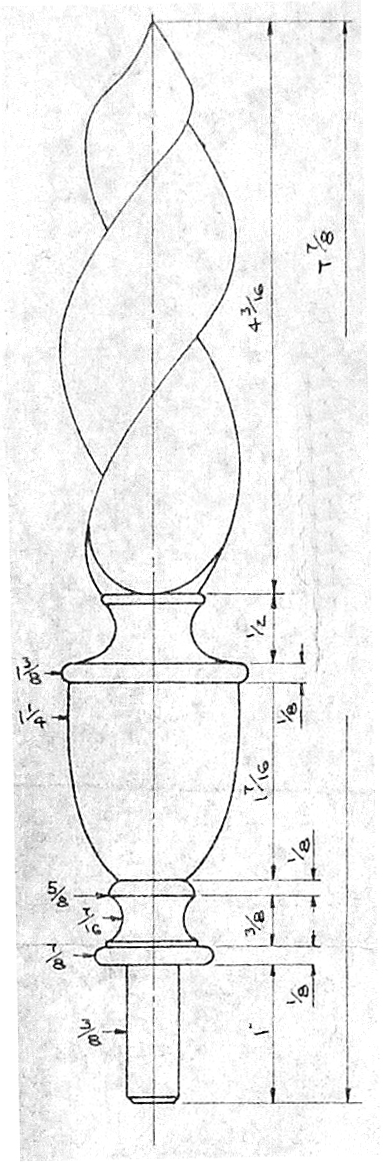
-
is it hollowed or fulled?
-
They are normally hand carved as here :-
-
Some idea by KitoRaupp
 (another videos on the same thema by the same author)
(another videos on the same thema by the same author)
[flash=425,344:3w1kdaj1]http://www.youtube.com/v/jjgviBwP0L0&hl[/flash:3w1kdaj1]another way
2 faces + Path (of course you take another faces than a complet circle
a crescentmoon for exemple

-
There is more recent advice and more relevant on twists here:-
http://forums.sketchucation.com/viewtopic.php?f=79&t=26031
This is a very rough one I did using Fredoscale (twist then taper) The bottom part can of course just be lathed.
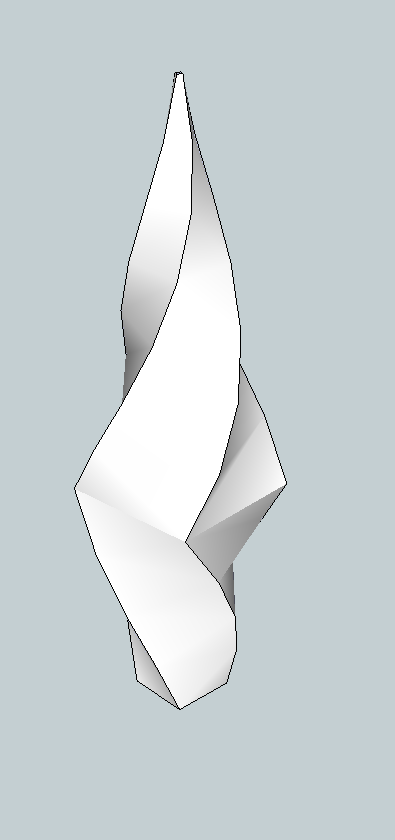
-
Hello there,
You can find some "twisting" advices here
http://forums.sketchucation.com/viewtopic.php?f=79&p=22430
and here
http://forums.sketchucation.com/viewtopic.php?f=323&t=23616&p=203876&hilit=chain#p203748
Some scaling would also be necessary in order to accomplish such a spiky form, at least I think so.
Edit: sorry, wrong link. What I meant was http://forums.sketchucation.com/viewtopic.php?f=79&t=26031&p=224249&hilit=twisted+bar#p224220 -
A somewhat better one:-
Made using TIG's Extrude Edges by Rails plugin then tapering and twisting with Fredoscale.
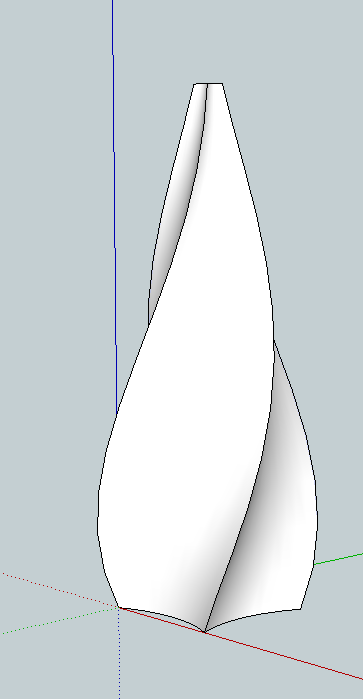
-
Thank you everyone for all of the ideas and advice! This was my first post, and I am very impressed by all the responses. I will try out these methods for myself and I feel certain that I will find something that works here.
On another note: how can I update my profile to include my "Location"?
Thanks.
-
@raych said:
Thank you everyone for all of the ideas and advice! This was my first post, and I am very impressed by all the responses. I will try out these methods for myself and I feel certain that I will find something that works here...
Yeah, those folks seem to be very helpful - thanks guys!

@unknownuser said:
On another note: how can I update my profile to include my "Location"?
Go to the User Control Panel (top left of the page) Profile Tab. You can make a whole lot of settings there, not only location. Browse through all the horizontal tabs and the vertical menus on the left.
-
Here's one to play with. The model is too heavy as it stands and it also needs scaling.
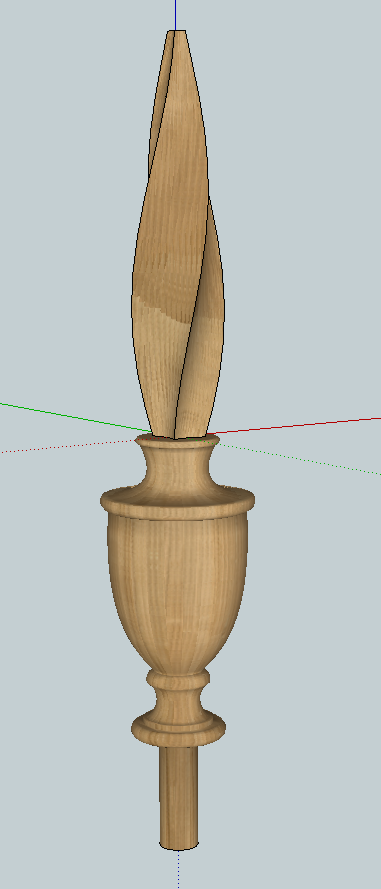
Advertisement








