Creating DEM Data for Cloud.rb
-
I must be missing something real obvious. That being said does anyone have experience with creating DEM data manually for importing into SU using Didier's Cloud script.
I can get the example data to work that Didier included in his last post (both files work fine) but when I try to create a file myself using notepad it sees that there is data there but when I import it I don't get any points.
I have attached my file. I have tried both spaces and commas and still no joy. X and Y are the grid and Z is the elevation. If this is something really stupid don't beat me up too badly!
Thanks for the help.
JP
-
Works fine for me.
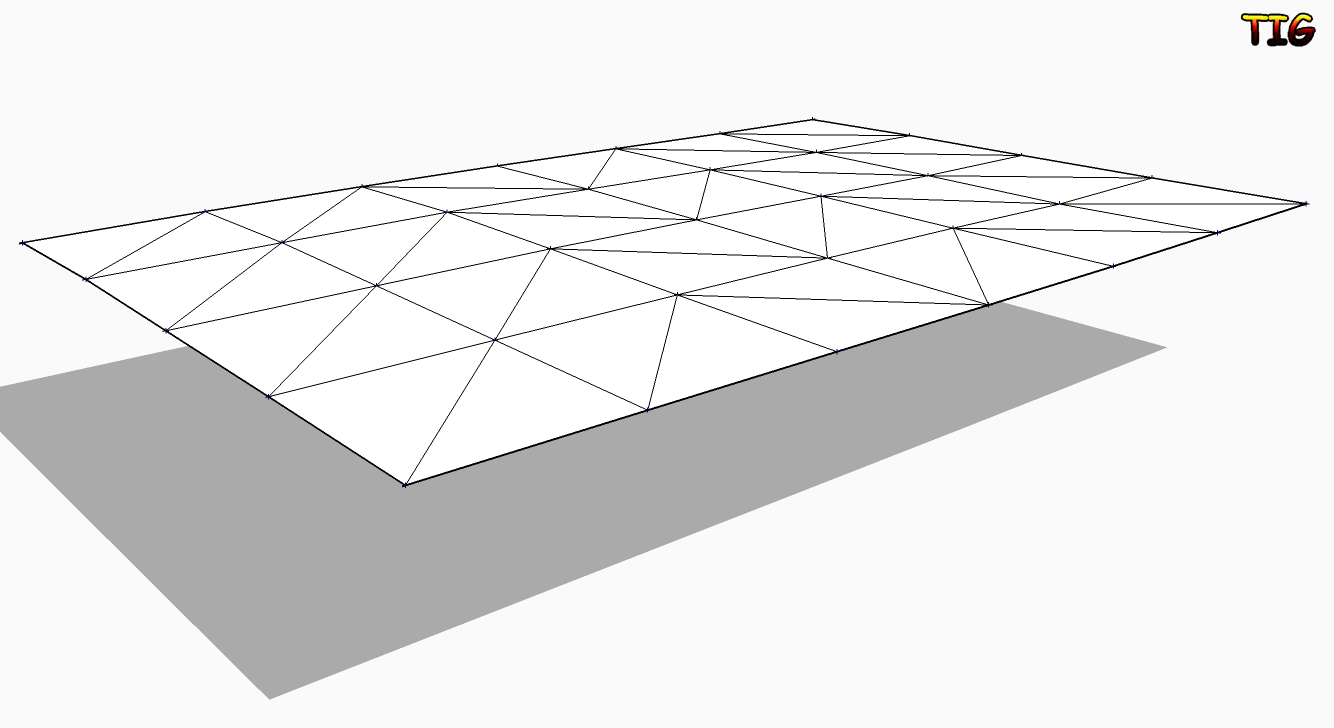
The Z values are all quite similar BUT it is in 3D...
Are you using the latest version 'cloud_v6.rb' - this lets you set 'space' as the separator etc then triangulates for you afterwards ?

-
Tig,
Thanks for the response. What is the date and file size of the Cloud.rb you are using? Maybe there is a later version out there than the one I have. Yes the Z's were close I was just fooling around with a small site and test driving the Ruby to see how it worked.
My Cloud.rb file is 34 KB and dated 1/16/2009 3:57 PM.
JP
-
Get the latest version here -http://www.crai.archi.fr/RubyLibraryDepot/Ruby/em_arc_page.htm
It'sCloud_v6.zipNOT the plaincloudone - extract the files into the ../Plugins/ folder - I've also attached the zip here - the Depot site seems a bit flaky at the moment...Cloud_V6.zip -
I am using Sketchup 7.1 and the latest version as attached in the post above. I used the example.dat file that the pdf mentions and got the following error on the ruby console
Error; #<TypeError; nil can't be coerced into Length> (eval);305;in `*' (eval);305;in `draw_geometry' (eval);302;in `each' (eval);302;in `draw_geometry' (eval);217;in `onLButtonUp'Any clue on what the problem might be? I am on Windows XP.
-
Nicky,
Download the copy of Cloud_V6 from this link (http://forums.sketchucation.com/viewtopic.php?f=323&t=1537)and give it a try again. The version on Ruby Depot is different, or should I say it didn't work for me but this version did.
I think I have figured out why I was having a problem with the DEM data I was creating from scratch. Once I have it all worked out I will post my findings. Basically I figured out that the X, Y and Z data seems to need to have a decimal point and a value after it. I was able to get it to work with the attached data file.
Let me know if it works for you.
JP
Advertisement







