Must Have Ruby Plugins - Visual Index (Discussion)
-
I don't know of the forum supports .swf uploads. I always upload them to my own server. If you buy Jing Pro for $15 a year then you can upload directly to youtube or others video hosts for free. Then you post the link in between the swf tags. But I don't think it works to upload the video directly to the forum
Chris
-
Thanks Chris for this help .

MALAISE
-
simon le bon placed a video, but because it's hosted on photobucket this little vid. is blocked by my firm's internet security (all image hosting sites are)
Jim, you think you could post it again, but host it w/ SUcations forum so that it will not be lost in the future, but also so that everyone may see it?
Thanks.
-
Dear Fletch,
I plan to make some others plugin-vids when i have a little time. I'll now post them using our integrated upload attachments

simon
-
@fletch said:
Jim, you think you could post it again, but host it w/ SUcations forum so that it will not be lost in the future, but also so that everyone may see it?
I agree. Done and thanks.
-
WooHoo!, I made the visual index!, looks great Daniel, thanks!
Chris
-
@daniel s said:
Jim...
Can you edit and replace ... FredoScale2
Thank you in advance,
Daniel SDaniel's new FredoScale Animated GIF has been added to the Visual Index and removed from this post. Thanks Daniel!
this post edited by:
-- Jim -
Take a look at this list of the 10-must-have SketchUp plug-ins:
-
Hi,
First off I apologise if i have posted this in the wrong location - This was the best thread i could find that most matches what i want to ask, without starting a new thread. please feel free to move this post if there is a better location for it.
As I mentioned on a couple of other threads on this forum, i've finally got round to downloading some of the great plugins/ruby scripts available for sketchup. the thing is that I am one of the most forgetful people alive even though I am quite good at documenting things in such a way that i can find out things i forget quite easily on my computer - which is why I created the attached pdf spreadsheet & annotated menubars to help me keep track of the plugins i've downloaded, what their function is, an example of it being used and where their location is on the sketchup menu bars.
I think the majority of it is ok but I need a bit of help filling in the rest of the gaps on the spreadsheet, coming up with some better/ more clear ruby script descriptions (i have copied and pasted a few plugin descriptions from this and other sites as i figured it'd be ok for personal (non profit) use but just say if anyone has a problem with any descriptions copied and i'll come up with my own, what the menu options highlighted in grey mean (the visual guide pdf),etc... (ignore the yellow highlighted boxes on the spreadsheet doc - that's for my own reference)
If anyone could help me with the above it would be very much appreciated. Also if there are some 'must have' plugins that i have missed or plugins that i don't need from the ones i have downloaded as there are similar or 'dead-ringer' type plugins that i've already downloaded that are better or do particularly the same thing, feel free to also point this out. Also how do you stop the separate toolbars for some of the plugins automatically appearing on the screen when you start up/open up sketchup?
Finally I know this is kindergarten stuff for most of the season pro's on this forum but if any other members would find these doc's useful feel free to download and use.
many thanks in advance
Sketchup Ruby Script Guide - version 2.pdf
Visual Guide to sketchup ruby scripts and their location in the menu.pdf
-
Hi apple,
I like what you are doing...it would be nice to see the spreadsheet made into images and posted here when complete so we don't have to download the PDF...
as far as your "gray areas" in the "Visual Guide" ...on page 5, that is Kirill's "Control points" and on page 8, "Clear PMPI" is for Profile Builder...I don't know the rest
Cheers,
Marcus
-
Apple,
I confess I do something similar albeit using Curio to manage the info on the plugins.What would be nice would be if one of the Ruby experts could tie in such a list to the plugin loader (http://www.alexschreyer.net/projects/plugin-loader-for-sketchup/) which find very useful for rarely used plugins that I don't want cluttering up the menus.
-
hi again,
can't really find a relevant thread for the below but how many plugins/ruby scripts are too many plugins for your sketchup to cope with?
Also which plugins are known to have problems such as crashing?i only ask as i've been trying to take time and learn/practice how each plugin works and some that where working fine at an earlier date such as color by z for example now aren't (the progress bar gets stuck at 0%). the only plugin which i read from somewhere that causes problems is the 'follow this' plugin - but are there others from the pdfs that i posted in a previous post that could be also known to cause grief?
thanks
-
So just start a new thread. Not many people are going to find your questions burried in non-related threads.
-
Another thread that I will be reading over and over again.
ALW
-
How about somebody making a gif for round corner http://forums.sketchucation.com/viewtopic.php?f=323&t=20485&st=0&sk=t&sd=a&hilit=round+corner...I think it's a must as I see a lot of people asking for such a tool.
-
@marian said:
How about somebody making a gif for round corner http://forums.sketchucation.com/viewtopic.php?f=323&t=20485&st=0&sk=t&sd=a&hilit=round+corner...I think it's a must as I see a lot of people asking for such a tool.
I can´t believe I didn´t update.
The topic is locked, I cannot edit posts so if a moderator can replace Round Edge - v1.0 (by Bezier) with this one:
[url=http://forums.sketchucation.com/viewtopic.php?f=323&t=20485:21slifsk]RoundCorner - v2.1[/url:21slifsk]
Author: Fredo6
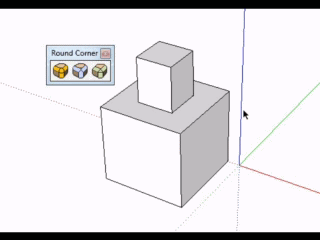
I´m sure the next must have plugin will be [url=http://forums.sketchucation.com/viewtopic.php?f=323&t=1306&start=210#p216592:21slifsk]this one[/url:21slifsk]! Can´t Wait!!!
Daniel S
-
Added to the sticky

-
TIG's Extrusion Tools (EExR, etc.) need to be added to the visual index as a set, I would think, but I'm no moviemaker.
-
I only download Extrude Edges By Rails and it´s a must have one.
About the other ExtrudeTools:
ExtrudeEdgesByEdges
ExtrudeEdgesByLathe
ExtrudeEdgesByVector
ExtrudeEdgesByFace
ExtrudeEdgesByRailsByFace
ExtrudeEdgesByFacesIf someone can make the movie will be great to learn in which cases we can use this tools.
Daniel S
-
Attached is a plugin that will open the "essential plugins page" from SU. Haven't read all the post here, or on the locked page to know if this was already done. Moderator please delete, or relocate as you see fit.
Advertisement







