Problems with first project
-
Well, Ive been thinking...
I think my sketchup styles must be bad. I dont know which style setting change something on a section cut view...
Ill try to post some file...
Jerome
Edit:
I am attaching a 2 pages pdf and an image of the project.
As you can see there is some missing lines and strange line weigths
one elevation and one section cut

-
Hi Jerome,
For your blocks on every page, start with one of those pre-made templates where there is a cover page and inside pages and all. In the layers dialog, you will find a couple of layers containing these elements. Some should appear on every page (like project title and such) while others may be unique (like page numbers - unfortunately there is no automatic page numbering in LO yet).
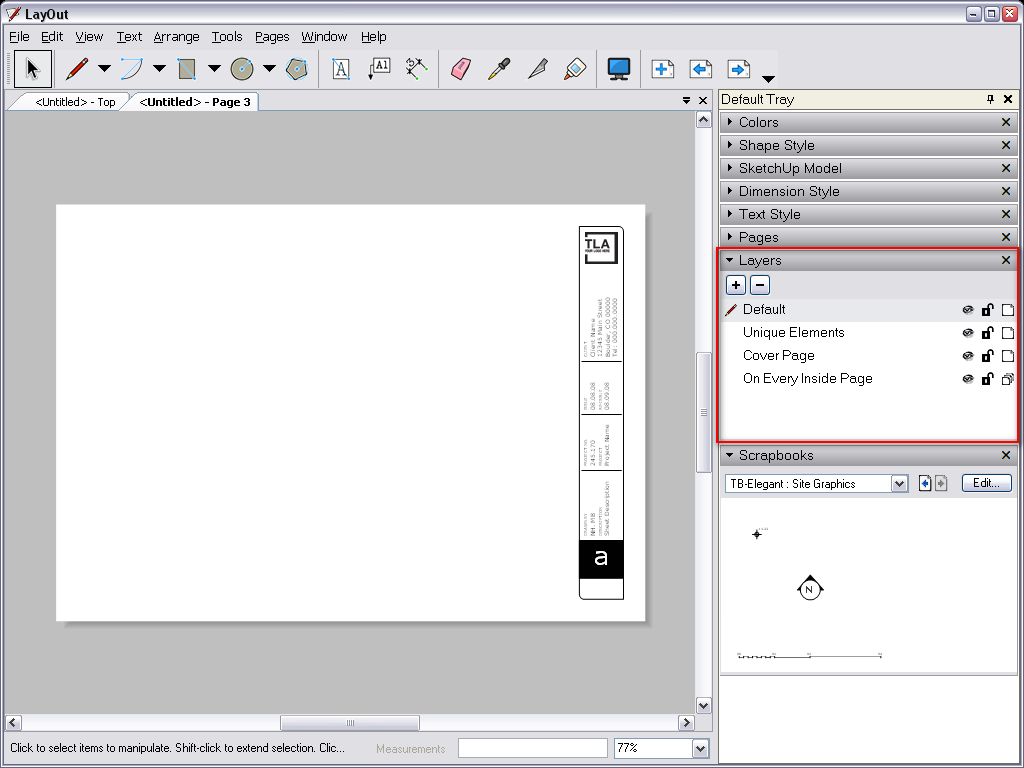
Now when you are done with tweaking everything, save this as a template for later use.As for section cuts appearing nice, please, have a look at TIG's SectionCutFace plugin for SU:
http://forums.sketchucation.com/viewtopic.php?f=323&t=20564I cannot really say too much about your second post as the two views are not even the same therefore I do not know what should be seen in the pdf export. If you wish, you can attach the Layout file directly as well.
-
Hi, Jerome -
Glad to hear you're trying LayOut.
-
You should unlock the "Unique Elements" layer to edit the page number. There isn't an automatic way to modify the page number (with a macro) at this time.
-
You should create a scene for each section cut, and match the scene name in SketchUp with the scene you have selected in LayOut. You should set your Section Cut line width in your style in SketchUp, and associate that style with the scene you want it in. I just tried it, and upped my section cut width setting to "7" to a a much bolder look. In LayOut, you only control overall line weight.
Let me know if that helps.
b
-
-
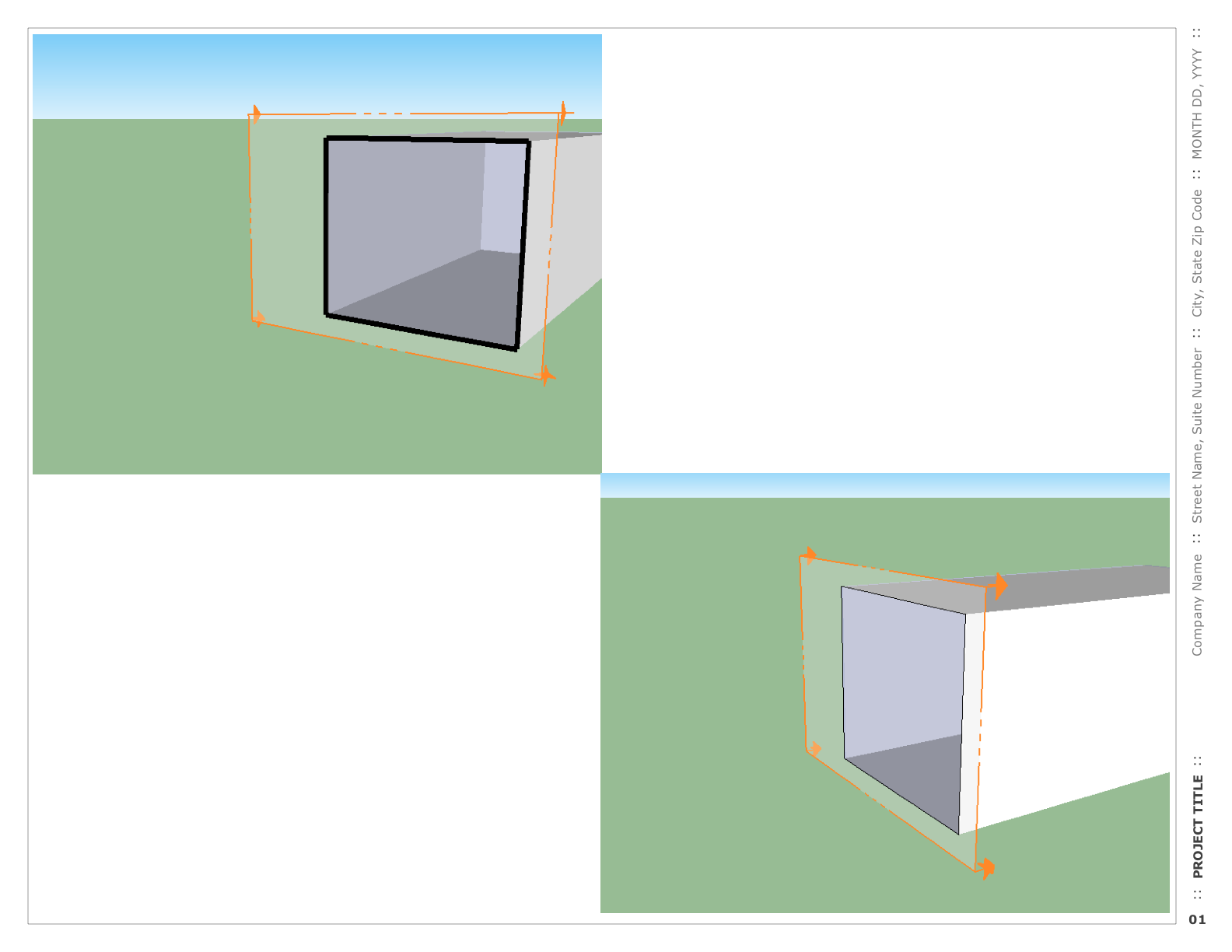
Here's an example with 2 scenes using 2 different styles with different section cut settings that were created in SketchUp and sent to LayOut.
b
-
Hi guys,
@Gaieus
Can you edit the first link you posted? It kind of melted to the "Hi" and cant figure out what is the real address?I somewhat did my template as you explained, but it worked for a while but now, in the same file/project, if I add a new page these to text fields (the same from the original template) dont appear anymore...
 It is probably my fault. I have no idea why it is suddenly happening.
It is probably my fault. I have no idea why it is suddenly happening.I tried with a new document, same thing...
 again
againabout that plugin:
Thanks, Ill check it out...about my files:
It was a rather lame attempt at showing my disapering lines... for exemple if you take a look at the section cut pdf page, there is no line on the front edge of he desk/table/thingy on the right, same thing with that lower long base front edge.The pdf output is pretty much the same as the .layout file.
Anyway, thanks a lot for your time and help.
@bjanzen
1- replied above. Do you have any idea why these fields doesnt get copied on a new page??2- How do you change section cut settings?
Ill try to post some more concrete exemples of the wierdness I am seing when I have some brain juice back again.
And btw, it is nice to have a SU guy helping out. And sorry for the very approx. english (dry brain)

Jerome
-
Hi Jerome,
Sorry for the messed up post - the first link was actually the same where I also linked below - TIG's plugin.
As for your titleblocks - make sure that whatever you want to display on every page, is indeed put on the "Every page" layer.
-
For #2 - if it's not showing up on other pages, then it's on the wrong layer. It's pretty easy to check what layer things are drawn on. To do this, right click on the layer name and select "Select Entities", and everything drawn on that layer will be selected. Alternatively, you can select an item, for example a text box, and in the layer inspector you'll see a little blue dot show up on the layer that the entity is on.
To move an item to the correct layer, select the correct layer in the layer inspector, then right click on the item and select "move to current layer". Then re-save your template.
Let me know if that helps.
b
-
Bzzzzt. Wrong question answered - that was question 1.
Question 2, on how to set section cuts - that's in SketchUp question; see embedded image.
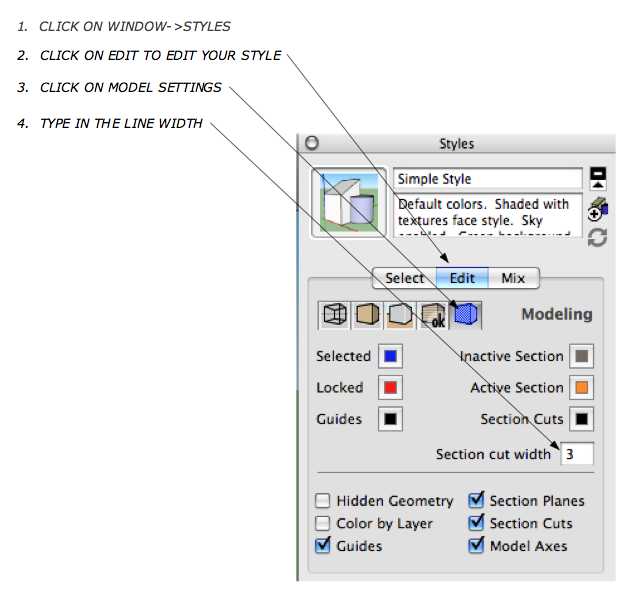
b
-
@bjanzen said:
Bzzzzt. Wrong question answered - that was question 1.
Question 2, on how to set section cuts - that's in SketchUp question; see embedded image.
[attachment=0:1boyv6kw]<!-- ia0 -->SectionCutLineWgt.png<!-- ia0 -->[/attachment:1boyv6kw]
b
Hi again,
Thanks for that info. I never realized there was an option there...But then, it doesnt really solve my problem of weird lineweights and lines appearing with no reason... I still think it is somewhat related to zfighting and crappy styles (I still have hard time understanding style settings).
Ill investigate it some more and try to post a simpler exemple.
Thank you for your help and time again.
Jerome
-
@bjanzen said:
For #2 - if it's not showing up on other pages, then it's on the wrong layer. It's pretty easy to check what layer things are drawn on. To do this, right click on the layer name and select "Select Entities", and everything drawn on that layer will be selected. Alternatively, you can select an item, for example a text box, and in the layer inspector you'll see a little blue dot show up on the layer that the entity is on.
To move an item to the correct layer, select the correct layer in the layer inspector, then right click on the item and select "move to current layer". Then re-save your template.
Let me know if that helps.
b
Hi bjanzen,
Heres how it behaves on my computer. I tried it on my customized template and on another one (titleblock modern).For the page number:
1-it is on the Unique Elements layer.
2- On the second page (called Inside Page in the template), visibility on, locked or unlocked, and shared on 1 page.
3- If I press the + button to add a new, I new is created called Page 3 or whatever, then everything is copied except the page number and whatever else on that same layer.
4- Then, I try to press the share on all pages button and the page number reappears on the newly created page (page 3).
5- Then again, I change the number to "3" and go back to page 2 (Inside page)to see the "3" appearing on that page too.
What is wrong with me?

Jerome
EDIT
I tried the duplicate page button instead of the add a page button and it worked for the page page number.
Can someone confirm it is suppose to work that way?
Then I dont understand the purpose of the add page button**

Advertisement







