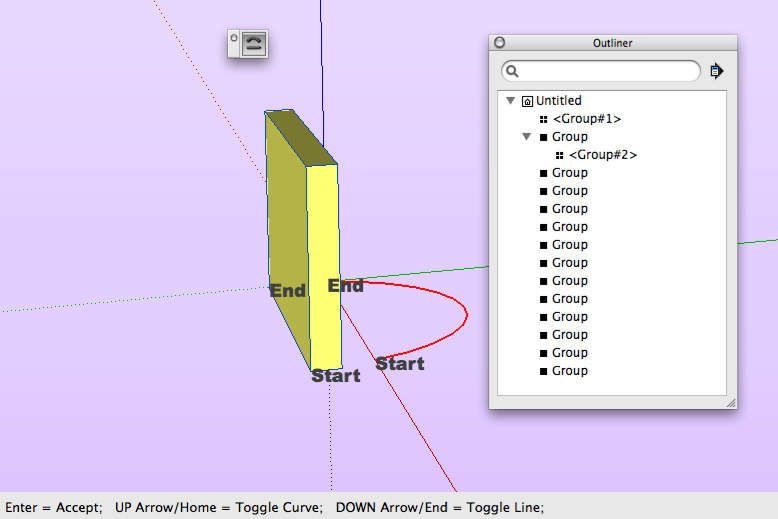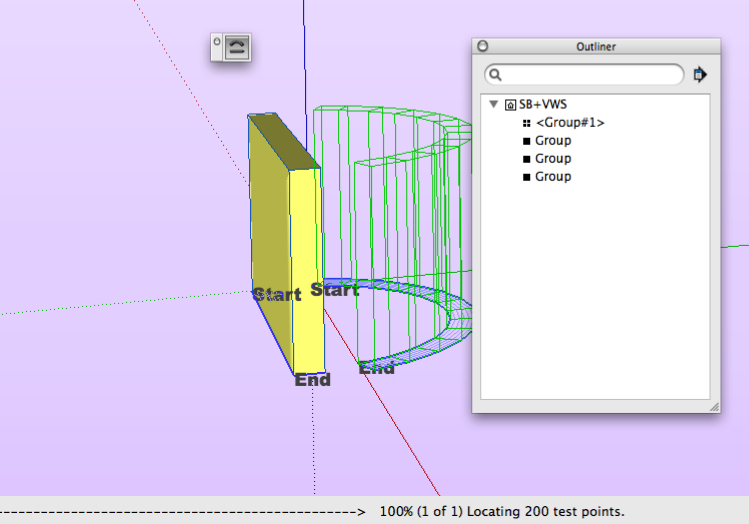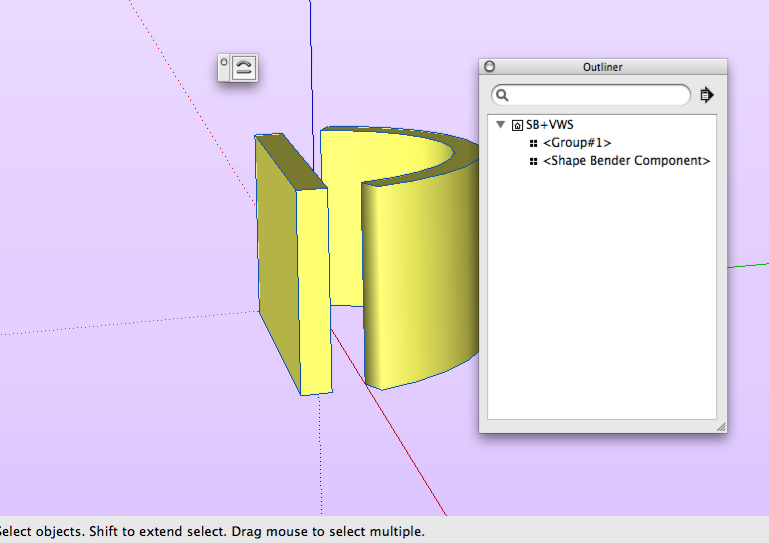[Plugin] Shape Bender Beta
-
What an awesome calculator Jeff! This is a real time saver.
Now, I just need to find a plugin that will help divide up my model into material sizes. See, the reason I've been usuing sketchup is because I do set construction and many of the designers I work for need me to break apart their sketchup drwaing into construction plans. I used to use AutoCAD ... untill I discovered Layout

Anyone out there know of a plugin where I can select a surface and see it divided up into 4' x 8' sheets? This would be a great help when ordering materials ... and it would help me quickly figure out where my seams are and where to place my toggles etc.
-
Your new video is amazing... This is exactly what I need. Thank you
-
I have a technical question to Chris.
Yesterday, i made this roof structure with randomly 12 objects. The objects were also evenly divided among 12 sections. This means each object belongs to one section.
Today I repeated the same with 3, 4 and 8 objects. These are also distributed to 12 sections. This means that a number of n-objects is always divided to 12 sections according to the sides of the arc. And the number of sides can not be changed.
Sorry, problem is solved! After inserting a new side value in the VCB i forgot to press Enter.
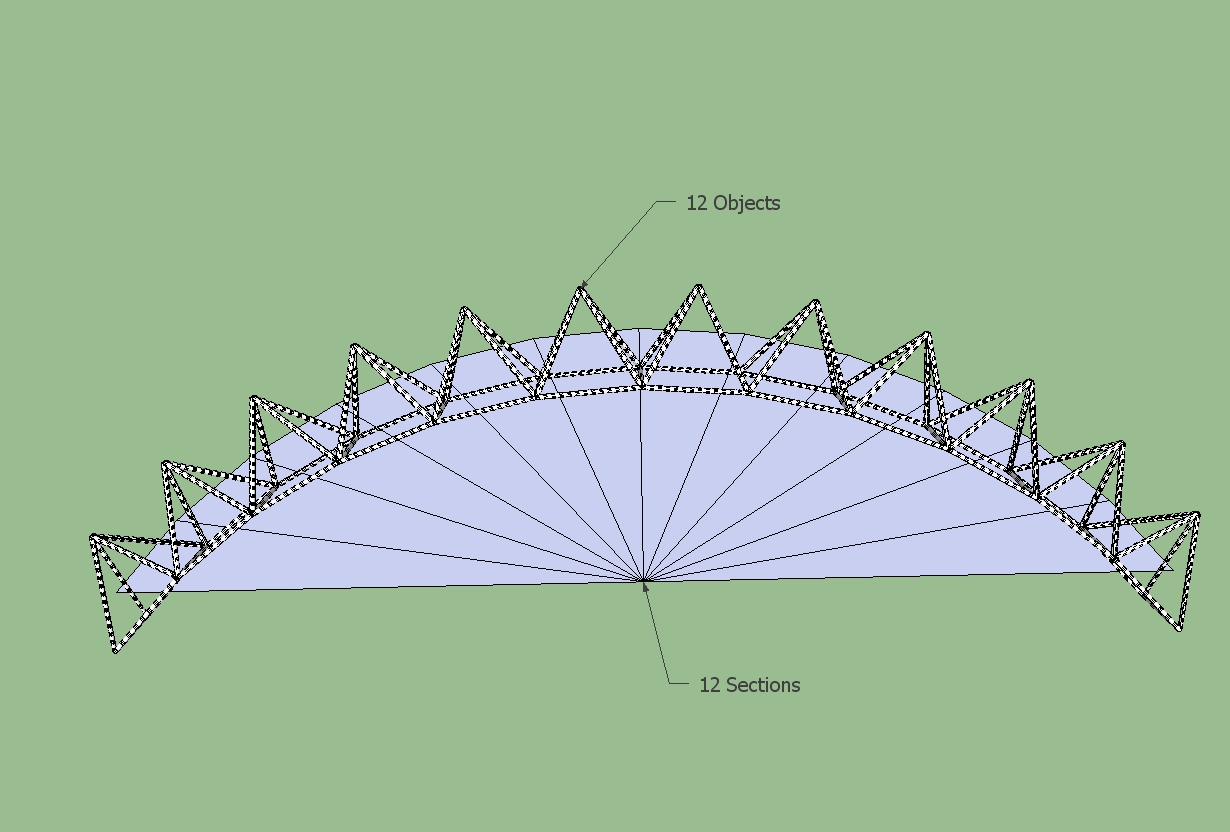
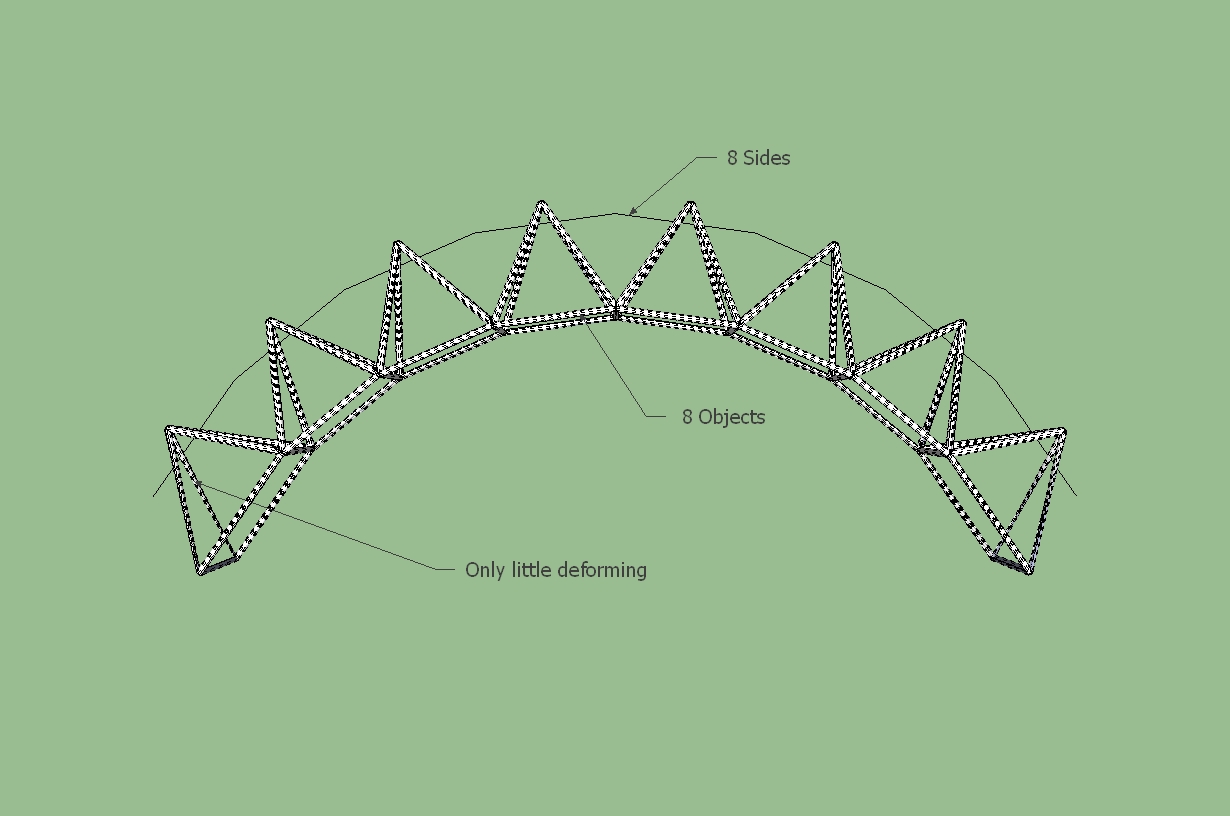
-
Chris,
Just came across your shape bender script, just great thanks for sharing.
Now I wonder how I got through my days of modeling without it!
Can't wait to check out your other scripts.
Bob -
Great plugin!



Thanks!! -
When I clik straight line, after that, arc line...the comand not show ACCEPT AND TRANSFORM. It show ACEEPT = ENTER. So that, I can't do it like your Tut. Can You help me.
Thanks
( I'm using Vista x64 OS, SU ver. 7.0 pro ) -
You should just be able to press the enter key and it will finish bending the shape. Does that work?, or are you having a different problem?
Chris
-
@chris fullmer said:
Oh good, glad you found that post and were able to get it working.
I'm amazed at how many zip programs do not correctly unzip these plugins. The winzip I have at work is one of these that just ignores all folder and subfolder organization inside of .zip files, and just extracts everything to the same folder - very frustrating. And wreaks havoc on plugins dependent on folder organization...But glad its working. Of course, now you have to deal with all the bugs and issues involved with the script

Chris
WinZip has a setting in options where you can choose to extract all files into one folder. I suspect that this is how many people have it set up.
-
Hi.im new here.why i cant download the plugin.help2!
-
@ayieartwork said:
Hi.im new here.why i cant download the plugin.help2!
Hi Fadhli,
The plugin is attached to the first post of this topic. If you have problems, please, have a look at this announcement and delete your browser cookies:
http://forums.sketchucation.com/viewtopic.php?f=323&t=19797 -
Hi Chris,
great tool, again...I'm working on a font stringer idea for 3D stainless steel printing and this does 90% of the basic component build beautifully, but as I need to now do this to a full character set, I'm was wondering if a few features could be added.
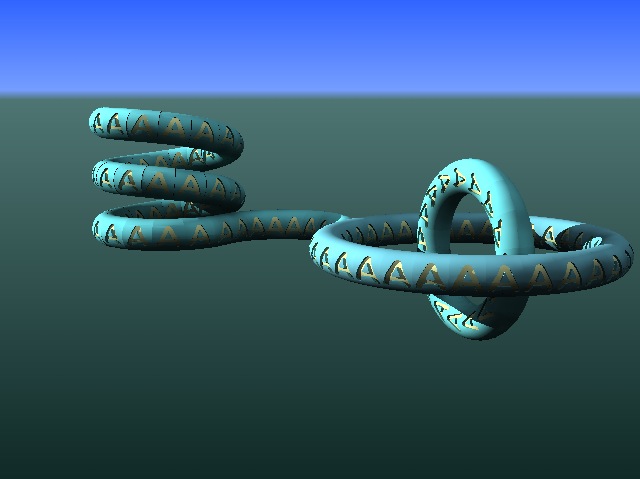
and this is just 'CopyRotate' version, but I have also done some test's with 'ComponentStringer' following more complex curves.
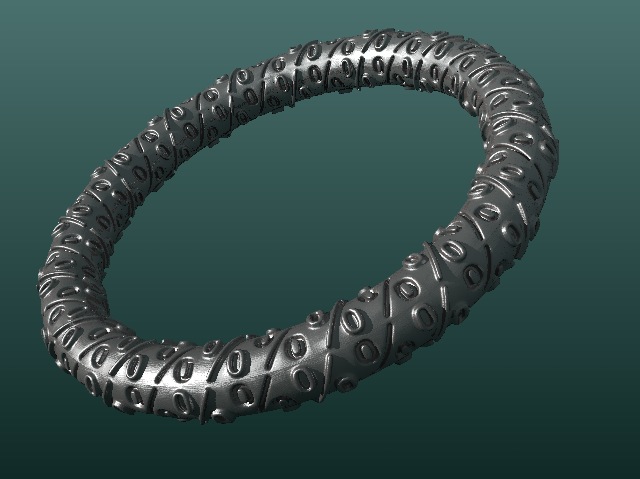
one of the steps that may be improved is after the second bend, of the 'letter' component, both ends need to be rotated back to the arc centre, I can't think of an easy way to do this and was thinking that being able to choose the arc centre as part of the parameters would be useful, or better still if "FindArcCentrePoint" could be utilized to find it's own on a multi-arc line.
another is stipulating which is start and end on both lines (it changes from character to character even though I'm using locked templates and Copy-PastseInPlace' to generate them)To be honest I'm really just throwing some quick early ideas out there for any comments
john
EDIT
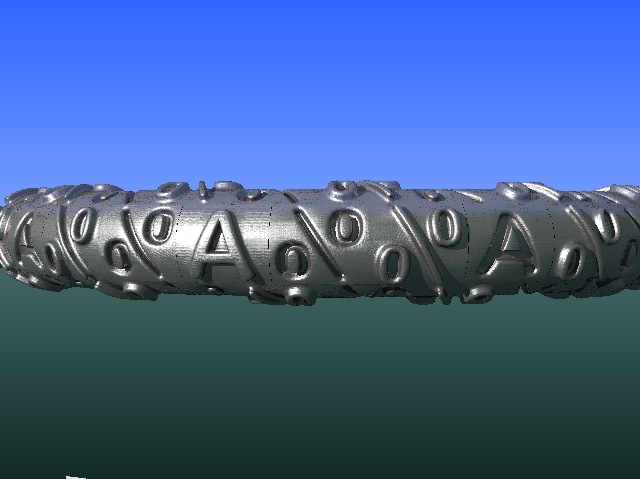
-
Hi Chris,
I had to do a job today using Shapebender to put text on tubes, as above, but more refined.
to my surprise, I actually had all the dialogs, option to select ends ,ect before running, I really didn't know they were there.
however, instead of making curved fonts, when I switched ends all it did was make an empty group, click again, another empty group, hit return another group.
I had outliner on, which is how I saw the groups, but suspecting it might be the problem, tuned it off, same thing.
working backward through my ruby instals, functionality returned when I removed the new VitrualWindSim ruby but without the end switching bits. because I really had a lot to do and the switching ability would speed it up, I stripped out all the rubies from my MacBook and only put what was needed for SB back in.
No extra bits, added VWS got all the whistles , but no Bells, so I just thought I'd let you know. I'll grab the Mac console log when I finish up and see if it shows anything.
john
-
Very interesting. I'll try to look at the code and see if I can find anything that might conflict. Thanks for the notice,
Chris
-
-
rather new to playing with SketchUp. I've been trying to bend a cone to a bezier curve (bezierspline + shape bender). Think .bent fishing rod'. Not being too successful. Might be easier if the straight line choice could be the centerline, but shape bender is looking for an external straight line only?
-
@comedie said:
Might be easier if the straight line choice could be the centerline,?
Lines can be anywhere you want, but will effect the outcome, because it's a group you can put it's centre on a line, or directly above or below. keep your curve on the same plane as the control line, it's less confusing, even when you get use to it.... This is a sectional view to show you it's symmetrical, just in case...
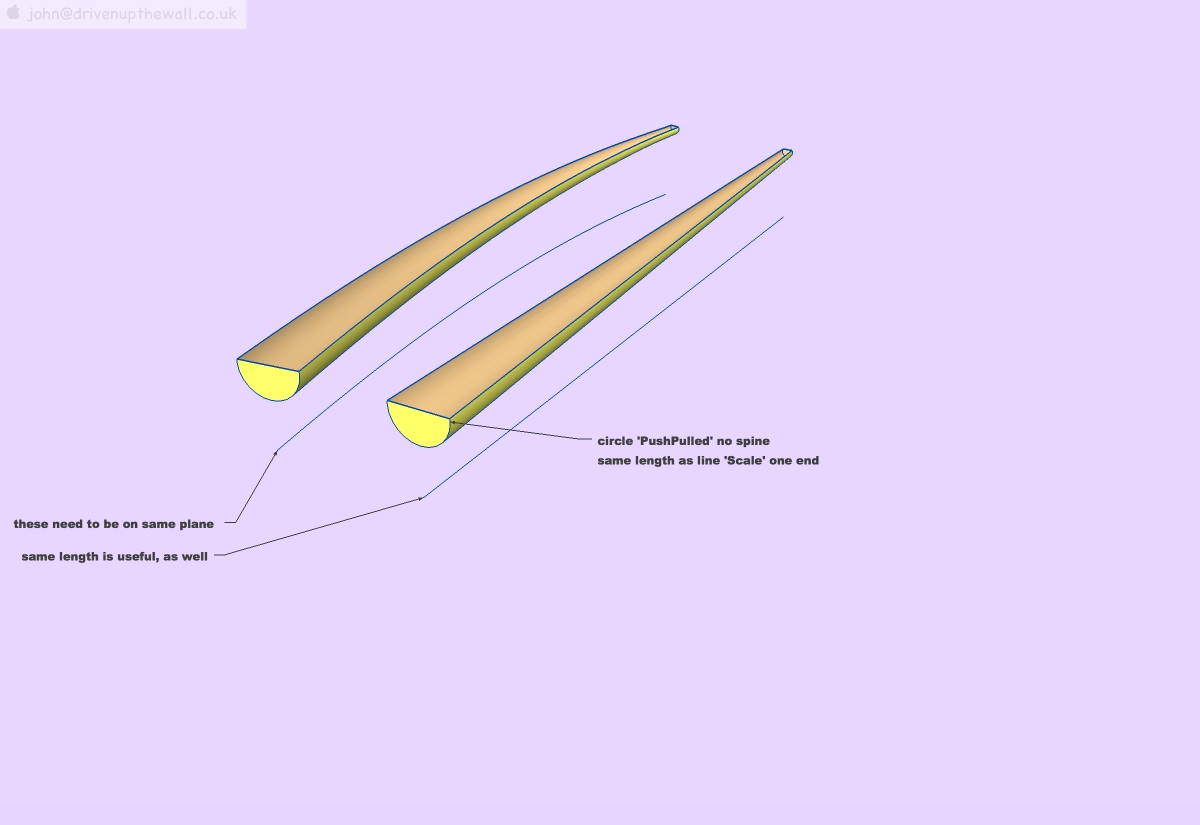
-
It is very helpful to make a curcular ramp or staircases...
Great plugin. -
@driven said:
@comedie said:
Might be easier if the straight line choice could be the centerline,?
Lines can be anywhere you want, but will effect the outcome, because it's a group you can put it's centre on a line, or directly above or below. keep your curve on the same plane as the control line, it's less confusing, even when you get use to it.... This is a sectional view to show you it's symmetrical, just in case...
[attachment=0:7ow9pgot]<!-- ia0 -->ShapeBender.jpg<!-- ia0 -->[/attachment:7ow9pgot]Not sure why, but after watching the video I had some assumptions in my head for what was required in the setup. Line in conact with the object, and object oriented to the axis. Setup was painful (for me) and the results pretty weird at times.
Jettisoned those asusmptions and tried as you showed. Much better. Guess I should have take a step back and thought about the setup. In restrospect I should have remembered orthographic projection I did in a drafting class 25+ years back. Now it makes some sense to me.
Thanks!!!! -
it looks great! thanks!



-
Help Please with Shape Bender Issue
This looks like a great plugin but I can't seem to get it to work. I installed ProgressBar.rb and then dropped in all the files for Shape Bender into /Plugin and followed your instructions on how to use it. BUT, with the group selected, and clicking Shape Bender I cannot select the straight or curved lines. The status bar at the bottom does say taht I should "Select a single line that lies on the red axis," but the cursor does not change and I am unable to select anything.
Any help is appreciated,
Ulsterhound
Advertisement