Illuminated letters
-
Hi all,
I have a question about lighting. I am creating an exterior concept sign for a hotel and have been trying to illiminate the letters. For now, just for visual effects, I have cheated a bit by putting recessed lights in the model but what I really need is for the HB letters to "light up" so that it appears they are back lit.
Still very new at rendering, I am using Kerkyhea for the render for now but I can't seem to find a KT light that just "illuminates the material". I am contemplating on purchasing Vray hoping they might have such a feature but before I do that I was wondering if anybody has any suggestions for me.Thanks
Esther

-
Hi dutchesse
If you search the forum for majid's "Fast start 4Architects" you will find a tutorial and materials library for Kerkythea. In the material library he has a Violet emmitter. If you apply this as a material you can change the color of the material by left clicking on the color swatch in the Self Luminence panel and adjusting the color you want under \select color
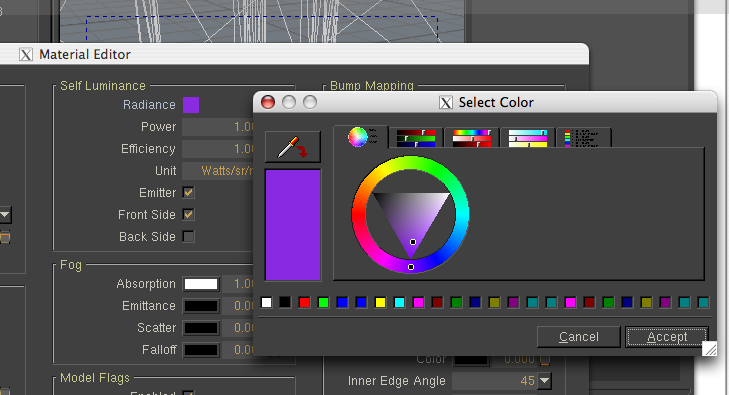
-
Hey, thanks for the tip Dale, I'll get on it right away. I actually did save the PDF format manual when I downloaded Kerky but completely forgot I had it :0)
-
Well I actually used it to do exactly what you want to do last week, and it worked well. Good luck.
-
Any surface in KT can be turned to a mesh light (emitter/diffuse light/LEM/...). In case like this it's best to have a unique material assigned to back side of those 3D letters (facing the wood). In KT you can apply a emitter material from a library (basic pack has a diffuse light) or simply turn on emitter under material properties at Self Luminance.
If you want you can use a prefix in SU (material is then automatically created as a emitter when model is exported with SU2KT):
- To make material appear always bright call it 'EmitFake' (This fake emitter only works with photon mapping, otherwise it's considered as a real emitter)
- To turn material into light call it 'Emit[#]' where # stands for power of light (8=~100W)
-
@notareal said:
If you want you can use a prefix in SU (material is then automatically created as a emitter when model is exported with SU2KT):
- To make material appear always bright call it 'EmitFake' (This fake emitter only works with photon mapping, otherwise it's considered as a real emitter)
- To turn material into light call it 'Emit[#]' where # stands for power of light (8=~100W)
To clarify, you would create a new material and name the material as above in SketchUp before export?
-
That works.
-
Thanks
Advertisement







