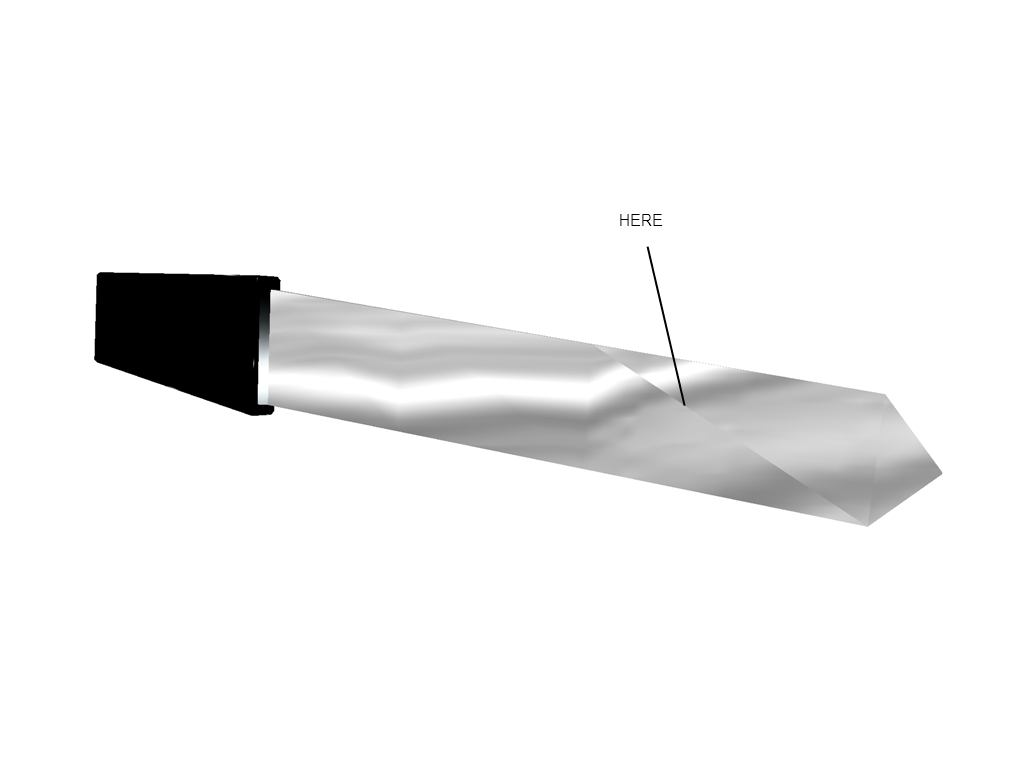How create face
-
Straight lines , not on planes xyz .
And this way the plugins no works : http://www.crai.archi.fr/RubyLibraryDepot/Ruby/EM/jf_unfoldtool.rb , how installation ??Please help .
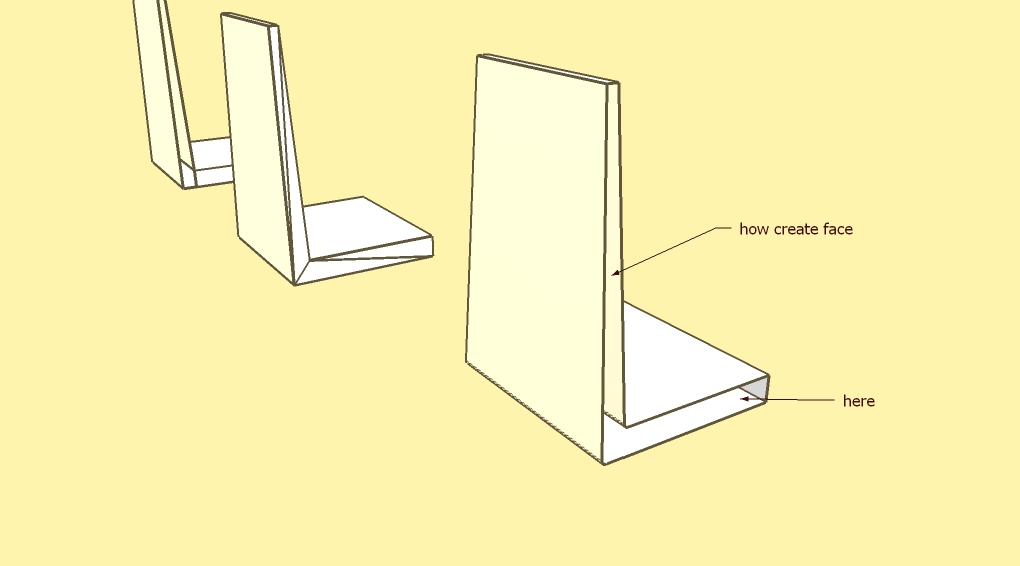
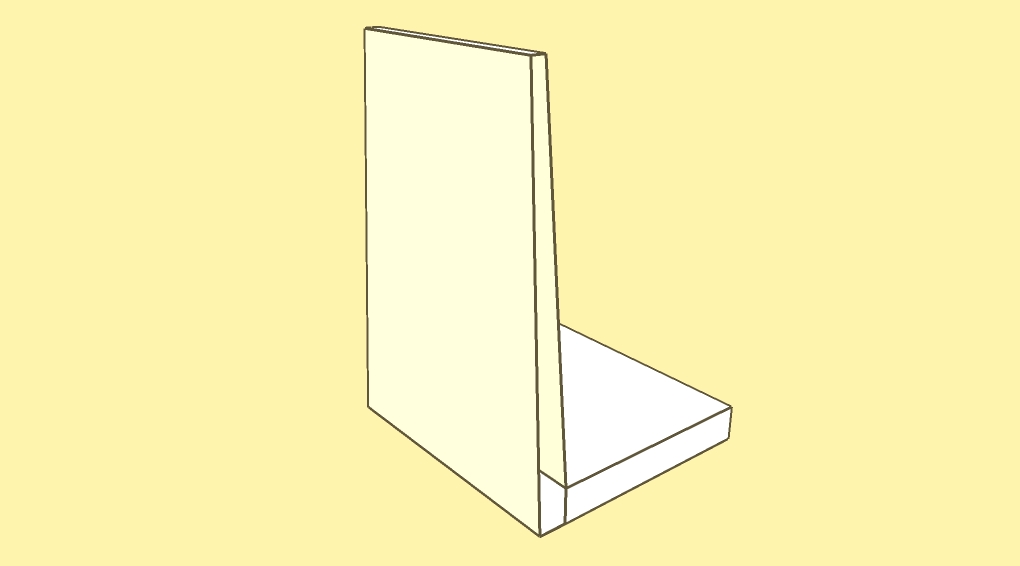
-
Non understand with google translate : coplanar ?
No works makefaces .
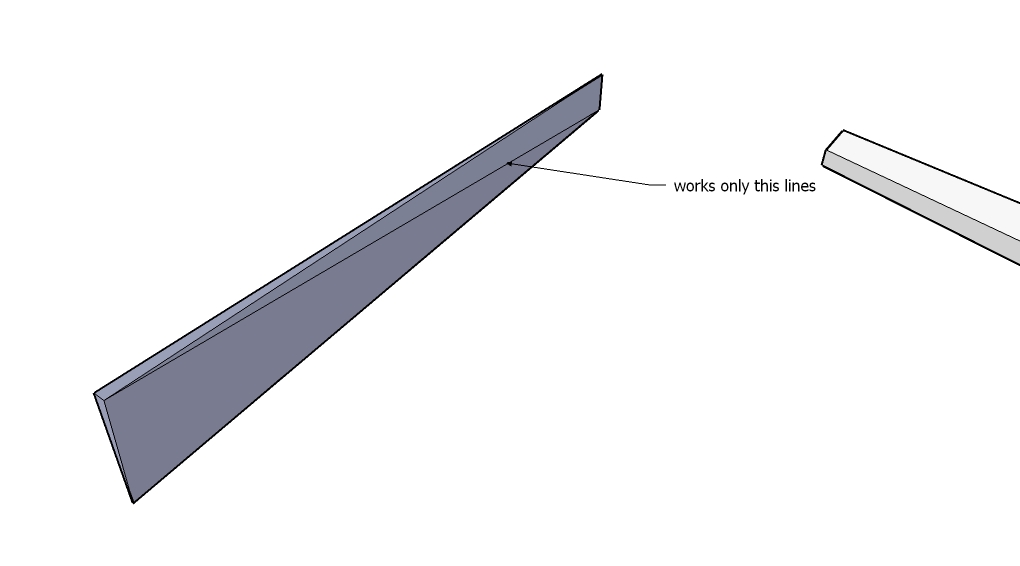
-
coplanar = in the same Plan

Post your skp file for more info

-
Load this (free) Plug at Smustard:Make Face by Todd Burch
Select edges - launch the Plug
A face will be created only if edges are Coplanar for a closed surface! -
My use and draw-sandbox-from contour , tools-utilities-create face ,
but no rule only works , only not ...
-
You cannot make a face with edges that are not in the same plane [=coplanar].
Three edges joined at their corners form a triangle, because that is coplanar it will take a face.
Four or more edges joined at their corners will not take a face if one of the vertices [corners] is not in the plane of the others.
To fix 'twisted' edges draw diagonal lines across the shape until a face is made.
Continue until all of the shape is filled with faces.
Some of the new diagonal lines that you have made might not be needed to keep faces intact.
Try erasing one, if the adjoining faces disappear then undo as that edge is needed to keep the faces.
To 'hide' these diagonal edges erase+ctrl to smooth them, when the object is viewed with View > Hidden Geometry OFF the patchwork of faces will look smooth.
If you want a single face that seals the end of the object you can make a rectangle, group it and then move and rotate it so that it is cutting the other sides at the raking-angle: select the object's faces and intersect with model they get a cut line following the rectangle's plane. Now edit the rectangles' group and select its face and intersect that with the model. Erase the bits of edges/faces that are not needed. Explode its group. Ynoe need to tidy up the objects edges where they were cut - erase the unwanted bits. You now have a single face cut tht'a angled at the side of the object... -
Hehe

So edges are not in the same plan
So you can't create a same side face!
You must align them first!
Or if you don't want align them, you must close some enclosed aeras with edges on the same plan for have an automatic face creation by the plug!
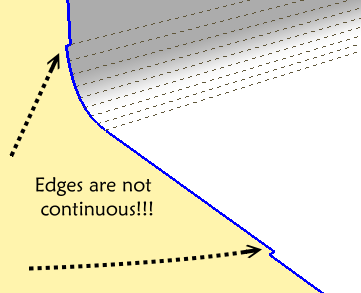
-
PS Your axes are messed up, reset them...scaun-1.skp
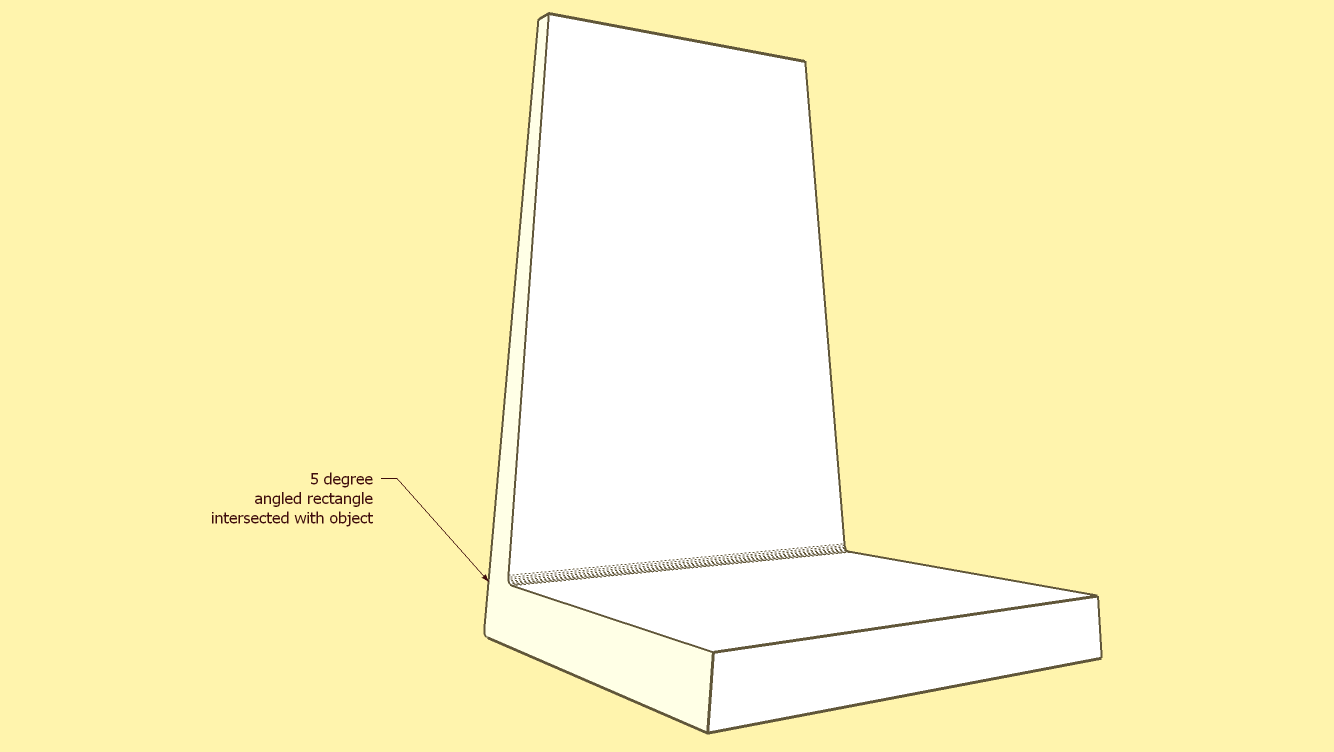
-
@aea said:
Non understand with google translate : coplanar ?
Adrian,"Coplanar" exista si in limba romana:
http://dexonline.ro/search.php?cuv=coplanar
Ai cam lipsit de la orele de geometrie
"Coplanar" does exist in Romanian too.
You sort of missed the geometry classes
Dan
-
Thanks Tig is the best.
When you have time, next week ... please a video/tutorial of how you did.
In your model is ok rounding corners but not mine ... -
Make the sides square with rounded corners etc
Do the angling later... -
- my understand how you made .
theoretically create a plugin for automatic face could be (selected 4-6 ... lines and generate faces ?)
Dear Dan you is total off topic ( romanian recognized mentality ) ?
My work a project open source and more object need non coplanar surface ...
-
Advertisement