Floating dialog windows no longer float
-
.
Can't seem to find anythg on this problem on the forum.For some reason all my dialog box windows (Shadow, Components, Materials, Styles, etc) have set themselves to the full width of my Dell M90 monitor and I can't get them to return to their normal floating positions. Tried reinstalling the new upgrade, no help there. Any one out there know how to fix this problem...?
Appreciate any insights -- so to speak...
Thx again
/D
-
You may have already tried this but context click the window header and choose minimize.
Just a thought. -
Can't you just grab the on the sides and resize?
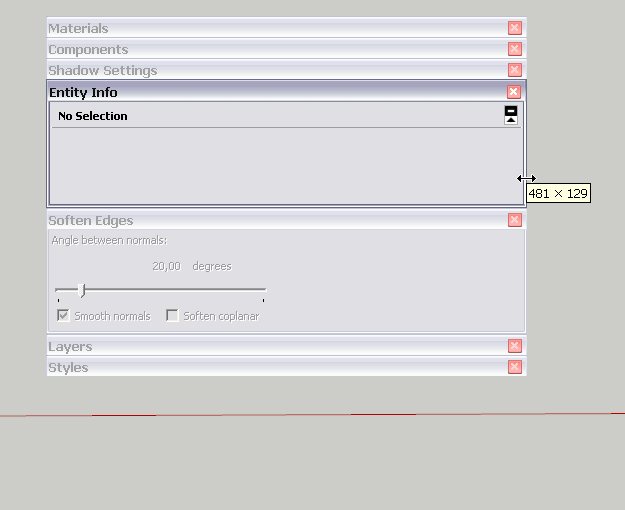
-
.
Oddly the context click and the resize edge grab techniques don't work any more either. I also changed screen rez and tried grabbing the edge there, but also no joy.Funny that the working window and menu bars still float, so does the Outliner dialog window, so it's just the remaining dialog boxes, which I usually bind together on the right hand side.
If you two haven't seen this b4, now I'm worried...

-
Even more funny that I experimented with it, right clicked and maximized. Now I cannot reset it either.

So anyone reading this, DON't MAXIMIZE YOUR DIALOGS!

-
OK, here is what I did:
Close all windows (dialogs) but one. Now you can access the right click menu on its titlebar and resize it to the previous state. Now open the others one-by-one.If this doesn't work, get Sizer and try with that.
http://www.brianapps.net/sizer.html -
.
That's hilarious....
We figured a fix tho. Docked the M90 to a hi'r-rez monitor and then tweaked it to max rez and lo and behold we could grab the edge and resize. Not sure how it happened, but now I thk I may have to drag the stationary monitor around -- just in case....

Thx again
/D
Advertisement







