Help: several of Didier's plugins not working
-
@thomthom said:
Open the Ruby Console and see if you get any errors.
I wonder if it could be related to progressbar.rb - have you installed the latest version?
it has been ages since i installed progressbar.rb. i did not know there is a latest version. should i update it?
below you can find the error messages i got. thanks for any help.
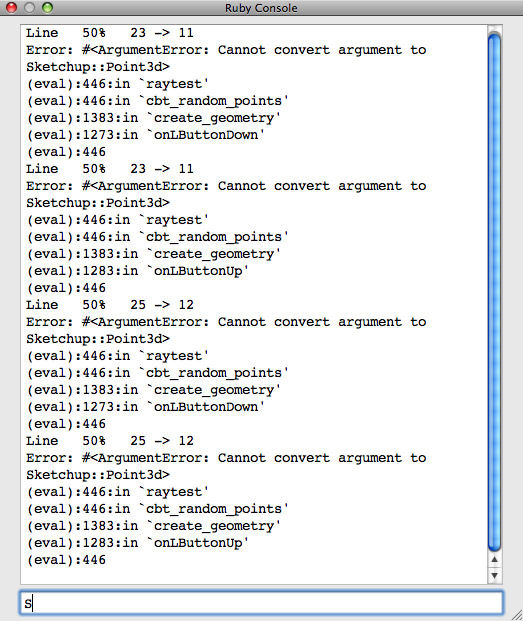
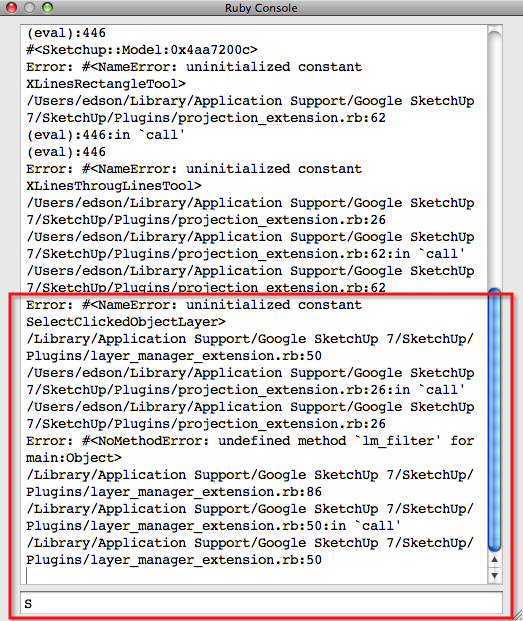
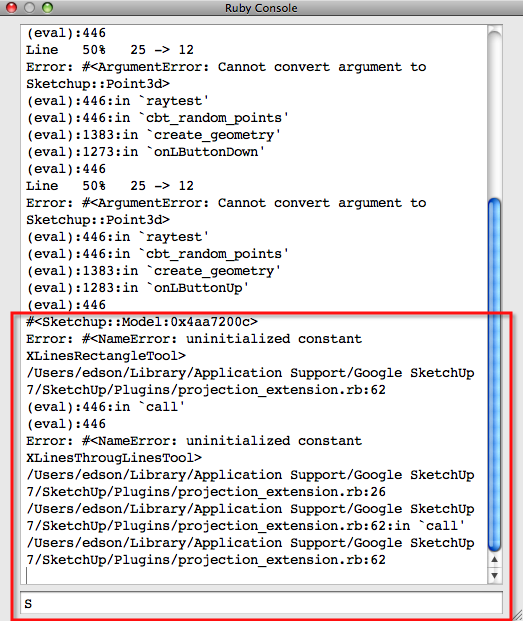
-
Odd errors.
But sure if it is progressbar.rb - but I remember it was discovered the old version caused conflicts with various plugins. Chris' for instance. But I don't actually know where the updated version is...
-
I had to install Didier's Layer Manager and Projections on both HD and User paths when I had Podium on my computer in order for tools to be functional.
Not elegant, but maybe worth a quick try. -
The problem I had earlier is not with Progressbar, but with Component Spray. And if you have an old version of component spray, then it will make lots of plugins break.
But if you just go to the component spray thread, the new version that plays nicely with other plugins is there.
And if that does not work, then I am guessing it is something else. I do recall there being some 7.1 issues, but I have never looked into them. I might try to do that. Maybe if you reinstalled component spray and verify that is not causing the problems, then I'd like to take a look at the broken scripts to track down the errors. It would be nice to know if something in ruby changed that we should be aware of.
Chris
-
i followed chris's and wind-borne's advice: reinstalled CompoSpray (even though i already had the latest version) and installed all 3 plugins on both the HD and my user plugins folder.
the result was: Layer Manager and CompoSpray are working but Projections remains dead. i am inclined to think that what did the trick was the dual installation.
a 66% success, but i do wish i had Projections back.
-
You're using a Mac, right? I've read many times there's been issues with plugins under OSX. Seem to often be related to plugin's location.
Are all installed under 'Hard Drive'/Library/Application Support/Google SketchUp 7/SketchUp/Plugins ?
Is there anyone in your User counter-part ? -
@thomthom said:
You're using a Mac, right? I've read many times there's been issues with plugins under OSX. Seem to often be related to plugin's location.
Are all installed under 'Hard Drive'/Library/Application Support/Google SketchUp 7/SketchUp/Plugins ?
Is there anyone in your User counter-part ?before this problem appeared Layer Manager and Projections were installed under User/Library/Application Support/Google SketchUp 7/SketchUp/Plugins while CompoSpray was installed under Hard Drive/Library/Application Support/Google SketchUp 7/SketchUp/Plugins.
right now i have all three plugins installed in both folders. with this Layer Manager and CompoSpray are working again. Projections is not.
-
You removed all traces of plugins and plugin folder from the User part?
Is the errors for projection the same as the ones posted earlier? Or is it new errors? -
i cannot remove the plugins folder from the User side as some plugins only work if placed there.
-
@edson said:
i cannot remove the plugins folder from the User side as some plugins only work if placed there.
I was under the impression that it should work if all plugins where moved to the correct plugins folder. Though I think Jeff got more insight there.
-
@thomthom said:
I was under the impression that it should work if all plugins where moved to the correct plugins folder. Though I think Jeff got more insight there.
someone said here that it should work if you moved everything and deleted the plugins folder at the user level but in fact it does not. some apps (like podium) and some plugins (like BoolTools) seem to only work from there.
-
I think I read threads where users sucessfully moved Podium to the main pluginfolder. But there seem to be mulitple scattered files. I've given Jeff a nudge. I think he'll be able to help when he comes online.
Advertisement







