How to display Tree structure
-
I have set attributes to all entities,then i want to generate a tree sturcture like this
buliding
|_____room1
| |____wall
| |____floor
|room2
|
|.....and this tree can shrink as we can see as usual,such as explorer, is there any method to produce it in sketchup with ruby api?
-
the wall level and floor level should conect with room level, the previous stucture displayd not well in the page...
-
@mcdull said:
and this tree can shrink as we can see as usual,such as explorer, is there any method to produce it in sketchup with ruby api?
Webdialog?
@mcdull said:
the wall level and floor level should conect with room level, the previous stucture displayd not well in the page...
Use the ruby markup - that will display the text in fixed-width text.
` |_____room1
____wall ____floor _____room2 _____.....` -
i have used a tree.rb to display the structure like this
%(#FF0000)[* ROOT
|---+ CHILD1
| +---> GRANDCHILD1
+---> CHILD2]but i can not hadle it ,suas click and shrink
thomthom said webdialog,can u teach me detail? i have never used webdialog,and i knew little about web...thank u~ -
@mcdull said:
i have never used webdialog,and i knew little about web...thank u~
Then run for your life!
Chris
-
To use webdialogs you need knowledge of HTML, CSS and JS. It's not something I can teach in a single post. Best would be to look up some tutorials on the net.
"tree.rb"?
-
Here's a little machine that I like to give an airing every now and again. The idea is similar to yours but I have used animation to handle cumbersome tree structures. But take note of the others' advice, it ain't easy to achieve.
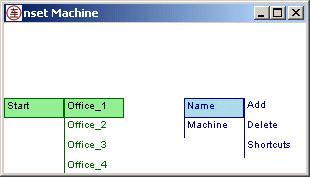
-
You can also use the SKP "Simple Extrension" API to put your tree structure into a C++ list box.
Here is a sample we use to display component categories and select components for placement.
(click on image to remove scroll bars)
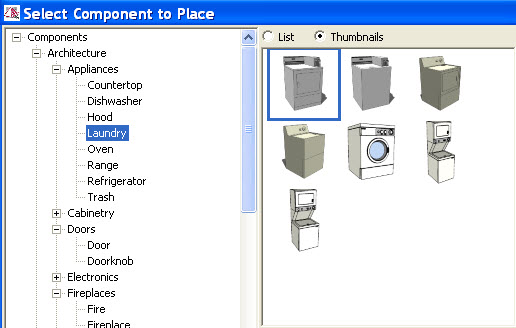
Advertisement








