Sketchup not exporting correct Codec
-
I am experiencing no codec control over my animation exports. When I try to export an animation and select a codec other than cinepak radius, SketchUp reverts back to cinepak. The animation exports, but when I look at the exported file properties, it says the codec is cinepak. I've tried using Full frames (uncompressed) - Microsft MPEG 4 - Microsoft RLE and every animation has the same result.

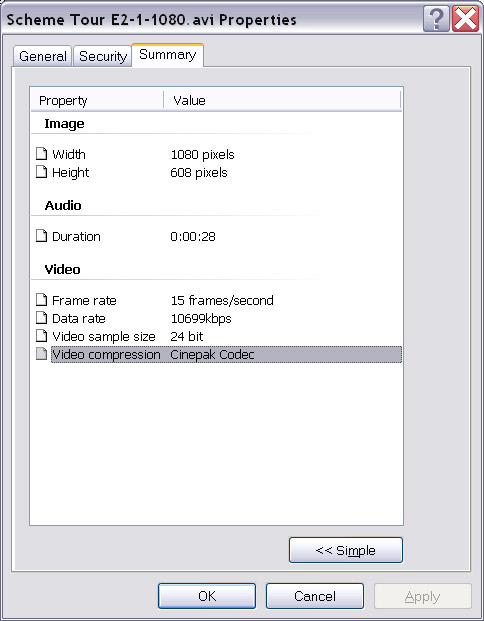
Is this a reported bug, or is this a one time issue? Anyone experience similar issues?
Rick -
On one of my machines, still with SU 6 I had an issue that I couldn't change the codec at all. It got stuck with uncompressed (fortunately) but the case was that whenever I wanted to change the codec, I got the fastest bugsplat ever.
I somehow managed to fix it with tampering my codec packs and not SU however. That's the problem here; you cannot make sure you have SU wrong or something else with your codecs on your machine.
Sorry, I know I wasn't much help...
-
What OS are you using?
Vista 64 bit has codec issues, so if it is indeed a Vista 64 bit you need to export as a series of images (which is best anyway) and compile it in after effects.
-
This is a known bug that Google is aware of. There is a workaround though. Install either or both the Lagarith and Huffyuv lossless codecs. Go to your WINDOWS/system32 folder and rename the iccvid.dll file to iccvid.bak. Rename either the lagarith.dll or HUFFYUV.DLL file to iccvid.dll. Sketchup will now show and use the new codec for AVI export.
You can also try this with other Video for Windows codecs you have installed. Some will work and some won't. You'll just have to experiment so be ready for bugsplats. -
Cheers for the tip khaver

Advertisement







