[REQ] Find and Patch the Hole
-
Please let me know if I am just completely daft and missed this plugin somewhere... the "Skin.rb" tried to be something like I need, but appears to be out of development.
Maybe I'm an anomaly... but I have experienced the weirdness many times... and I need a more powerful or smarter 'make faces' tool... or maybe I'm looking for more than one tool here...

Scenario 1)
You see the hole in the model... could be a triangle, or rectangle shape, or maybe just 5 sides... but no matter how many times you try to patch the hole up by drawing over one or more of the edges the face REFUSES to appear.So you draw a line that triangulates/divides the hole a bit and as least seemsto fill partof the hole.
Then you use the move alt-click-drag on one end of that line to drag it up to the end of the line and forceit to fillthe hole... voila.
But why wouldn't SU just fill the hole already?! Or am I doing something wrong? The make faces ruby command always fails on these types of holes...
Scenario 2)
I use the Boolean toolbar all the time... and when you use it it may tell you "The second object selected is not a valid solid, would you like to continue" something like that... how does it know?!I wish it would say "Would you like Boolean Tool to attempt to patch the hole?" or "Would you like Boolean Tool to fix the solid for you?" so I could say YES PLEASE! Because sometimes I can't find WHERE the solid is going wrong (attached example using Fredo's Bend on 3D text combined with boolean operations)... or if I see the spot that maybe the problem, the weirdness mentioned above in Scenario 1 begins and it simply will not let me close the hole.
Scenario 3)
So this "Patch Hole" tool would be even better... It would auto-find and patch a hole for you, or it would allow you the option to select the edges around a hole yourself, and if they are not precisely co-planar, it would find the best way to close the hole and close it anyway... make the faces that fill the hole. The tool I know that comes closest to doing THAT for me without fail is the Soap Skin Bubble.very sorry for the long-winded post.

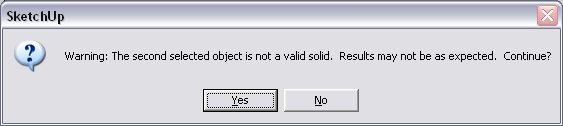
-
I also get this problem once in while, very annoying, i usually delete all surrounding geometry and redraw, or copy the model into a new file and repair the whole, this works sometimes.
It may be a bug, i don't know if a plug-in could resolve it. -
This is very complex.
I wrote a script called label open faces or something like that. It helps find faces that are not a clean mesh. In a clean mesh, all edges will be have only 2 faces connected to them. So the script goes through and labels all edges that have only 1 face, or more than 2 faces connected to it - as that means it is a non-clean mesh.
Then you get to fix it. I wrote it to help make watertight meshes, but its just useful for meash clean up in general.
I know it does only a small portion of what you are asking about, but its a start.
Chris
-
nice chris.
i did a visual inspection of fletch's model earlier and found one hole but still got the booltools error..
i ran your script on it and found the rest that were basically impossible to detect..
fwiw fletch, all the errors are on the second 'e' in render.. one of the holes is fairly obvious but have fun locating the others without using this script.[edit] oh.. chris' script can be found in this thread:
http://forums.sketchucation.com/viewtopic.php?p=143508.
-
The most common reason for a bounded region not closing with a face is that there is a small, nearly invisible (until you zoom in) edge sticking out into the plane of the face you want to create. Once that edge is erased, MakeFaces (or overdrawing a bounding edge) will create the face. StrayLines can help with the task of getting rid of those edges.
Advertisement







