Another animation
-
I've completed a second animation with sketchup. This is another accident scene I did for work. I'm pretty happy with it except for the jumpiness of the video. No matter what I did I couldn't seem to get the smooth transition between scenes. However, it gets the point across. I used a lot of components from the warehouse, mostly the vehicles, modifying them as needed. The houses I constructed except the windows and doors were pulled from the warehouse.
Any feedback is appreciated!
Here's the link: http://vimeo.com/7573855. If is asks for a password, it's "sketchup".
-
Are you exporting to a avi? If so, from "Export Animation" > "Options" you should be able to select a frame rate of 30 fps (frames per second) for a much smoother video.
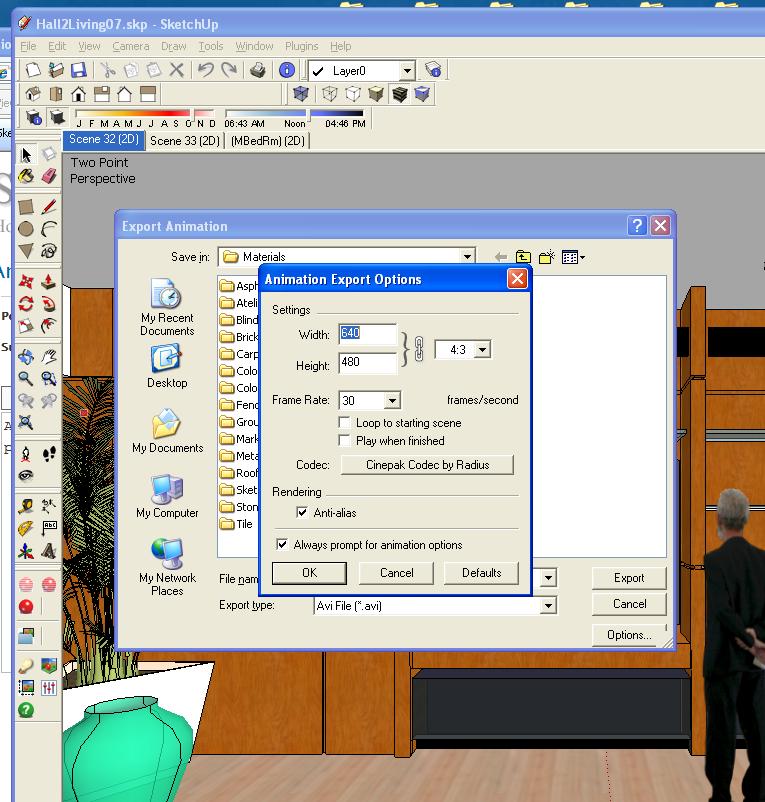
-
I don't think I can export it that way. It will record the camera animation but not the object animation which was done thru smooth animation. I've tried exporting thru smooth animation and then putting the jpegs thru a video maker called virtualdub but that doesn't help the transitions either. The video you see here was actually done as a screen shot using CamStudio.
If anyone has any ideas for this it would be greatly appreciated. I've tried different frame rates and transition times and nothing seems to help.
-
That's right, now I recall your original post. Nice work. Not familiar with smooth animation. If it allows you to set the frame rate, but doesn't, could be a bug in the plugin, and your setup. Sometimes plugins interfere with each other. If you are setting the frame rate in the other software, that won't help, unless you have special animation software, that will create "in between" frames.
The other problem you may be having is by selecting the location of SU scenes incorrectly. Because SU only provides you with one transition value for the entire export, if you elect to use a 1 second transition between scenes, you must create the scenes 1 seconds apart. If the entire action takes place in 60 seconds, and your scenes are 1 second apart, and the frame rate is 30 fps, then you will have 1,800 frames in total. If you do not have this many frames, something may be causing problems with your plugin install. If you use a longer transision time, say 10 seconds, you must accuratly place the scenes in space 10 seconds apart, and you will still get 1,800 frames. If you do not locate the scenes accuratly, the movie will be wrong as far as the timing of the events go.
Btw, the plugin works OK on my system. But wait a minuet, you can set the fps in exporting, but will that rate hold for on screen viewing? Perhaps not, perhaps 15 fps is all you get, in which case you must locate the SU scenes 1/2, or 5 seconds apart; then speed it up with the replay software for 30 fps? You can ask the plugin maker if that is the case.
-
ok, now I'm a little confused. I've selected a fps of 24 but I'm not sure what you mean by setting scenes a certain amount of time apart? How do you do that?
-
OK, You must know the length traveled, and speed of the bike, so you can calculate the time it takes to get there. If the bike takes 10 seconds to get to the intersection, and you set the animation menu transition to 10 seconds, you would have problems with the spin out which will take at most about a second. So, you can set the animation transition time to 1 second, and divide the length of travel into 10, 1 second scenes. What makes it even more complicated is that the bike changes speed so the location of the vehicles at each second is not equally apart. The best way is to make a plan, draw the paths the vehicles travel, then calculate the location of each vehicle on the path at every second given their changing speed. Sorry I can't be clearer, its difficult to explain in writing.
In the above case, at 24 fps, a 11 second movie will have 264 frames. If you set the transition time higher, say 5 seconds, in the time of the spin-out, you will only have 5 frames illustrating the spin, and the video may be too jumpy in that sequence. If you add 6 seconds for titles before, 4 seconds after, then the total number of frames is 504 frames for a 21 second video. I just realized that you are using a screen capture program to make your video, therefore can only record what you see on the display no matter what the fps setting of the screen capture program is set at. At least, doing the above will make the video more accurate.
-
mogogirl,
Everyone else thinks SketchUp is a 3D modeling tool. You think it's a 4D (r,g,b,time) communication tool. Your work proves your view.
Google: put this lady in charge of marketing SketchUp! She knows what you've got.
-
Honolulu...wow...that's a lot for me to think about. I'll have to work on that one for a while..lol.
Martin...thanks for the kind words. I think it's just because I came to Sketchup as a complete 3D virgin, not knowing what it was supposed to be used for and what not so I've kind of made things up as I go along and perhaps see things from a different perspective than others. Either way, I've enjoyed it and plan to keep trying to improve my skills.

-
Mary, I've heard a program called "fraps" is very good for recording what you see on screen. Give it a try to see if your video turns out smoother:
http://www.fraps.com/ -
I don't believe that the problem lies with the recording of the screen shot. The video transitions are already choppy when played right from Sketchup or thru the Smooth Animation video. My problem lies somewhere in the basics of the animation programs I am using.
I think it is partially that I am trying to use sketchup as an animation tool when there are probably better tools out there for this purpose. I just don't have the skills to use the more advanced animators at this time.
But thanks for the heads up on FRAPS, I did check it out and it may come in handy at some point

Advertisement







