A virtual PC: Windows XP mode in Windows 7
-
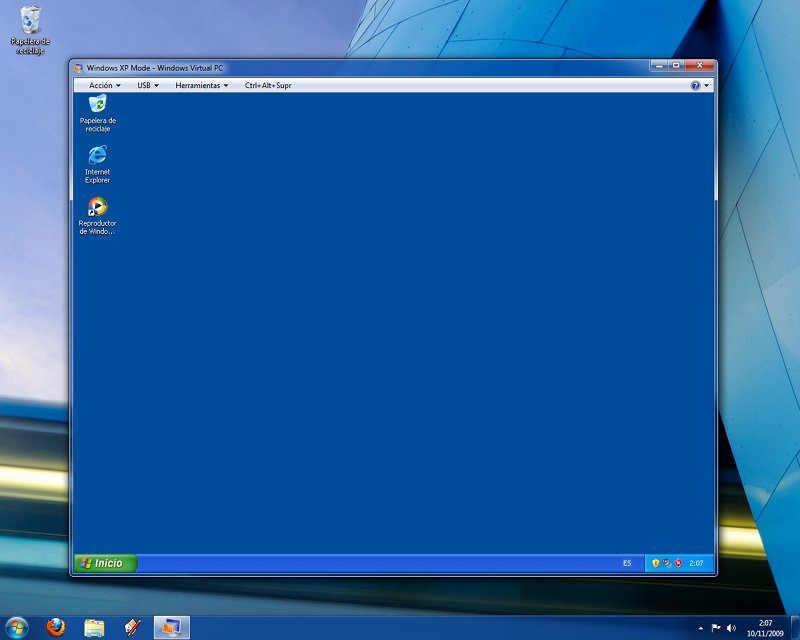
This must be the oddest thing I've ever experienced in Windows... An OS running on top of an OS.
I installed Windows XP mode in Windows 7 to see if I could run Motiva SOAP without having to boot XP. I'll test that soon. Wow, this is so weird... It even used the classic Windows XP music when I started it.I'm curious: Is this similar to vmware? In other words, is this similar to how OSX users run Windows apps?
-
It certainly looks like a virtual machine, although i wonder how similar it is internally.
-
VMs are used in PC, and server mode to run legacy applications, or to isolate test environments withing a single physical box. In other words if your VPC crashes, the processes on the host (the physical pc) are not be affected. This protection can be extended to viruses, etc. In the case of VXp in Win7, one advantage is the ability to access hardware without drivers in newer OS, especially when access to a USB port is required. For those that have large format printers not supported by the newer OS, VXp will extend the useful life of their equipment. It is like WinXp VM on a Mac. VMM, VPC, VS, and VWinXp are similar, but have different advantages in different situations. VMs may be the wave of the future, as networks continue to proliferate. In some ways a VM frees us from the need to upgrade applications, and peripheral hardware simply because the OS or a better physical box becomes available. It also increases the portability of applications. Just think, several apps, and their own specialized OSs on one machine. The current development of VMs have some limitations, especially in the area of virtual display adapters, thus making them unsuitable for modern CAD applications.
-
It's similar to vmware. Welcome to a great world of virtualization.
-
Dude, my windows 7 says windows vista mode!
So I've got windows vista within windows 7 within a mac

-
Microsoft version of Turducken.

-
Hi Olishea, Not sure I get it. You have a mac, with OSX in one partition, and Win7 in another partition, that has VPC with Vista? Or, is it VMWare running Win7, then VPC, and Vista? The VWinXp that comes with Win7 is a special VM that will not run outside Win7. The other VMs do. Or, do you have three partitions (can that be done?), each with its own OS?
Sounds like my Ruby coding, to much redundancy:-) Or are you looking at a applications compatibility menu that gives you the option to run Vista apps in Win7, or cause the display to look like Vista. In those cases, you don't have Vista, but a switch that tries to make Win7, Vista compatible. I currently run WinXp with a "classic" desktop that resembles Win98SE:-) Haven't jumped to Win7 yet, am waiting for SR1, and a affordable 3 Ghz. multi-core processor. Hope I can keep my "classic" display mode.
-
Last year when I had more time on my hands, I was running an XP window within Ubuntu and I had figured out how to cut and paste between the 2 VM's, not a trivial task. I don't know if all of this VM stuff is getting any easier yet.
Whats more interesting, as far as I'm concerned, is to see how with VM, one is able to create Portable applications that can run on any computer, regardless of which OS the computer is running.
-
As far as I know there is a portable version of VirtualBox, but I haven't tested yet.
I don't believe that a nearly complete XP in Windows7 is the most efficient way of compatibility regarding performance, but it is the most reliable. And with virtualisation, you can do great things: you do not need to boot the virtual XP all the time, you can just turn it off and on and this works by far faster than hibernate (althouh I think it's the same principle).
-
I tried to run Motiva SOAP in the virtual XP machine, but with no success. The virtual machine uses a generic display driver instead of having direct access to my graphics card, and SOAP is GPU-heavy.
According to Microsoft, this "XP mode" is aimed at businesses with very old accounting software that won't run in Windows 7. It's not meant to run graphics-heavy software. Grrr... XP mode was the reason why I bought Windows 7 Professional. I guess the "Home Premium" version would have been enough for me, if only there was a 64-bit variation in the local market.
-
@ecuadorian said:
I guess the "Home Premium" version would have been enough for me, if only there was a 64-bit variation in the local market.
Home Premium is supplied with 32 and 64 bit DVD's in the case. (I know
 we bought the Family Pack.. a great deal - 3 seats for 199...
we bought the Family Pack.. a great deal - 3 seats for 199...  )
) -
Khai:
Such a deal! I'm jealous, I bought XP Pro 64 OEM version (I assemble my own PCs and have an account with a parts importer) for $167.75+tax = $187.88. The Home Premium version was not available in 64-bits flavor at the time of purchase. OEM versions contain only one DVD in the case. Here's a picture of my package:
-
I could be wrong but I am under the impression that as long as your app. can be run from a networked hyper terminal (not sure of the name), that the virtual graphic adapter is not a problem. Currently, a memory stick containing a VPC compatible virtual drive loaded with its own OS and app, will run on any machine that has a VM that can access that virtual drive. Not bad for a first step. With multi core hardware, even overhead will be less of a problem with speed. In any case, running a Win98 app. on a new machine will be faster then then it originally ran.
Advertisement







