[req] help with simple plugin
-
Hi, I am new to ruby scripting and amazed by the possibilities. I am trying to write a simple script that distorts the geometry of all selected faces by a random amount.
I first triangulate all selected faces with TIGs triangulateFaces that I call from within the script which works fine. Then I want to transform each vertices of every face by a random x,y,and z amount.
with my limited programming experience I am so far unable to get it going. Here is what I thought:
for f in faces
for v in f.vertices
v.position = v.position + [xrand,yrand,zrand]
end #for
end #forBut that (and 23 other options I tried) does not work. Can anyone help me here?
-
It's a good thought, but as you found out - it doesn't work that way.
To move vertices, faces, and edges you will need to go through the Entities collection.
Something like should work:
for f in faces for v in f.vertices tr = Geom;;Transformation.new(v.position + [xrand,yrand,zrand]) Sketchup.active_model.entities.transform_entities(tr, v) end #for end #for -
You will need a line the define xrand etc...
Something like...
xrand=10*rand
and the same for yrand and zrand - the 10* give an offset between 0" and 10"...
This only adds to the vertex position - you need another line transforming the vertices in the -ve, like
xrand=-10*randetc afterwards ? -
Ok. Thank you guys. Almost there. The main method works fine in the webconsole, but when I save it as a script it tells me: "distort.rb:42: parse error, expecting `kEND'", which I guess means that end end is missing in line 42 (before the menu).
I seriously have no Idea why. Please help me!# gl_distort require 'sketchup.rb' def GL_distort model = Sketchup.active_model entities = model.entities selection = model.selection prompts = ['Random Distortion Distance'] defaults = [0.to_l] results = UI.inputbox prompts, defaults, 'Distance for random distortion;' distance = results [0] model.start_operation "Distort" selection.each do |e| if (e.is_a? Sketchup;;Face) for v in e.vertices xrand=(-distance/2)+distance*rand yrand=(-distance/2)+distance*rand zrand=(-distance/2)+distance*rand # puts(xrand, yrand, zrand) vector = Geom;;Vector3d.new xrand,yrand,zrand tr = Geom;;Transformation.translation vector Sketchup.active_model.entities.transform_entities(tr, v) end #for end #if end #do model.commit_operation end #main ### Menu ### if not file_loaded?(__FILE__) UI.menu("Plugins").add_item("Distort"){GL_distort} end #if file_loaded(__FILE__) -
Change from
GL_distorttogl_distorta def must start with a lowercase letter... -
@tig said:
Change from
GL_distorttogl_distorta def must start with a lowercase letter...still the same error...
-
Changed every
GL_distortto lowercase ?
Works fine for me... -
@tig said:
Changed every
GL_distortto lowercase ?
Works fine for me...yes. both of them. thank you. I guess it has something to do with the "for v in e.vertices loop". If I take it out completely it parses fine. Can it be that something would not work in Sketchup 6? I am still running v6 on a mac. Strange thing is: it runs fine in the webconsole. Any idea how to resolve this?
Thanks for your time. G
-
This is my version that works fine in v7.
Try it in v6...#gl_distort.rb -
TIG: Thank you. It works. Don't ask me why. Your and my code are identical with the exception of a couple of blank lines. I checked that twice and then again. And side by side. And then again. And I have no idea. But it its working.

I added input for xyz coordinates as you can see on the image. The crinkled surface was distorted only along the z axis, the top plane of the cube was distorted in three dimensions.
This is just for fun. Please use at your own risk and save before using. It crashed on me a couple of times already.
Thank you much for all your time. G
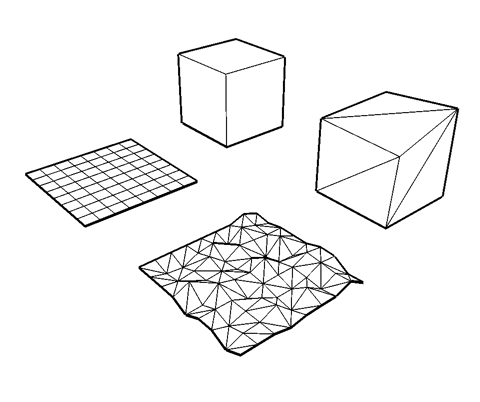
Advertisement







