Best advice for putting roads in sloping site topo?
-
Hey guys
Im trying to put in roads and walkways that run along the slope of the site.
What is the best way to do this?
Looking like something like this so far
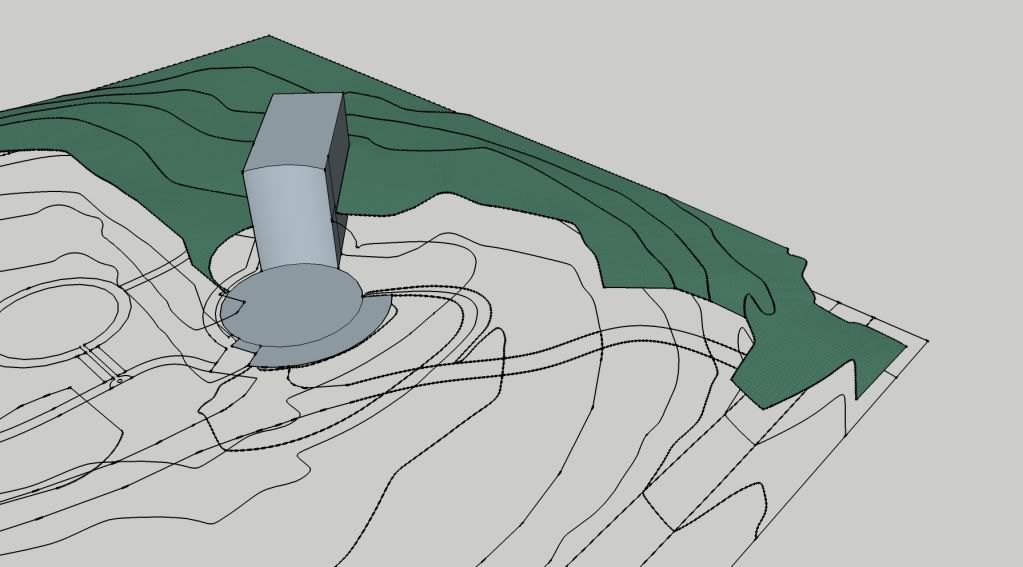
-
Isolate the road lines and drape them onto the terrain.
-
Can you explain how to use the drape tool?
EDIT
Nevermind, I figured out the drap tool. Thanks

-
Hi,
I’m new on this forum and i’m sorry for my english... (that’s why i ‘ve just read on this forum so far)
I got another way for doing this kind of work, it’s the same base but just a little more complicated to ad some relief to your road.
So here we go...
- Drape your road on the slope like in the first proposition

- Copy the whole thing (slope and drapped road) ten meters above the slope
- In this copy delete everything that isn’t in your road, so that you have the shape of the road in relief

- Take the stamp tool and set the offset then select the shape of the road that is above your slope and stamp it on the slope (the same way you’ve drapped the plan of the road at the first step).

- This should give some results like this...

I don’t know if all I wrote is understoodable but I hope it could help someone...
Note : if you stamp the road plan directly on the slope you’ll have this kind of result because the road will be at the same height all way long.

-
thnx bin... very helpful
-
I recently saw a video of a friend doing exactly this...
[flash=640,505:16w8uj9z]http://www.youtube.com/v/WHFXFDz4gI8&fs=1[/flash:16w8uj9z] -
Hi,
there is no best advice unfortunately. The best way i found for me is to project or to drape a line of the proposed road on the terrain. Then i select the line piece by piece and weld it. Then i use the FollowMeAndKeep tool to generate the profil of the road along the line. Then i remove all the overlapping faces of the terrain and use the sandbox tool "From Contours" to modify the terrain step by step.
The result almost looks like a real street, but not quite.
Karlheinz

Advertisement







