Rotate Current View 2D (As though Z were out of the screen)
-
Is there a tool to 2D rotate the current view about the center of the screen? I find I like to use the Right to left window selection mechanism but when the view is rotatated non-ortho in a custom view it is not easy to get what I want.
Another thing. I see a nice toolbar to select all standard views except the bottom view. Where can I get that?
-
Hi Gruff,
You can always right click a face and select "Align view" when your model if out of ortho/axis.
The bottom view is not in the toolbar but there is a menu item for it under Camera > Standard views (I guess developers wanted to save some UI real estate when they didn't include this probably rarely used view into the toolbar).
-
You can also place the model axis (by eye) at the center of the screen before rotation. Will this do it for you?
-
if you're talking about what i think you're talking about then no, it doesn't exist
if you're in top view, you'd like to be able to rotate the red/green axis around the screen? if that's what you mean, i wish we could do that also but we can't (at least not that i know of).. sometimes, i use select all and the tool but then it throws the model and axis out of whack and often needs reset afterwards.
[edit] it'd be neat if we could just lock the view then use orbit to spin it around without leaving say top view...
[edit2] either that or a select tool that isn't always a rectangle.. we could draw the outline in a similar fashion as the line tool then once the loop is closed, it's will act as the standard selection windows..
(not sure if either of these are ruby-able but it might be worth asking in the ruby forum)
-
@unknownuser said:
if you're in top view, you'd like to be able to rotate the red/green axis around the screen?
Yes Jeff, That is exactly what I mean.
The Cursor Selection Window is orthangonal to the screen and a Right to Left Windows selects all the way through your model line of sight.
The rotation wouldn't have to be exact. Just good enough to be able to grab what you want when you window select.
Another approach would use a rotated rectangular selection window (By picking three points. Similar to the Rectangle tool by @Last Software, Inc.(Which beats the standard SU rectangle tool hands down IMHO.))
-
I'm taking this discussion to the Ruby Discussion area as I think I can create what I want with a little help.

-
I think this is what you are looking for:
Camera Controls by Rick Wilson on Smustard
http://www.smustard.com/script/CameraControls -
that sounds like it might do the trick.. unfortunately, i can't get it to work.. (OS X, su7.1)
this pops up but then nothing.. can't use the sliders or entering numbers manually... meh..
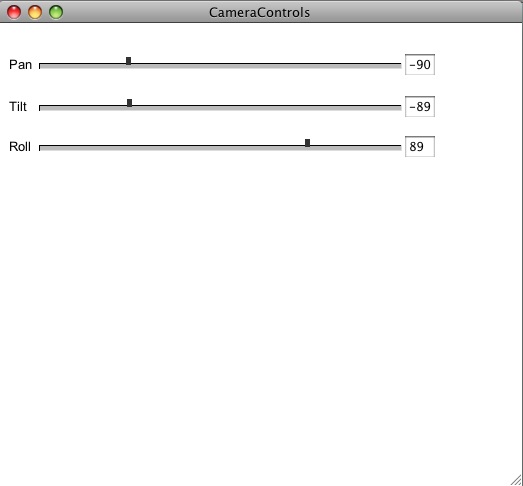
-
you should contact the smustard dudes, I'm sure they'll try to get it to work on OSX
-
@unknownuser said:
I think this is what you are looking for.
Thanks Hal,
Works for me. This is the Cadillac tool.

Still think I'll roll my own pure rotator without a web form.
-
@gruff said:
@unknownuser said:
I think this is what you are looking for.
Thanks Hal,
Works for me. This is the Cadillac tool.

Still think I'll roll my own pure rotator without a web form.
Go for it!
It would be nice to have a visual screen rotation tool. with a similar diagram like with the 'rotate' tool, if you know what I mean. -
It's a known issue, so I'm sorry I didn't get the notice put up on the site soon enough for many of you that this is currently a PC-only tool. Trying to get this to work on OSX has been a headache, and I've not had the time lately to fix it.
I'll post when it's ready.
-
Thanks for replying Rick.
Apparantly, this script does things that I've always wished for in SU but I've been maced again
-
Short reply: I've made progress. I think I have it working now.
 Will post updated version to Smustard soon.
Will post updated version to Smustard soon.Long, geeky reply for other developers: I found out the problem is that Safari complies with the W3C spec for mouse events, and the spec itself is to blame. For some unknown, ridiculous reason, the W3C spec states a left mouse button should return 0, a middle mouse button 1, and a right mouse button 2.
In a brilliant move, MS decided that was dumb (how can you register a left click when it returns a zero? how can you register concurrent button clicks?), rebelled, and bit-coded mouse button events in IE as left=1, right=2, middle=4. Thus, 0=no mouse button events, 3=left & right mouse buttons down, 5=left & middle buttons down, and 7=all buttons down.
Unfortunately, I didn't realize that Safari and IE were returning different values for left click events, and that's why it didn't work on Mac.
The problem became checking for the mousedown event (which I had to solve by creating separate onmousedown checks for each slider; previously, xy positioning was sufficient) and mouseup events (removing the cursor pointer from the slider still allowed the slider to move, but failed to register onmouseup events, since the mouse was no longer on the slider - solved by creating a window outside of which the sliding stops). It's been a mess, but it works now.
-
Wow Rick, thats good to know.
Can't we just switch to Chrome on both platforms and call it settled?

Chris
-
@rickw said:
Short reply: I've made progress. I think I have it working now.
 Will post updated version to Smustard soon.
Will post updated version to Smustard soon.excellent!
can you post again in this thread when the update goes up? that's probably the easiest way for me to keep track.
thanks so much -
Since the essence of the discussion has gone towards ruby, I have moved it to the plugins (or where the heck we are) dept.
-
@unknownuser said:
can you post again in this thread when the update goes up? that's probably the easiest way for me to keep track.
thanks so muchWill do.
Advertisement







