Shadows and view export
-
I frequently use the pageExIm.rb to transfer views to various versions of a model. I am finding that eventhough the exported views don't always keep their shadow settings (minor annoyance) I can't manually get the shadows to be the same!
I have verified that each model is in the exact same location in respect to the origin. I have verified that the sun coordinates are exactly the same; and I have verified that each model has exactly the same shadow setting shadow settings. And yet...the shadows do not match! does the pageExIm.rb mess the sun up some how?
anyone have the same prob. or a solution?
-
Did you check that the North direction is the same?
-
yes as i said the sun coordinates are exactly the same.
-
Are you using custom location settings? And custom time settings? There have been bugs with those settings that have caused problems in the passed.
Do you have 2 models you could upload here for us to look at?
Chris
-
here are two models with all identical settings: sun angle and coordinates, time of day and month, object in same location in respect to origin, same view angle, etc.
-
the first image shows sun at 6:15am on 6/21 casting shadows accross a northern face. this is the angle i was counting on later after i have gone through severall design iterations. But when i exported the view and imported the view into a my more developed model (the second image) i could not get the sun to cast the same shadows! i noticed that when i checked the veiw settings it was an hour off at first: 7:15am on 6/21. i though no big deal but when i changed the settings to match6:15am, the sun angle was not the same - no matter the setting: 7:15 or the matching 6:15!
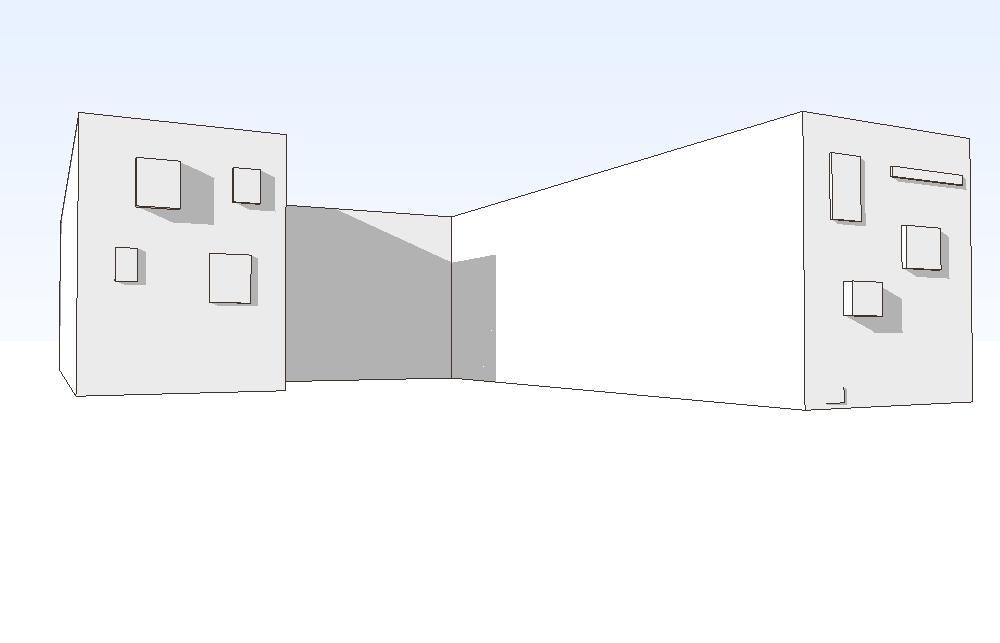
-
the second image didn't seem to post - here it is
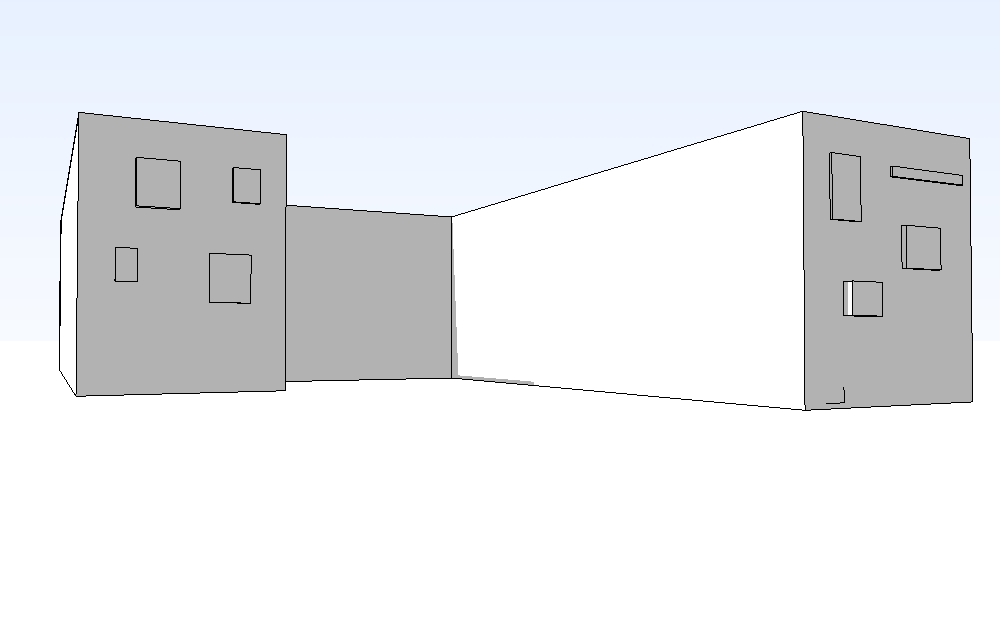
-
The longitude setting and time zones are different in the two models. Make sure to apply the same setting and also turn on (check) georeferencing.
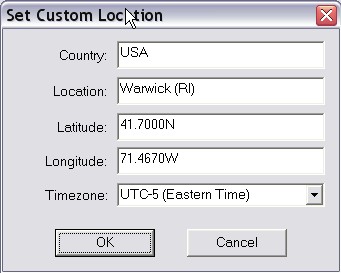
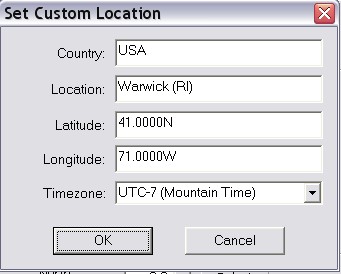
-
wow! thanks! so it seems that there is something corky with the view exporter - the view exporter does not keep all settings associated with the view. those who read this make sure u check ALL the settings even if they are buried in custome settings somewhere.
thanks again. -
To clarify, PageExIm should save the shadow settings if the scene saves them, but it will NOT export/import any model info data, and location is model info data, not scene data (since v6, I think).
If you're having trouble with shadow settings, first make sure the scenes are set to remember that data. If you're still having problems, contact me.
Advertisement







