The VUE thread
-
You are correct, there is no .skp import for 64 bit, no problems really as the importer sucks and it does not support SU 7 anyway.
I still stick to .3ds as it works perfectly for my needs, if you model correctly and map your textures as you want them making sure not to have two materials assigned to a face (back and front) then once you have imported your model just double click to get into options window, select weld, then split and your model will be organised per your materials and will be easy to work with.
-
-
Great post m48, I never thought about trying .kmz, and now with the new improved Collada exporters I guess the SU to Vue export will have another option.
Just one question, how does the material/mesh coversion look in the navigation pane?, is it organised, do components and groups keep their structure?
-
It's the same for put a SU textured model in Blender
 (trick known for a time)
(trick known for a time) 
-
Hi...yeah it look pretty good for my, perfect copy of the SU model.
all you have to do., is unzip all the files in the same folder. and when you open the .dae file whit VUE, automatically organised all.
Maintain a perfect structure and textures. -
Hi!!
i been asking my self, if there is some kind of component spray, or tree-vegetation spray for VUE 7, because it
is a little annoying putting it one at a time. -
There are several ways, most common being the 'paint ecosystem' option, then there is object duplicating and randomising, another way is the add object/vegetation to texture option.
What version do you have?
-
@solo said:
There are several ways, most common being the 'paint ecosystem' option, then there is object duplicating and randomising, another way is the add object/vegetation to texture option.
What version do you have?
i have the, vue 7 xstream 64bits, i´m very newb whit vue, only a couple weeks whit it.-
only doit this..so far, all the model whit sketchup, only the texture of the mountain whit VUE.
i need a most realistic nature.
tks.
and sorry my English.
-
Sorry for hacking the thread. I'm considering buying the RenderUp module for Vue 7 Pioneer so I could render some hi-res HDR backgrounds for use in other render programs.
However, I just received an e-mail from e-on saying that version 8 of Vue-everything is coming in November, and...
@unknownuser said:
If you already own a module for Vue 7, you will be able to upgrade to the corresponding module for Vue 8 with a 50% discount on the full price.
So I guess this month is a bad time to enter the Vue world and I better wait until November before buying any modules, what do you think?
BTW, this single thread here seems to have more action than the whole "Vue - General" section of the Cornucopia forum

-
here is one of my first scenes i'm working on in vue.. working on some test images for an upcoming game project.... all of the 'built' pieces are from sketchup (boats downloaded)...

-
Nice scene Jason, only issue is the gritty render, what settings are you using?
Miguel, for architectural renders Vue 8 has nothing new to offer, I have not upgraded (there is an early upgrade available) I'm getting a little despondent with E-on, looks like they are more concerned with the Poser integration and fantasy hobbyist users than seriously looking at what they can do for the commercial user (remind you of anyone?)The render engine is slow and adding all the new features that I care less about just slows it down further.
-
I was surprised with the noise, too.... that was on 'Final' i think..i tried one on Superior this morning and still had some noise.... any idea what causes this? atmosphere?
Is there any way to get the group/component names from sketchup to come in with the 3ds?
-
Can you send me the scene? I would like to see your settings and setup, I can then return it with a render setup which you can save in your personal folder.
-
thanks for the help, pete... much appreciated.
back to some 3ds import questions... is there a way to embed the geometry and materials into the file? i just had some issues where i re exported a piece of the model, and it replaced some materials...and then ended up messing up most of the materials in my model

-
@solo said:
No need for a script, The image used for a SU face-me is normally .png, so in Vue create a new alpha plane, navigate to image, select fit and check 'billboard'...viola it's done and now you can even adjust the texture without it losing it's transparency.
Solo, would you mind elaborating a bit on this? I do not understand this process. Are you suggesting creating and sizing alpha planes in Vue and applying the png, thus eliminating the entire process of using face-me components in sketchup?
The sketchup components are exported into Vue no problem, but once there, they lose the ability to face the camera. Thanks in advance for any suggestions on how to fix this.
-
CaptainLS, in Vue select an alpha plane and then navigate to your .png, and apply it, then select 'Billboard' and it becomes a face-me component.
You do not need a seperate alpha image as Vue will create it for you.
If you unselect 'vertical' then it becomes face me from any angle including above.
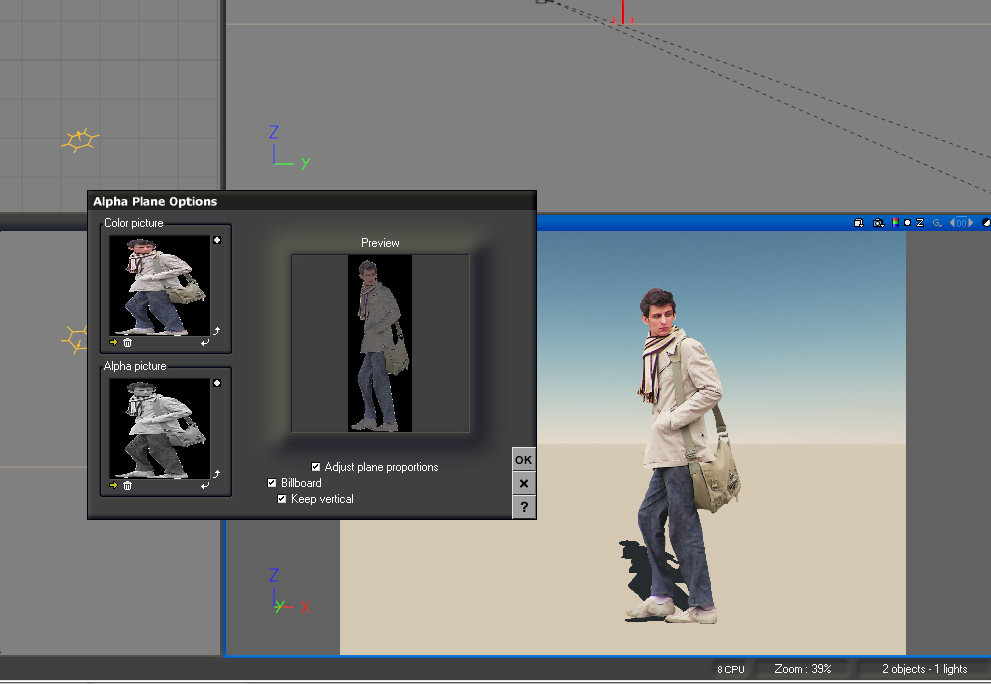
-
Perhaps my problem lies in my exporting? Are you importing the sketchup file directly into Vue? I export an .obj from Sketchup and import that into Vue. The components become a mesh and are not alpha planes. Thanks for helping me with this.
-
Create it the way you would in SU, first create a plane, then apply the texture and make it a billboard.
Importing a mesh will not become a face-me, it needs to be created in Vue.
-
Captain,
What I found to be an easier solution than remaking all of your faceme plants into Vue alpha planes, since they import already as transparent alpha planes and the only problem is that they don't face the camera, is to just put all the faceme components onto their own layer in VUE. Once you set your camera's vantage point, select the plant layer, which will select all the objects (plants) simultaneously, and use the rotate tool and choose Local or the "L" option. Rotate all the plants on their own axis to face the camera. Granted this only works for still renders, but it's quicker than remaking 50 or more plants in a scene. I do the same thing when I import into Max and find it pretty quick to setup between scenes..
-
Adam, I was going to ask you a while back when you did a Vue render and had 2d plants in it, why 2d?
I mean Vue can handle billions of poly's and it has a great plant editor as well as vast plant libraries and resources available, why would you need to use 2d plants?
My only thought would be because you needed a certain species that you could not make or find.
Advertisement









