SketchUp+Ivy
-
Hello everyone! I wanted to climb a bit of ivy .... on my model generated in Su using Ivy Generator precisely on time, but seen the same problem: can not import the ivy in SU!
the transactions summarized as follows: after generating my model exported (triangular faces), only the part that interests me to obj format and i generate my son-ivy.
At this point I export the ivy still generated in obj format and, if I try to import it directly in SU by the plugins objimporter, I get a warning .. it will take 16 hours (!!!!!) before entering the 50 Mb in SU !!......... obviously look and decided to import the file in Blender .
then export to Blender in 3ds format is slightly smaller (around 40Mb) but all I get is
only the edges of the mesh; I do not understand where the problem ;in KT no problem and in fact I have the model already divided into three main objects namely branches, foliage, foliage and main secondary

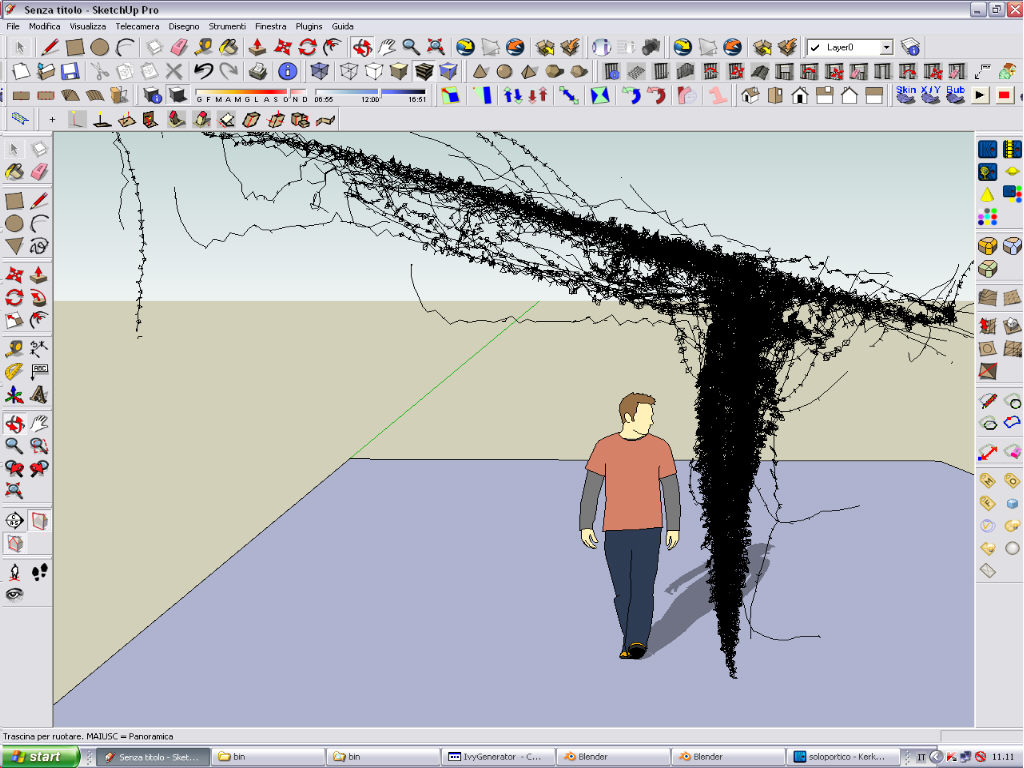

-
Yeah, this is a subject that gets revisited every now and then.
The problems are numerous as far as Ivy generator and SU go, the main issues is the .obj to .skp which does not map textures and or the size issue.
When you opened the file in Blender was the leaves mapped? did you have to link the texture to the Ivy generator texture folder?
Did you bake to polygons? or did you export with image mapped in .3ds? -
I did a quick test, using Deep exploration to convert the .obj to .skp mapping the ivy texture folder to the .mtl file and reducing the ivy (mesh subdivision) from 9MB .obj to a 1MB .skp file with leaves mapped.
I rendered with Twilight so you can see the mapping works.
-
I am wondering if SU 7.1 does this a bit better than SU 7.0...
If not, SU 8 should definitely solve this.
This has been a culprit for too long, not just for Ivy Generator but for all kinds of high poly stuff: Onyx trees, Xfrog trees, Evermotion vegetation, high poly cars....Besides the lousy polycount control SU has, the .obj importer needs to be fixed as well with full texture support! (.mtl file + textures).
-
obj file imported into Blender isn't mapped map, but isdivided into three parts, branches, primary leaves and secondary leaves, obtained by exporting the same division at KT, but this is not a problem because the mapping is then very easily after ; the key issue is that large files do not come in SketchUp; I did a test on a 3DS file of 9 MB and I managed to import it up but then I nn sharing model branches, foliage primary and secondary leaves. This makes it even more difficult the whole issue
-
Can you send me the file?
pete (at) solosplace (dot) com
-

MediaFire
MediaFire is a simple to use free service that lets you put all your photos, documents, music, and video in a single place so you can access them anywhere and share them everywhere.
MediaFire (www.mediafire.com)
-
No problems, it just needed mapping, as mentioned above.

-
thanks a lot! the file shared on the forum, however, its ok also by v-ray! This was to test as SU takes easily small Kb and I have problems with that large and I'm trying a road that seems to be winning: separate branches of the foliage in blender and export separately, I made a first attempt and it seems work very well, I still have some problems with the grows thats are exported in small numbers than original!
-
Interest of Ivy is that you can put another things than leaves


-
Great to hear you are coming right.
Pilou, you are correct, once the direction of original mesh is mapped you can substitute the Ivy leaf for any .png image, I do that with Vue trees all the time.
-
here is the progress, I have exported separately branches and foliage, and this time it went well ........... but now the issues are the mapping of the leaves , it is difficult to map them all together, that makes slows or stops SU......the problems are over!

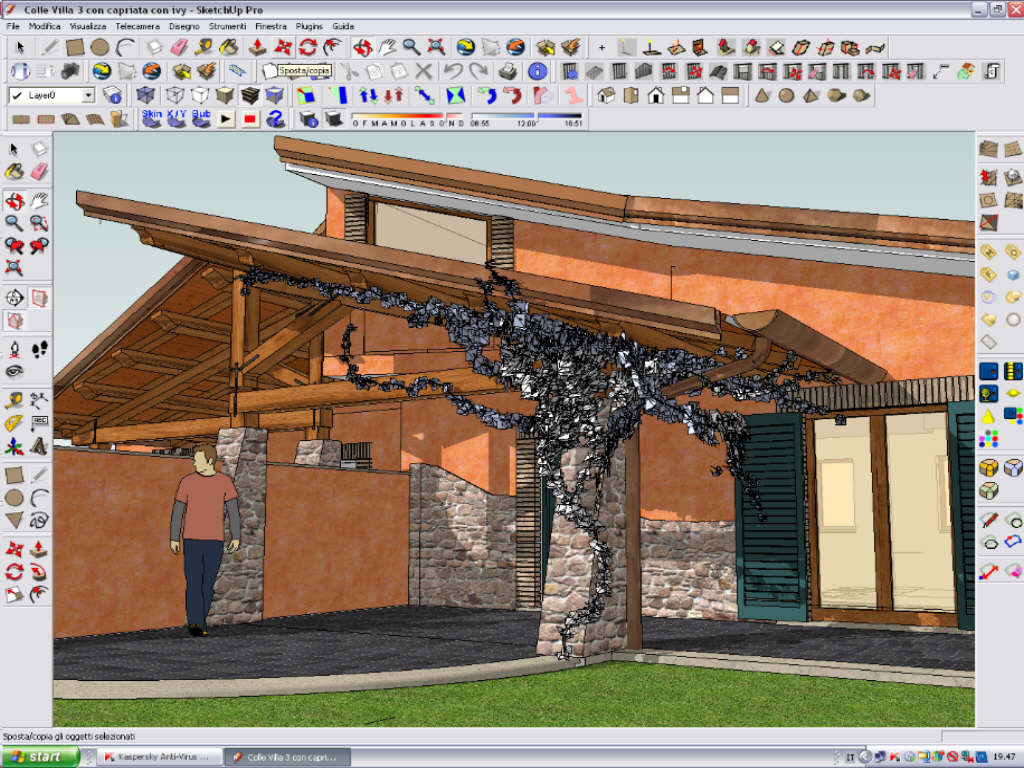
-
.....and this is the render by v-ray........the mapping needs still more accuracy

-
looking good mate, if you want send me the Ivy only and I will map it for you.
-
thanks a lot da solo!
http://www.mediafire.com/?sharekey=134aa94b551277b3e7c82ed4b8f0c380e04e75f6e8ebb871
Advertisement







