Rainy day
-
attached is my first attempt at rendering a rainy/wet day.Im happy with most of it but I think the brick needs more of a bump map to bring out the specularity/shine/wetness.
The grass is made up of 5 layers with various layers overlayed/multiplied and opacity reduced.
Im not that happy with the sky so Im going to try it with a different darker sky to see if that makes it better

-
The grass looks really good, could you share with us your workflow? I agree with you for the bricks.
Nice job. -
-
hey massimo
I normally render out the image with a sky image in the environment & background map and replace the background with the same background image in photoshop.this ensures that the GI lighting on the building matches the background.
I would always increase the contrast and saturation by up to 50% and also increase/decrease curves depending on wether its a nighttime shot or a daylight shot.
Regarding the grass, attached are some images showing the process.
I first render the grass in vray.then I OVERLAY this with a different grass texture,reducing the opacity.I will then copy this layer and MULTIPLY it,again reducing the opacity,in this case down to 15%.
Sometimes i will copy this layer again and play around with the opacity,depending on how it looks.
Finally I create a top layer ,and,using the clone brush and a selected image(in this case the WET GRASS LAYER image attached)i copy the wet grass into my image.This layer also has its opacity altered.
I much prefer to use the clone brush than directly copying the area i want as the clone brush allows for softer edges and bleeds the cloned image into the working image.I hope this is clear,ultimatley I find that playing around with the same layer copied and multiplied/overlayed etc can give amazingly different results.
Finally attached is the original image with some slieght tweaking and rain added.

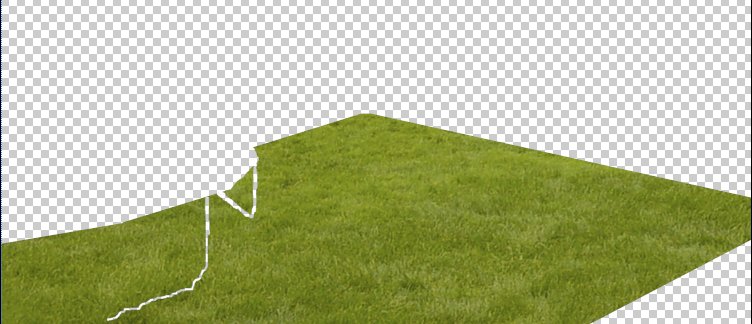
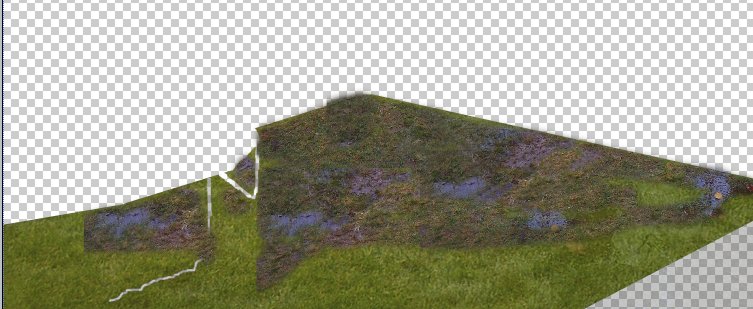


-
Thanks!

-
this is amazing. very convincing. never thought a rainy day could sell a scheme but this could!
what's your method for adding rain?
I hate to say it....but not good weather for a convertible

-
hi oli
i found a tutorial for creating rain at http://www.photoshoplab.com/rainy-day-rain-effect.html.
Regarding the car I added a licence plate to the car and roughly amended the number only to realise the last 3 digits look like they spell "ARK"-I think they call that serendipity!the only reason i did this as a wet/rainy day was purely for fun and experimenting-I wont be showing this to the client - but wait until he gets a load of windy/snow!
-
i dont think you need more bump, if you do it, will mess up. What you need is a reflection map to brake the specularity and refl.
-
@olishea said:
I hate to say it....but not good weather for a convertible

Exactly what I was thinking. Someone should inform them to put the top up because it's coming down in buckets.
Nice render I really like it, although I think you could do without the trampoline. It really takes down the overall classiness of the image.
David, I would love to see you do a similar rainy day in a backyard scene with a pool. That would be pretty cool to see.
-
@davidh said:
hi oli
i found a tutorial for creating rain at http://www.photoshoplab.com/rainy-day-rain-effect.html.the first half tutorial basically creates a rainy overlay mask.
I grabbed a rainy overlay from the web and applied it to a rendering as a watermark.
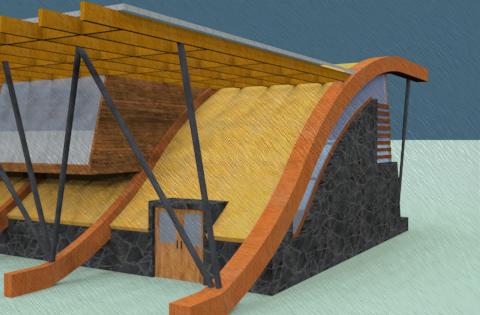
Advertisement









