Help with extensions
-
I downloaded the shape bender plugin, put it in the plugin folder, and restarted sketchup. It is not in the plugins drop down menu - how do I access it?
How do I deal with the plugins where I am sent to a page of code? I have tried copying them and placing them in my plugins folder but they do not come up in any drop down menus.
Thanks
-
Cant help with shape bender, but to use the extensions index you need to first search for the plugin your looking for. Once you clicked it in the results youll then get a link to take you to where it can be downloaded.
-
Thanks Remus
For some reason when I click on the plugins I am not taken to a workable link.I have downloaded a couple of plugins (Grow and Draw Metal) that seem to work fine.
Thanks
-
Hm, you should have "Chris Fullmer Tools - Shape Bender " uder plugins menu.
There should also be the icon in the toolbar ( see the image).
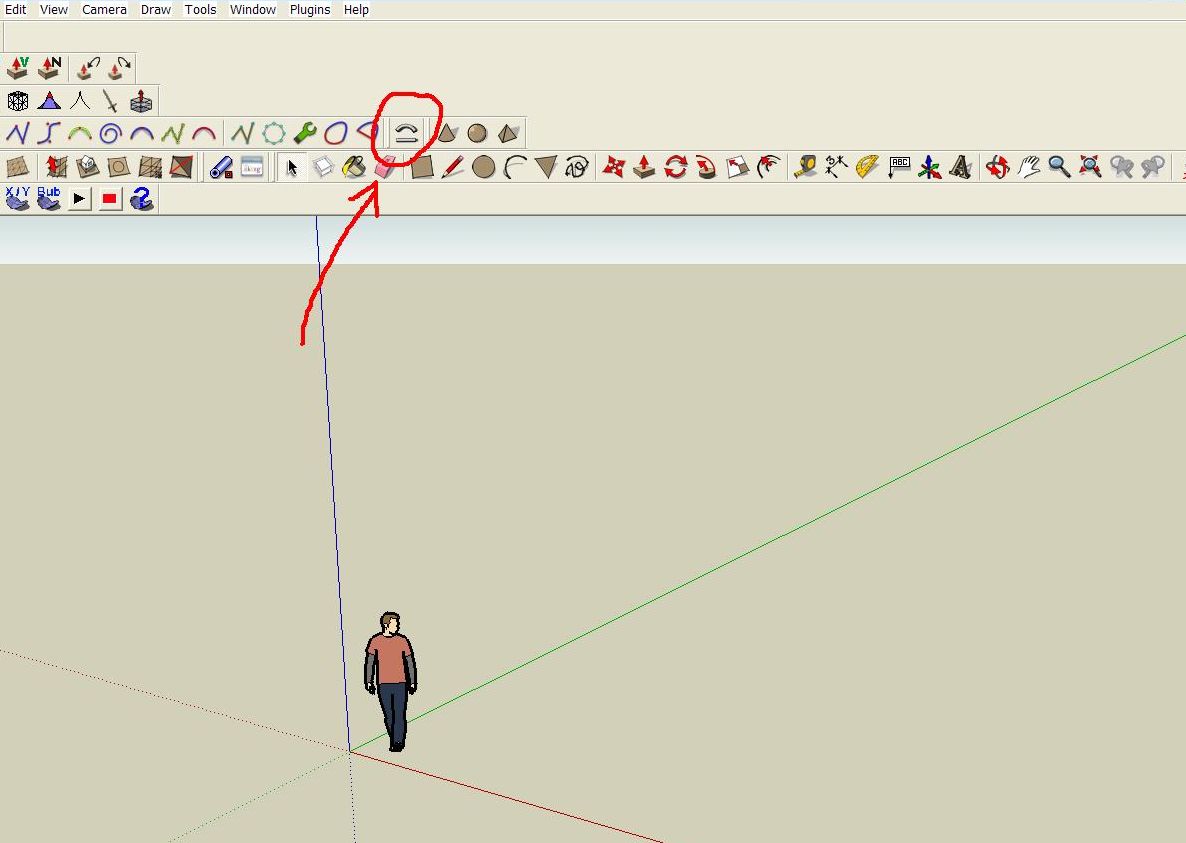
-
Thanks, but I do not have "Chris Fullmer tools" in my plugins menu, nor on the toolbar.
I am using a mac if that makes a difference.
-
There are two Plugin folders in OSX.
'Hard Drive'/Library/Application Support/Google SketchUp 7/SketchUp/Plugins (of course it should be [Google SketchUp 6] if you have SU6).
Are you using the folder above? -
Hi takesh h
Yes, I am using the folder you mention and I am using SU7pro.
Also, I downloaded progressbar (which is required for shape bender)but I have not been able to access that either - should it come up by itself when I use the sandbox tools?
Thanks
-
Under the Plugin folder, you should have;
[clf_shape_bender_loader.rb](a loader file)
[clf_shape_bender](folder containing scripts and icons)If nothing solves your problem, consult with this thread;
http://forums.sketchucation.com/viewtopic.php?f=180&t=18210&st=0&sk=t&sd=a -
It appears that I have the proper files in the plugin folder, thanks.
I have been through quite a bit of the thread (but not all of it yet) and still haven't found a solution.
Advertisement







