Need Help from an AutoCAD / SU expert
-
I have been getting DWG files recently which, when imported, have SCENE TABS.
.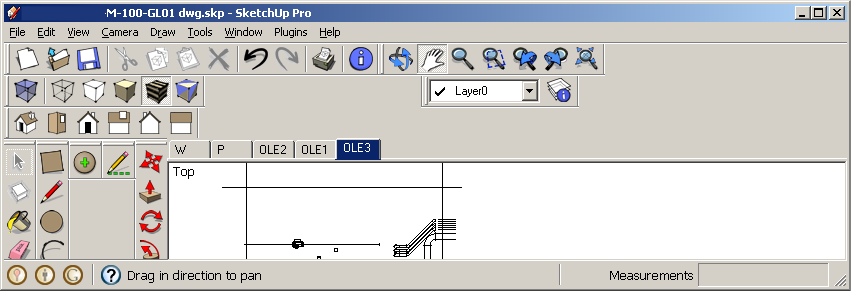
Stranger than this is that there are also a number of edges with an endpoint which is thousands of feet either above and below the plane on which the other edges are located.
Can anyone tell me what is likely happening here? Is there anything I can tell the CAD person to do when saving their work to prevent this.
John
-
Hi John,
I am definitely not a Autocad expert, but it would be a good idea to flatten the DWG in autocad before importing into Sketchup.
That way, the DWG is a pure 2D file which I think works better in SU than a 3D Autocad file. -
The scene tabs are named views from autocad.
You can delete them in autocad.For the lines you have to check it in autocad.
Switch to a different 3D-View (ISO SW for example) to view the real location of the lines.
Bad drawing in autocad gets not better in SU.

-
John,
In Autocad, Get your CAD person to.........- Delete Views in Autocad (= Scenes in SU).
- Run "Flatten" Command - ensures everything is 2D (no floating lines). (IF data is supposed to be a 2D CAD file !!!)
- Run "Overkill" Command - gets rid of duplicate linework (attempts to)
- Purge All
... - Then Import into SU.
..............................................
Remember though Rubbish In = Rubbish Out
(If CAD file is poor in the first place, you still may struggle with the data in SU)
..............................................
Hope this helps
Regards
Howard L'
-
Another slick trick is to write-block only the autocad objects you want in SU to another (new, now pretty clean already) file...then proceed with the flatten, etc., fixit procedures there.
Advertisement







