[Plugin] Blend ver 1.12.
-
IT is amazing one indeed..
Though, I wonder if u think it possible to make a 'reverse engineering' version of that one.. I mean,many times I need to take a "solid" shape and make it with 2D shapes.. what I do is creating many planes and intersecting it all.. THis plugin is so amazing (really I feel I work with Rhino..), and I guess adding the revearse option would make it perfect.
Thank you for that, kirill.



mmmm.... mow I found the SliceModeler v1.0 that do more or less what i need
 but yet not exactly....
but yet not exactly....
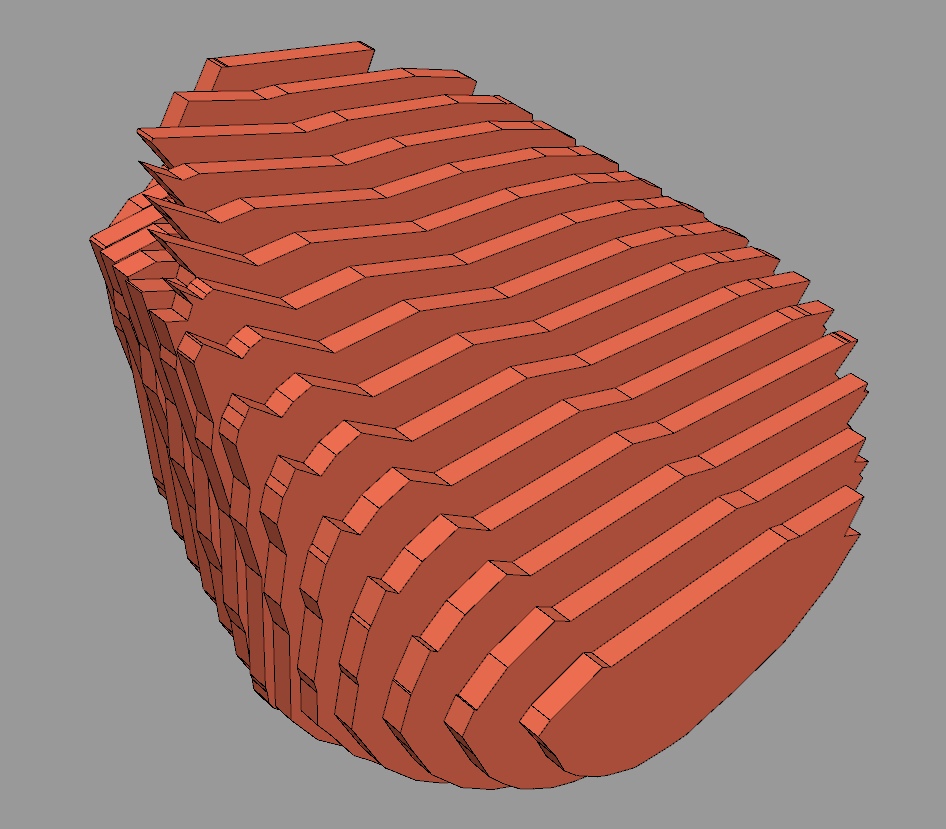
-
@haru said:
In order to make the blended face right to designer’s intention, each start-point of two figures(①,③) shall be set-up as well as the direction of drawing, that is clockwise(②,④) or counterclockwise.(②,④-a)
For all, it’s just an ideaThank's for great idea. I'll try to implement it as soon as possible.
@nankyo said:
Though, I wonder if u think it possible to make a 'reverse engineering' version of that one..
I think it is posible. I'll try to make it too.
@nankyo said:
I mean,many times I need to take a "solid" shape and make it with 2D shapes..
You may try also 'pnts2mesh.rb'. It can slice a group that contains a set of faces with a number of horizontal planes placed with specified offset (horizontal means relatively to selected group transformation).
[flash=425,344:uuqblkor]http://www.youtube.com/v/qetoQvcEoic&hl=ru&fs=1" type="application/x-shockwave-flash" allowscriptaccess="always" allowfullscreen="true" width="425" height="344"[/flash:uuqblkor] -
Just thought i'd say thank you from the southern hemisphere.
-
Kiril, i have a question. I really like both your plugins - blend and path to face. I noticed on a thread that you have the ability to blend segments instead of simply geometry for the blend plugin. Is it possible to do the same with the path blend tool - i.e. blend 2 paths along another path?
just for reference, here's an example

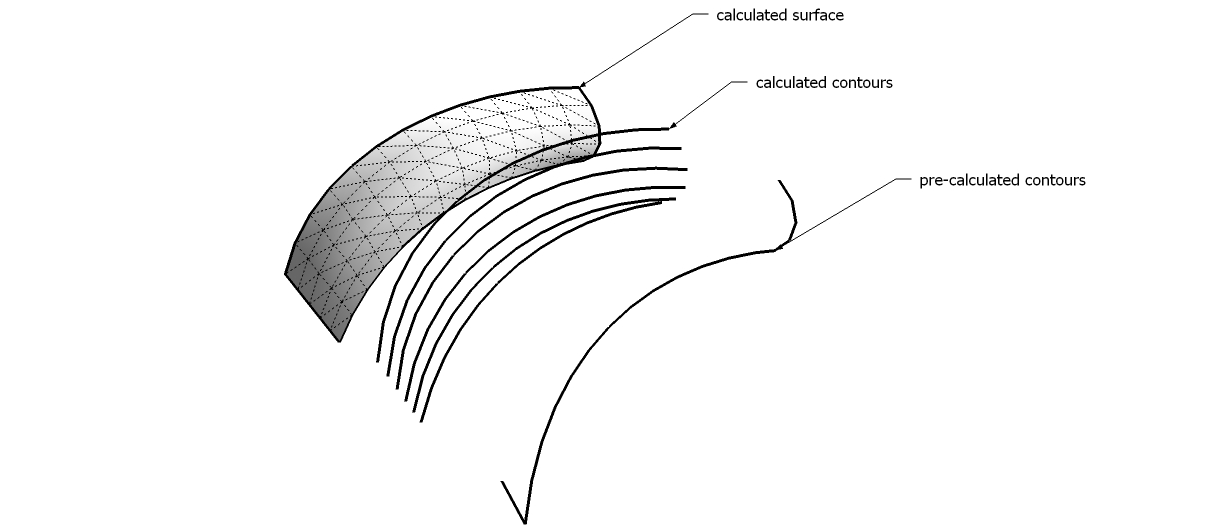
-
Seems there is a little bug when you Blend 2 closed curves

(here 2 circles)
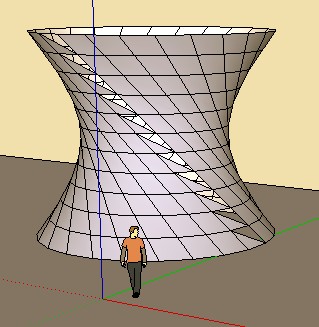
-
Hi Krill
Is the plugin Windows only
In Mac version the dialog / Input box does not get active -
Where can we download the latest version of sublend.rb
Does it work with SketchUp Pro 7?
I am trying to make Pipe fittings like 3/4" 90 degree Street Elbow. Do you know where to download pipe, hose and tube fittings?Thank you for a reply,
Rick -
Where can we download Blend ver 1.9 and 'pathface.rb'
-
-
Hi, Rick.
@ricklaney said:
Where can we download Blend ver 1.9 and 'pathface.rb'
pathface.rb: http://dl.dropbox.com/u/4885828/pathface.rb
sublend.rb: http://dl.dropbox.com/u/4885828/sublend.rb
I also sent a reply to your private message, so check your inbox for more information. -
Kirill, just downloaded the new toolbar set from your site. Great idea and it works great. One suggestions would be to add the name of each tool when you hover over the toolbar icon. Thanks again...it makes life easier!
-
@earthmover said:
One suggestions would be to add the name of each tool when you hover over the toolbar icon.
Ok, I'll add tooltips.
Note that there is a bug in prerelease version of lss_toolbar.rb: zoom-in/zoom-out clears selection. I already fixed it, but did not published the release version, because I want to make some other enhancements and bug fixes before release. I'll try to finalize lss_toolbar.rb in the coming days. -
@ricklaney said:
I am trying to make Pipe fittings like 3/4" 90 degree Street Elbow. Do you know where to download pipe, hose and tube fittings?
Thank you for a reply,
RickRick, have you checked out Skeng 3D? - http://www.3skeng.com/en/index.htm
-
@unknownuser said:
Seems there is a little bug when you Blend 2 closed curves

(here 2 circles)
[attachment=0:2ghmer31]<!-- ia0 -->sublend.jpg<!-- ia0 -->[/attachment:2ghmer31]I recently downloaded the latest version of Bland, but only occasionally can I get it to blend two shapes without "twisting" them. Am I missing something? I am just trying to blend a rectangle (12"x5") and a circle (12" diameter) over a 6 inch distance.
I have used every combination of choices from the drop down box that pops up and I must be setting it up wrong or something.
Any help would be appreciated, thanks!
Keith
-
Keith, it's because each shape has a defined start and end point to SU. The plugin is set to read those points and align the new mesh to the existing segments in successive order. With the Blend plugin, Kirill added post operative capabilities so you can rotate either shape until you align the start/end points and the mesh straightens out. So after the plugin is finished, it is still waiting to receive user input to correct the errant shape, as long as you don't explode the created group.
-
@earthmover said:
Keith, it's because each shape has a defined start and end point to SU. The plugin is set to read those points and align the new mesh to the existing segments in successive order. With the Blend plugin, Kirill added post operative capabilities so you can rotate either shape until you align the start/end points and the mesh straightens out. So after the plugin is finished, it is still waiting to receive user input to correct the errant shape, as long as you don't explode the created group.
Ahhh - thank you. That helps me understand why some were more twisted than others.
Keith
-
Krill,
All your tutorial videos seem have been deleted on youtube strange??? Could you tell us an alternative source to find as a lot of people try to look for it as well. Thanks... -
Krill,
I somehow cannot access the videos that you posted? could you repost them and let me know? I would really like to know the proper way to utilize these utilities you've created. They're awesome!
Thanks
-
Great plugin what i was thinking i got it. Its not working with group and component. Is there any option i want to use with group or components. Plz reply
-
Did you read the author's first post in this thread? He says this plugin is obsolete.
Advertisement







