Style Builder
-
Anyone,
I was watching the Style Builder Tutorial on Youtube and I noticed that they show many more options for stroke width than are in my program. I have the latest version per the update tab.
How can I get more stroke width options?
Thanks,Roger
-
"How can I get more stroke width options?"
My wife found this very amusing.

-
Yes, I bet she did.
-
How many options does it show and how many options do you have?
Chris
-
Apparently there used to be more options than are currently available. I made template with some custom line lengths in an attempt to get some very short lines. There are 10 lengths in that one. The resulting style is functional but doesn't save in the SKP file properly. If you reopen the file with that style in it and try to use it again, the edges are displayed as wide black bars.
I was told by the Google folks that they limited the number of line options because it didn't work so well the other way.
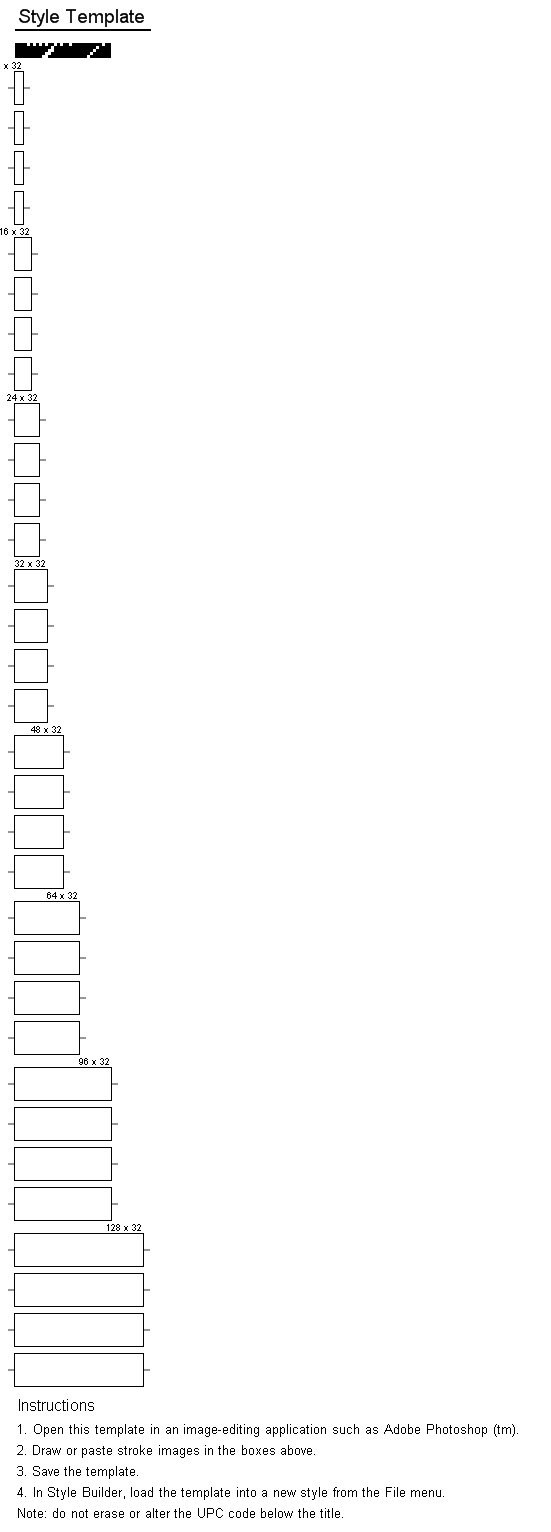
-
I'm talking about the width (thickness) of a line (stroke). The tutorial on You Tube shows about a dozen options of thickness. My program only shows about a half dozen.
I'm trying to get a thin line.
So how do I get more options?
-
In Style Builder you're limited to stroke widths of 6, 16, 32 or 64. You can make up to 10 strokes for any given length. You could try drawing some narrower strokes and adding them to the template.
An alternative if you want your lines to show thinner is to export the images at a higher resolution.
Advertisement







