Dimensioning object not orthagonal to axes
-
How do I dimension normal to a segment or face , if the segment/face is NOT orthagonal to axes? I.e. when I try to dimension, I can only get the dimension as projected onto an axis, not the true dimension.
Thx,
Josh -
Hi Josh,
Like with any other SU tools (well, most of them), you can "encourage" the dimension tool to snap to a certain direction. Have a look at these three screenshots and notice that after clicking on both ends of that edge of the triangle, I start dragging out the dimension tool from around (near to) an endpoint towards a certain direction. Red, green AND somehow slantwise, kind of perpendicular to the edge I want to dimension (last image - the inference marked with the magenta colour).
First it may seem odd but after a little practice, it's really easy.
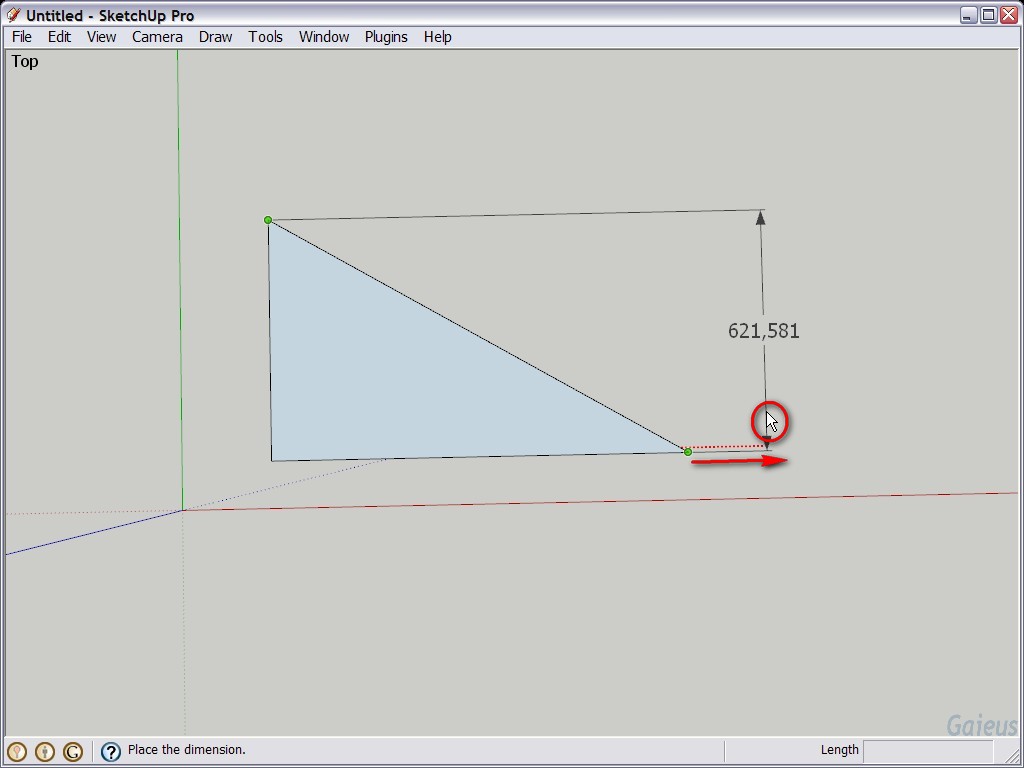
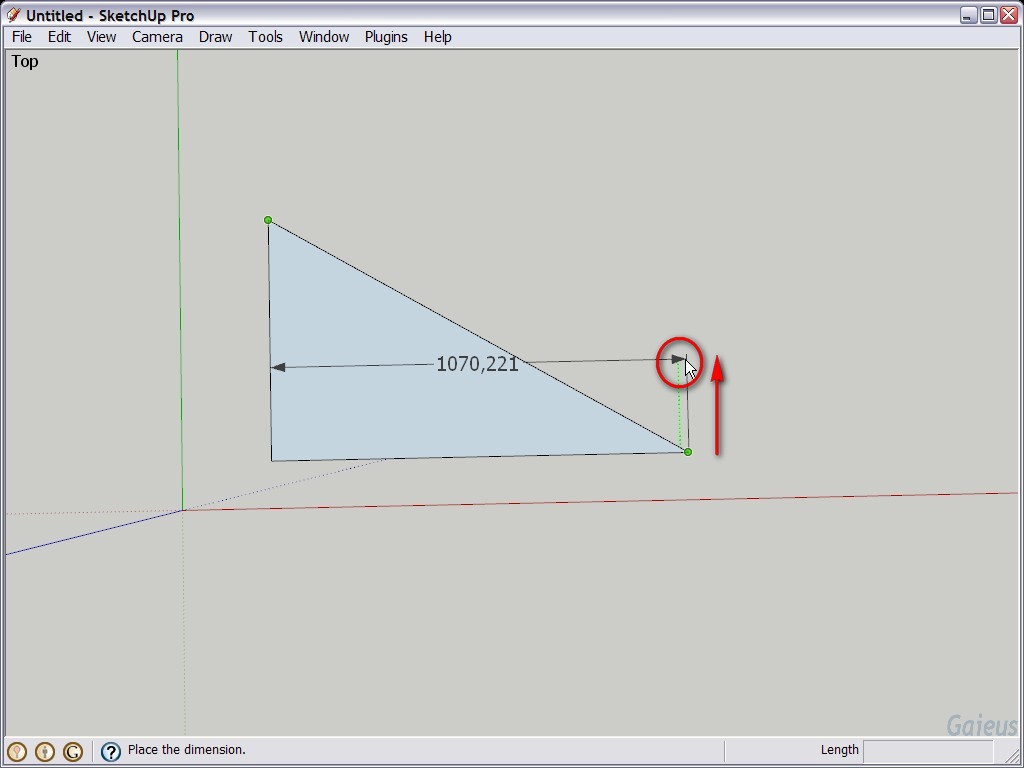
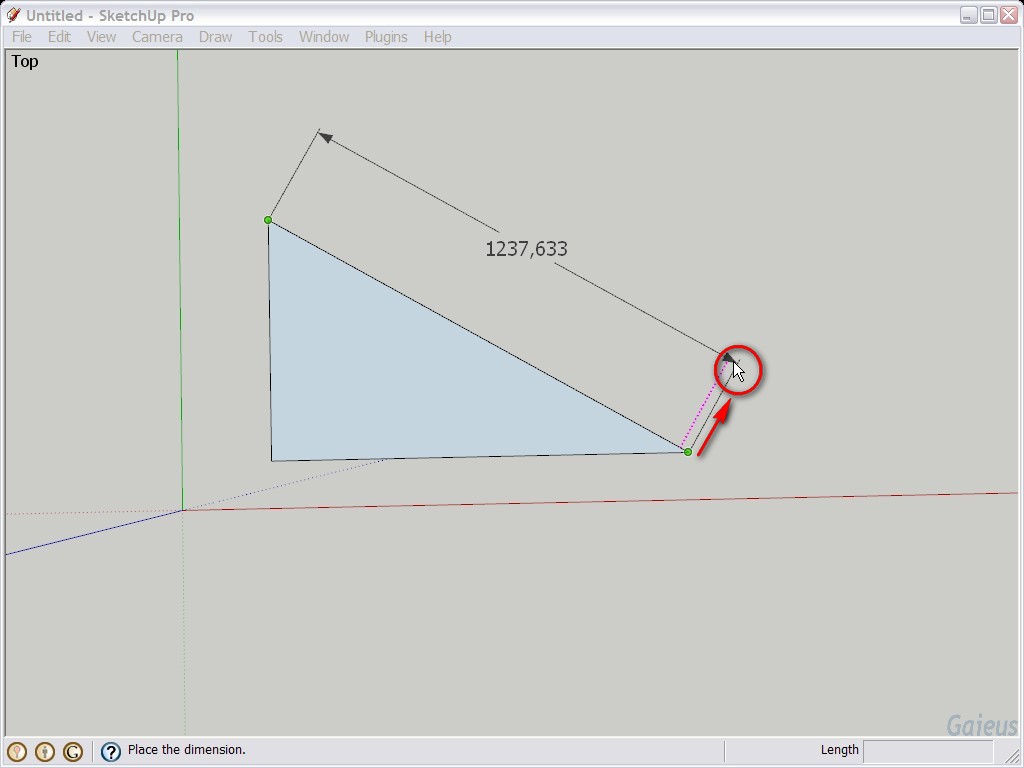
-
ah-HAH! got it...
thx -
Another handy little trick is to right click->align view to the face you want to dimension, makes snapping the inference a lot easier with wonky geometry.
Advertisement







