Jittery Drawings
-
Hi,
I hae recently received some Spirit to SU exports to work on. When I opened the files, and started to look at the content, the lines would redraw out of place causing a jitter effect in the view. I have tried this file on two different computers, one running SU7 the other SU6. Can someone take a look and tell me if it's doing the same with them. And if someone who knows about this sort of thing looks at it, can they tell me how to overcome the problem?Pre Thanks
Lyall
-
It ain't you - that's crazy.
-
I see, move the whole thing to the Origin.
-
It's the same issue that occurs when importing DWGs located far away from origin.
-
Oh good, it's not just me. Maybe I'm not quite as crazy as my name suggests. Now, just to find a solution. Is it's SU's bug or DWG and Spirit's bug?
Cheers all
-
It's SU that doesn't handle large co-ordinates. Move the geometry to the model origin.
This can occur locally in components as well. For instance if you have and AutoCAD block where the block's internal origin is far off.
First time I saw this effect I actually thought it was my eyes pulling tricks.

-
Lyall, just had a look at the model.
I noticed your units are set to 1000th of a millimeter; probably not really neccessary. I changed units to no decimal points and changed length snapping to 1mm [make sure you go change this in your default file.....]I also moved it to the origin; Like Thom said, try and keep your models close to the origin as SU doesn't like large co-ordinates.
try this one, doesn't seem to jitter now.
-
Thats much better, thanks. Your right, this one is working, but I opened the original and tried making the adjustments you suggested in the "model info" window, but it is still jittering.
As for setting the default... mine is correct, but the export, which is the original file you saw, is obviously set to those parameters and overrides my default.
-
Did you also move the whole model to the SU origin? Note that the jittery effect is rather caused by it being extremely far away.
-
Ok, so I shifted the model to the origin, and it is fine now. Isn't there an option to shift the origin to your model rather than vice-versa?
EDIT: And I just clicked on the origin and noticed that there is the option to place it onto the model.
Great help all, thanks a mil
-
Great, just when you think that everything is going so well. I made the adjustments to both the walls and the floor models, then imported the floor into the walls model and now the floor is doing very strange things. Would anyone care to take a look???
Maybe I should just get the plans and draw it in SU from scratch... but that doea seem such a waste when there is already a model there, that just doesn't want to play ball!
-
This is definitely weird but what I could tell is that there MUST be something with the groups. Although the model is not far from the origin (and as I could tell, the groups aren't either) but if I explode the groups, everything gets "back" to normal. You can "cure" the thing by exploding a group and while it's still "selected", group again.
There are some mysterios planes/faces in there which sometimes appear from nowhere (see screenshot)
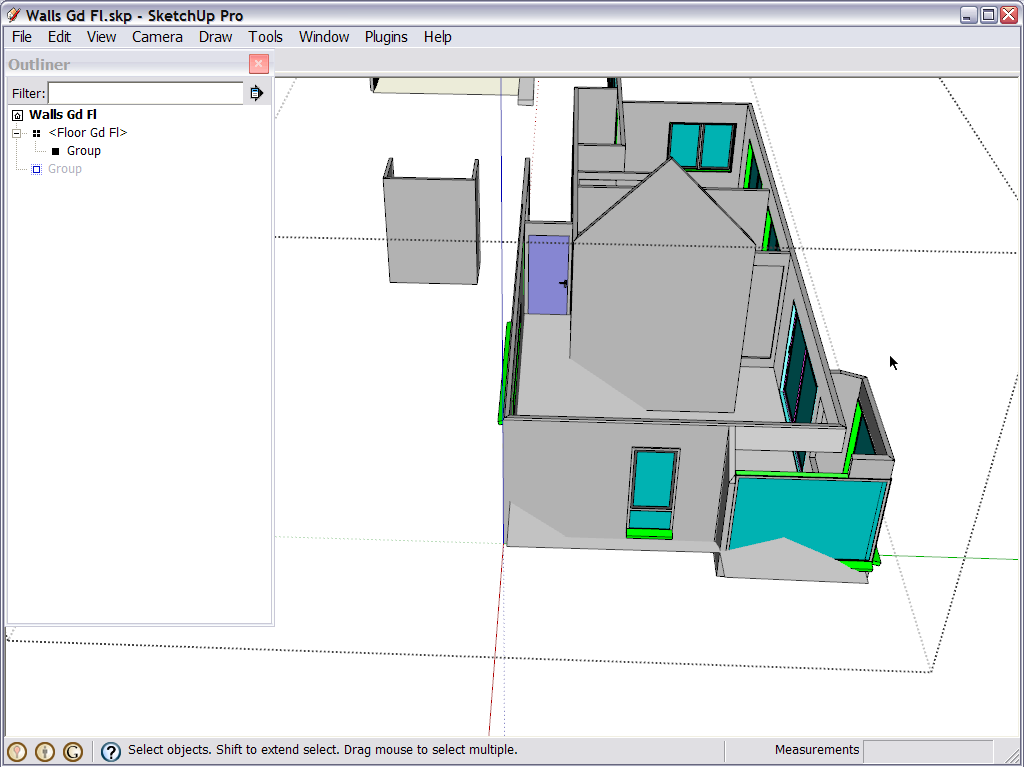
BTW moving the axes (the origin) won't help as SU will still consider the "original" origin as the origin of the model.
-
The floor is contained within a component and then a group.
The group's internal origin point was far of. Since you can't change a group's origin you either have to explode it, or convert it to a component and then change it's axes.
Advertisement







