PhotoSketch launched
-
Hi Guys,
I've been keeping an eye out for PhotoSketch by Brainstorm Technology LLC. You can check it out here, http://www.brainstormllc.com/Home_Page.html
I've looked at the various Tuts and User Manual and will be giving it a tryout BUT this will take a little while as it currently Win only that means that I have to do a bit of juggling around. BTW, the Mac Version will be available in Sept.
The workflow looks straightforward enough once the initial 'set ups' have been completed
Workflow
camera calibration
camera pose recovery
photo-guided modelingIts may be a little pricey for an SU Plugin at $350, but if it saves a lot of time it could pay for itself easily. I would be interested in seeing some tryouts from members.
Mike
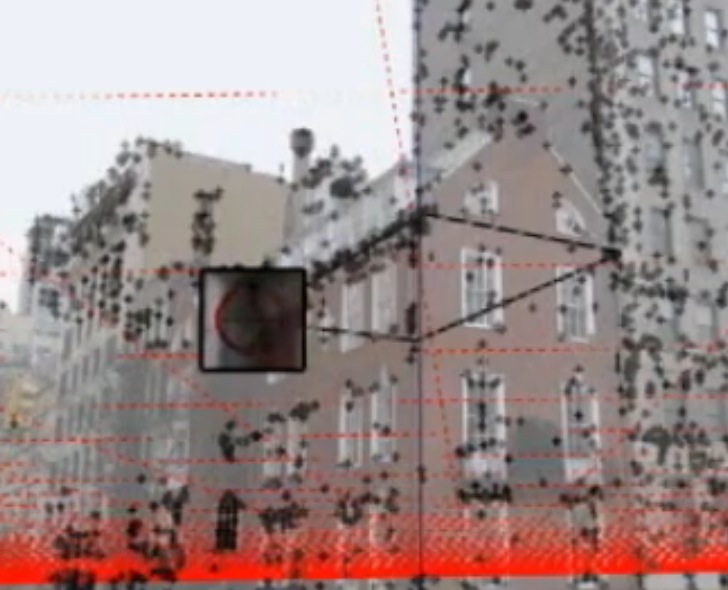
-
Great looking plugin but it's a bit pricey. Personally I've no use for it but hopefully it'll gather support for those who need it.
On the advertising comment by kwistenbiebel, hopefully they'll be interested to help fund a great site like this by coming aboard.
-
Modelhead,
I think you have hit the nail on the head with your comments. I have yet to try out this app. I have only to date read the Users Manual and from an opinion. Opinions are really only of true value from an experienced user. Although I intend to try this out its a bit of hassle for me as there is no Mac version available yet.
Yes, I agree we do need to put some kind of control on untested and possibly, time wasting plugins. I am not saying PS is a time waster but again I don't know.
I think PlugIn developer have to offer much more than, here it is, try it out, and buy if you like. When they come over here. In the case of PS it was me that announced the launch and BTW there is no advert agreement behind the scenes. It was just hat I was interested in the product for my own use as I will be moving into the GE area for work that I have lined up.
I will LOCK this post until such time as I have more 'hands on' review either completed by me or an unbiased members of this community. The reason I am putting a LOCK on is because I don't want this ending up as a long thread with no reviews.
Thanks for your input and practical suggestions. I will discuss this with the Forum Admin and the Mods so that we can come to some sort of practical and common sense arrangements that will suit our membership.
If anyone has actually tried the plugin and is prepared to offer a review please PM me.
Mike
EDIT: This thread has been reopened as Taomasz is testing the appliction and will be reporting here.
-
I have asked Mike to unlock the thread as I think it would be better if we could share our findings and opinions about the prog.
I have modelled already two buildings for the GE and have downloaded the trial version of the PSk.
I have tried the Image Modeller from Autodesk and Insight3D(free, beta so far) and I found it nice that the Photosketch is fully integrated with SU. Unfortunately I cannot calibrate my camera under Vista. The calibration button returns an error. I have send already a bug report to the authors.
It looks like the PSk would definitely help to set the camera locations more precise and faster then getting them manually. I hope the program has tools to help with a texturing.
Does anyone else have problem in Vista? -
I don't mind post on SCF announcing new products, and appreciate it when it is identified as such. Helps to keep track of new products. We can't always depend on Mike to find them for us. And we have great guys like Modelhead to keep the posts honest.
-
I have found the reason why it didn't work. I have changed the default menu path from 'Photosketch' to '3D\Photosketch'. It caused an error. When reinstalled with default path it works fine.
-
Hey Honolulu ... Shhhhhhhh ..... keep your voice down ....... Shhhhhhhh. We might get away for a while before Modelhead (Bruce) hears that the thread is open again

-
Personally I don't mind new software announcements even if they're untested. Then I can download a demo and see if it fits into my work flow or if it's a waste of time. Everyones needs, work flows, and UI comforts are a little different, so even if an experienced user post a rave review about the software that they use, that doesn't mean it'll be a fit for me. However members posts still do carry some weight as right now I'm having a hard time deciding between Modo and Vue, thanks to solo and his recent gallery posts.
Mike
Advertisement







