Hide component show shadows
-
Hello,
Is it possible to hide a component but keep the shadow on the ground/wall?
Thanks
-
Not within SU, if stuff is hidden it wont cast a shadow.
-
You might be able to fake it. Trace the shadow, then hide the building??
-
No problem...although I left the edges visible, so you could see where it is. Just paint it with a texture comprising an entirely transparent png file.
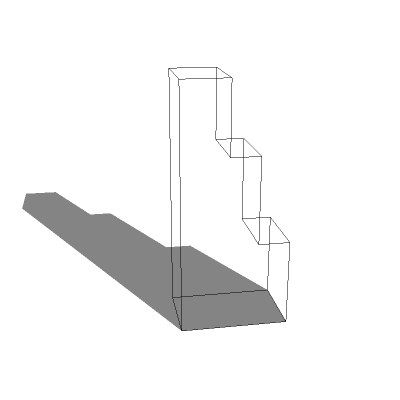
-
Thats very cunning alan!
-
I am as cunning as a fox that has just been appointed Professor of Cunning at Oxford University.

Actually, it's exactly the same principle I use for the shadow-casters I place on trees...like the one I just posted to Components. -
Ok, great thanks!
I'm working on a scene in Toonboom and the shadows need to be on the backgroundlayer.
Check these tutorials out, chapter 3 deals with importing images, I think Sketchup and Toonboom will work great together!
-
@alan fraser said:
...Just paint it with a texture comprising an entirely transparent png file.
This is the perfect example when a bug (or a bad feature?) comes in handy. If transparent png files didn't cast shadow, we wouldn't need to trace around 2D Face me components with transparency in the image BUT in this case it's very useful.
I hope when they "fix" it, they will leave an option for png files to cast shadow with their transparent channel or not.
Anyway, here is a SU material file (1x1 cm and the image is 1x1 pixel so the whole thing is just less than 2 Kb) I've just created for this now (I remembered having it but then I couldn't find it anywhere). I guess the small size is no problem as you won't need to UV map this material.

-
Great tip Alan Thanks!
-
Hello,
The method worked out great, thanks again!
I'm running into a next problem, maybe there an equally simple way to do it??
I need te hide the lines from one component only, a tree with lots of leaves and lines, so it becomes a black blur within the scene.
Is there any way to do this, to only select the lines from a component and then hide them or something like that?I hope so!
Gr
-
Sure; an easy way is to "enter" the component (Edit it), switch the display mode to wireframe (this will "hide" everything BUT edges) now select all the edges > Edit (or right click) > Hide - then go back to "shaded" (with or without textures) and exit the component.
Note that if there are several nested components in a "parent" component (which is often the case with 3D trees for instance), you need to edit each component inside individually otherwise you will be hiding the "child" components and not the edges only).
-
Thank you very much!!
Advertisement







