Displacement Maps
-
Thanks for this trick. I always used 8x8 tiled components and for the borders single tiles. But this is much more precise and easier. But how do section planes behave when exporting to Kerky for rendering?
By the way, the model had 43000 tiles, so I'm really keen on Thea Render and displacement mapping.
-
@tom2 said:
But how do section planes behave when exporting to Kerky for rendering?
No-how. Kerky doesn't process SU section planes and cuts unfortunately. And yeah, it's pretty high poly this way but the principle was about the method and the tutorial...
But I think we shouldn't take the thread off-topic especially with other rendering engines while Al is trying to figure out something for their renderer(s).

-
@gaieus said:
But I think we shouldn't take the thread off-topic especially with other rendering engines while Al is trying to figure out something for their renderer(s).
This thread has two purposes - to see what people are able to do with Displacement Map Images now - and to see if there is a need for a SketchUp feature which would create a Displacement Map image from SketchUp geometry. (Once created, the image should work with all renderers which support bump maps or displacement maps)
If someone has a displacement map which works well with a renderer, I would love to see the map itself and the final rendering. One of the other things in our "bag of unpublished tricks" is an OpenGL viewer for SketchUp. This could handle things like bump maps, RPC objects and even displacement maps. It would be much slower than the current OpenGL renderer as it started to get bogged down with features, but it might be handy for some things or perhaps ispire SketchUp to add some things to their OpenGL renderer..
-
Have a look at Richard's displacement topic (Maxwell) here:
http://forums.sketchucation.com/viewtopic.php?f=81&t=12997 -
@gaieus said:
Have a look at Richard's displacement topic (Maxwell) here:
http://forums.sketchucation.com/viewtopic.php?f=81&t=12997Thanks,
That link has a good example of a Displacement Map which is fairly easy to make in a paint program, since it is basically linear.

The tile sticks out from the roof where it is light, and slopes back to the roof where it is dark.
It is good to see how it works.
-
Yes, exactly. There is a caveat however; displacement can push rendering time very easily through the roof. Pete (solo) says it can even render slower (at least in Vue) than real 3D geometry. It's probably up to the renderer however; how it handles poly count and so on (Vue obviously doesn't have poly problems)
-
"One of the other things in our "bag of unpublished tricks" is an OpenGL viewer for SketchUp."
Al bit off topic but just thinking out loud, would it be possible to have this viewer run say on a another core, outside of sketchup and not to slow it down, especially useful with large models so you can model in wire frame etc and view your model in real time with faces, textures or whatever style you want, multiply windows would be great.
There was a thread here for multiply view ports, I don't have dual monitors, but I would have thought this would be useful to those people who do.
Obviously the speed would be need to be good and you would only be able to model in the sketchup window.
Just wondering? and trying to understand - is it only a standalone viewer.
My pathetic image (great model by the way)of what it could look like. Pete's is a lot better
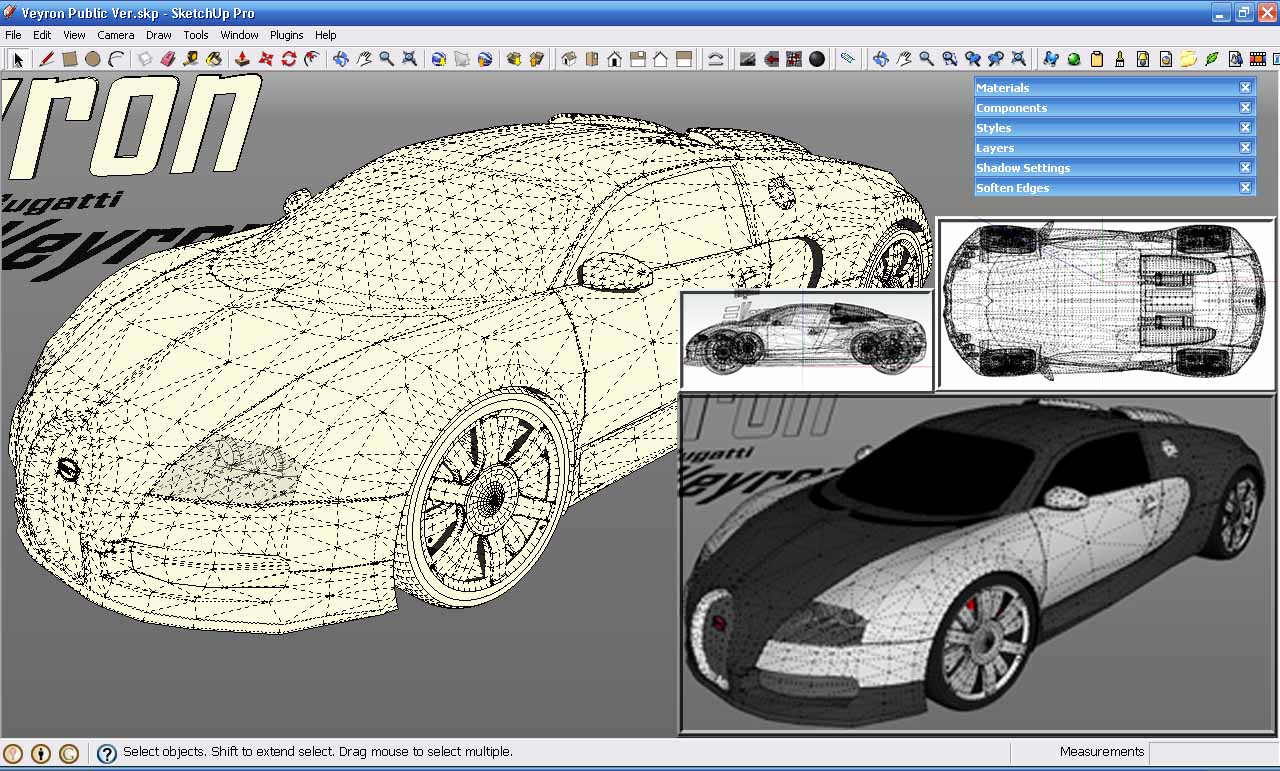
-
@richcat said:
Obviously the speed would be need to be good and you would only be able to model in the sketchup window.
No - I don't think the speed would be very good. It would take us about the same amount of time to extract the model, using ruby, as it takes us to extract it for rendering.
After we extracted it, we could spin and orbit it quickly. But every time you changed the model we would have to extract it fully again.
There are some good uses for this - such as are SketchUp Markup and collaboration application - eZ. In eZ we are marking up an existing model, but not trying to change the model.
However, any attempts to speed up SketchUp are probably going to have to originate in Boulder.
(Of course, we would be more than happy to help them out! )
) -
I'm hoping someone is going to provide an answer to Al's #1 point - what is the difference (or is there) between a bump map and a displacement map? I understand the difference that the computer is making with the map (bump vs. displacement) but I'm curious if the maps are different? In both cases white is high and black is low, etc. Are they different?
I use Paint.net which has a Black / White control and a Brightness / Contrast control right on the top tool bar. I open the image I want to use in Paint, click SaveAs, rename it and click Black/White. The image becomes a black and white version of the original and then I adjust the Brightness / Contrast to get what I want. But I don't know how this would be different if it were a Bump or a Displacement.
-
First of all, I'm not a rendering guru somy thoughts on the differences between bump and displacement maps may not be relevant.
So if you understand the difference a rendering engine is using them for, you'll realize that a bump map will only affect the way (and "imitate") the shadows cast on a rough surface. Therefore (if both maps are used), a bump map should include the finer surface details rather than big, elevation differences (think of "spanish" roof tiles for instance). The displacement map then should include these "big" surface differences instead. Certainly you could achieve everything combining the two maps and only using it for displacement but I suspect that it would considerably raise rendering time.
Advertisement








