External renders
-
Hi there,
Ive been using sketchup for 2 years and Vray for the last 12 months.
What I have found is that in order to get the best image,post processing is vital.
attached are 2 images showing the same image,the first a basic render from vray,the other the same image post-processed in photoshop - i.e new sky,vegetation and contrast & saturation increased.
I have done a second version with an overcast sky and different landscape and hope to post soon.david


-
Hi David and welcome to SCF.
That looks very good.
Can you tell me, how many different images went into the post processing?
I guess there is a sky, a background. Is there more than one image making up the forground?
I guess the grass on the bank is a texture inserted. -
wicked, the overall image seems... right

-
hi dylan
ther are 3 images involved in post processing.
1.a background with sky and mountains
2.a main grass/field foreground
3.misc grass elements in the foreground,blurred to give depth.I have collected a lot of images over the years which I use as a library - skies,grass,trees etc and I like to experiment with different ones.I have found that the same model with the same vray lighting can look completely different depending on the surroundings.
-
Thanks for this post. I have been getting more frustrated with the look renderings using textures particularly on large expanses of ground. This is a very nice solution, and frankly one that I was working with a while back but let it go to try and resolve texture issues, which I never have. Thanks for the reminder.
-
hi dale,
I was doing the exact same thing for a long time,trying to render out large expanses of foreground,particularly vegetation and usually found the time taken for rendering frustrating compared to the result.most of my renders now take about 15-20 mins on an Acer laptop 1.66GHz with 1GB of RAM.
If I have an object intersecting with a large piece of foreground,I will normally just model the local area around the object to get context and post process the remainder ie. photoshopping grass trees etc. -
Looks good. Why not post these all in one thread? It seems you have 4 threads all of the same model.
-
davidh
Another thing you are doing that will make life easy in photoshop is giving those modeled definition colors that are stark monochrome, and easily identifiable in photoshop.
-
Im sorry for not posting all in one thread,this was my first post and was trying to find my feet.
apologies -
Again apologies for posting in different threads,
What i am trying to do is show the difference between basic vray output and post processing.
Certain models lend themselves to basic modeling but sometimes extra processing
lends itself to a particular project.
some of my images have disappeared,I hope I am not overstepping the mark by attaching them here?



-
some additional external renders with a different building,modeled in sketchup and rendered in vray


-
davidh,
great PP. The sence of reality from the entourage gets picted up by the mind and carried over to the rendered model.
Nice work !
erikB -
great work, some useful advice too. well done
-
When you look at the straight rendering output for some of these, Im not gonna lie, they just seem kind of ...ahhh. But when you see how you take the images and composite them into your scenes, they look really great and the renderings make more sense. I mean the buildings are fairly simple in design so I guess the straight outputed renderings really dont give you much room to impress, but you surely do impress with your final images. Keep up the good work.
-
Yes, I still find PS is key in the reality of a render, especially if you want to keep rendering times low.
I really like your shots, you have a nice eye to depth of field... I will try to add out of focus grass in my next works


-
attached are some similar images but with different post processing.



-
attached is the foreground image for the first of the overcast images above.(normally i use the clone brush in photoshop to copy to the rendered vray image)

-
wow...that first image of this page looks real.
I honestly couldn't tell it was a render at first! nicely done.
I agree, if you want low render times....you gotta do a lot of PP like this. But the end result is astonishing so how you get there doesn't really matter

-
great work, David. you are truely a master of photoshop! the first image of your last post is absolutely convincing (the second one isn't
 ).
).a slightly off topic question: how do you structure your reference image library? I am a very messy person and always had difficulties keeping things ordered... you could really help me there.
-
I have a considerable reference library(4.5GB!)and I have spent the last few years adding to it and revising the structure,moving images and creating new folders/directories.Attached is a screensnap showing the current setup.some of these folders have subfolders and I am sure I'll be adding new ones soon.
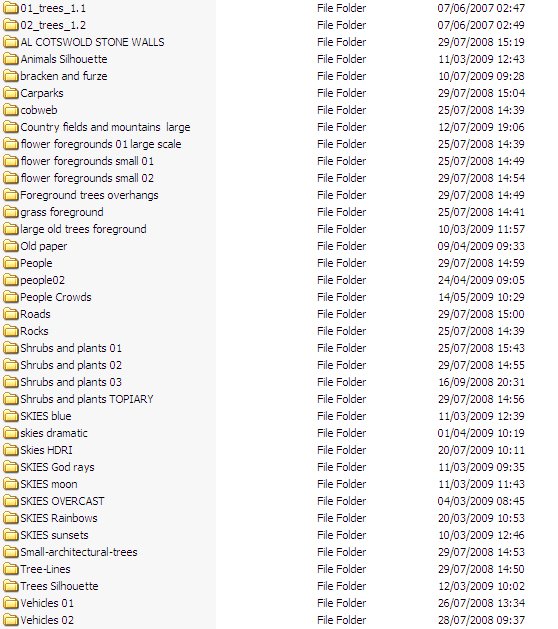
Advertisement







