Useful MAC Apps and Hardware [Ongoing Updates]
-
@burkhard said:
Do anyone know a little prog which samples the program Icons on the desktop?
( Now I'm in the Mac family, too )Thanks Mike. I am meaning an easy way to start my apps from the Desktop without folder structures. I have similar something for windows, where I can organize my apps and start quickly what I need ( without having the desktop blowup with copied Icons).
Burkhard
i realize your post is old and you may have found a solution you like but...
one of the easiest/fastest ways to launch apps is via spotlight.
- ⌘-space (spotlight shortcut)
- type in a few letters from the app's name ( 'sk' --> Sketchup)
- press return to launch
this works better with leopard.. with tiger, the first item highlighted in spotlight was 'show all' but with leopard, they made the apps highlight first so you simply have to hit return to launch..
another method is to drag your application folder into the dock as a stack.. that gives you one-click access to all of your apps.. (well, sort of... some of your apps are nestled in folders within the application folders and only those folders show up in the stack.. i made a little script that finds all your apps and creates aliases in a separate folder which can then be placed in the dock so only the launch icons will appear in the stack.. basically, this puts all of your apps in the dock but only uses one icon worth of space... i can share that if needed)
-
Screen Recycler -- (the link is to a new site called appstorm.. if you're into finding tasty little mac tidbits, it's worth an rss)
http://mac.appstorm.net/reviews/utilities/screenrecycler-re-using-old-displays/
-
Thanks Jeff, Screen Recycler looks to be a useful app.
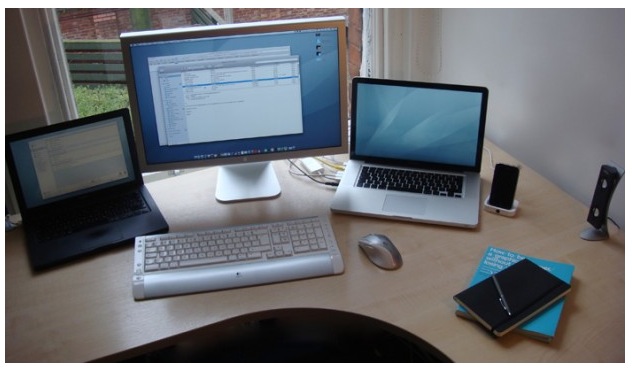
-
Hi Guys,
There is a good offer at http://www.macheist.com/. $622 worth of software for $39 and it is not warez

It has a nice presentation and a video for each tool as review. I have a few of them, Acorn and Picturesque already but think it is still good value.Mike

-
Mike,
I was just about to post about the Macheist bundle but you beat me to it!If you follow them on twitter and post a single message informing your followers about the bundle then they'll add Delicious Library 2 and a game called Multiwina for free!
I haven't installed all the apps, just the ones I want (or think I want). So far I've found Little Snapper to be very good, World of Goo is fun, and I'm looking forward to having a good go with Kinemac.
Dam good value for $39, thats only £26.43 in real money

-
Thanks Paul,
Well I can highly recommend Acorn for quickie graphics jobs.
-
rhino for OS X has been in development for little while now.. you can sign up as a beta tester if you'd like and get free use of the app plus offer any feedback if you wish:
(top right under 'getting started'... fill out an application)
it's going to be free for a good long while until the final release is ready..
here's an interview with bob mcneel which gives a rough road map for the app:
http://mac.develop3d.com/2009/04/irhino-quick-update-with-bob-mcneel.html -
It's not the best app available on Macs, but just for your knowledge...
OpenOffice.org 3.0 has finally gone Mac. I didn't know till yesterday.
"Available for the first time as native Mac OS X application."
http://download.openoffice.org/index.html -
CodeWeavers CrossOver

Discover how easy it is to run Windows apps on Mac and Linux with CrossOver.
Discover the easiest way to run Microsoft Windows productivity apps and games on Mac and Linux without purchasing a Windows license, using a Virtual Machine, or Dual-Booting.
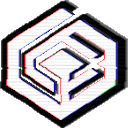
CodeWeavers (www.codeweavers.com)
The blurb goes,
**Welcome to CodeWeavers - Your Home for Windows Compatibility on Mac and Linux
Our flagship Windows-to-Macintosh compatibility tool. Intended for Intel Mac OS X machines, CrossOver Mac will allow Mac users to run their favorite Windows applications seamlessly on their Mac. Windows files can be opened directly within your file browser, or from email attachments. No rebooting, no switching to a virtual machine, and no Windows Operating System license required; CrossOver is a complete replacement for your Windows OS as far as your Windows software is concerned. Your Windows Mac compatibility solution!**
I have just d/l the demo and will give it a tryout with some Win programs that I still use from time to time. I would be nice not to have to reboot or go into Parellels.
Mike
UPDATE: Yep it seems to work fine with the couple of Windows programs that I have brought through so far.
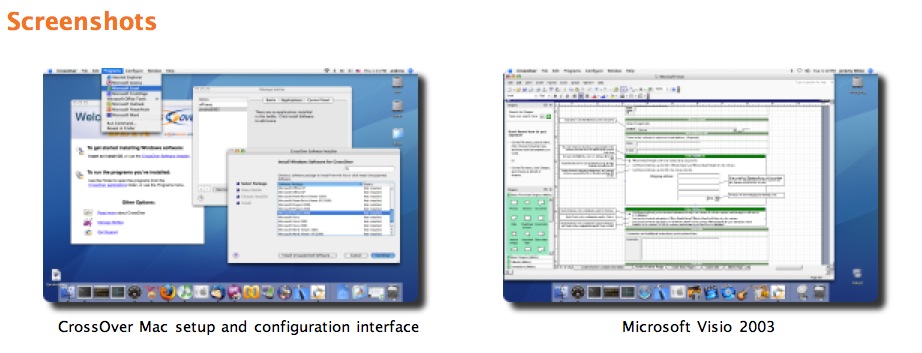
-
Typing utility: TextExpander 1.3.1
If you find yourself frequently typing the same text, TextExpander 1.3.1 can save you hours of work—and your fingers hours of typing—each month. It lets you assign abbreviations to snippets of text; the abbreviations are automatically expanded to the full text snippets when you type them. For example, when I type homeadd, TextExpander types my full home address. TextExpander can also insert images or a mix of text and images, and you can create new snippets from selected text. TextExpander works systemwide, so your snippets are available in any OS X application that lets you type text. ($30; SmileOnMyMac)
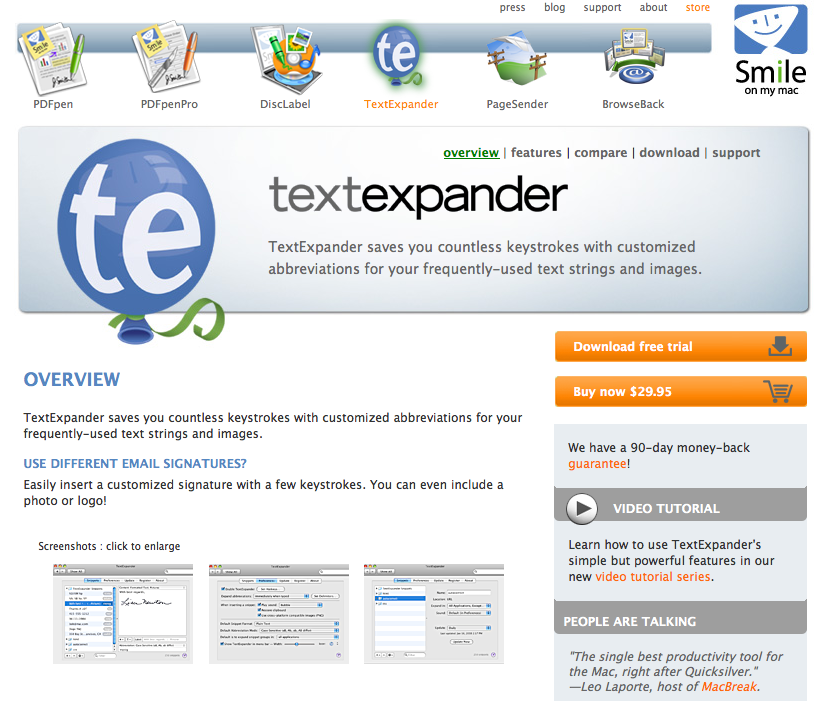
-
Listen to free internet radio channels, record, edit and export to iTunes.
- thousands of radio stations for you to choose from
- one click recording
- Get Album Artwork
- 1-Click Export to iTunes
- Import Internet Playlists
http://www.snowtape.com/ ($29, trial limits to 60 min of recordings)
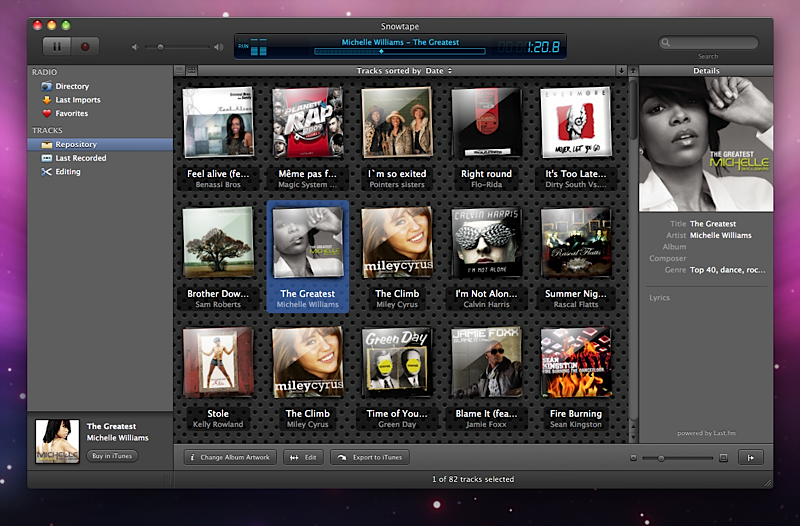
-
Hi Guys,
Sometimes its the simple apps that are the biggest time savers. I think I have found one that will save me a lot of time. Its iCombiner (The Mac way to merge PDFs and images)
http://creativebe.com/icombiner/ Its not free and not that cheap but I think it will be worth the $16.80 as it is already saving me time. I can now get the loose screen grabs and bits and pieces into one PDF just by dragging and dropping them into iCombiner.Mike
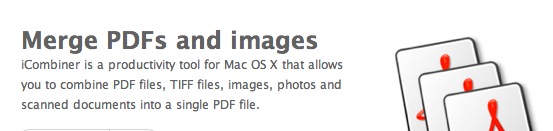
-
CROSS OVER again.
I mentioned Cross Over before. However I have now requested that they consider listing SketchUp so that it would work under Cross Over. I advised them that there is a Mac version of SketchUp but it would be very useful if they could make the Win Version work under Cross Over as there are quite a lot of Plugins that only work in the Win version. It is so handy not having to go over to Boot Camp via rebooting to run SketchUp Win.
I imagine the more requests they get to quicker this might be looked at. So if you are interested please go to their site and list SketchUp. http://www.codeweavers.com/
Mike
-
Hi Guys,
It's good to see another company about to offer a 'Mac Version' for us poor forgotten souls!

I notice that Csaba has mentioned that ASGVIS are looking for Mac Beta Testers with experience of V-Ray. I suppose the only way a Mac user can gain experience of V-Ray on a Mac would be via BootCamp under Windows or Parallels etc.

Anyway, if there are any Mac Users that are interested in putting their name into the hat following this link and fill in the form, http://news.sketchucation.com/testers-for-v-ray-for-sketchup-for-mac-needed/
Mike

-
I wouldn't know what to do without Quicksilver! It's a keyboard-shortcut launching app thingy. But it makes launching apps, opening folders and all sorts of stuff just a few key strokes away!
I'd second the vote for Skitch. Awesome screen cap with the easy web-upload for fast sharing.
For those interested in Open Office, I use the Neo-Office flavor. It's a mac-native port of Open Office and runs nicer and interfaces seamlessly with OSX.
-
@mike lucey said:
Its iCombiner (The Mac way to merge PDFs and images).... I can now get the loose screen grabs and bits and pieces into one PDF just by dragging and dropping them into iCombiner.
MikeYou know you can do those things via Preview's sidebar?
You can shuffle around pages within a pdf, between pdfs, delete some pages from pdf, drop an entire pdf file into another's sidebar, drop JPGs and other images into sidebar so that they become part of that pdf files instantly.
-
Thanks Takesh, I've never explored Preview in depth and now that I have, I find its got a lot of useful features to hand.
-
Hi Guys,
I've just checked out Ortelius. It looks to be a cool map creation application I can see it being useful to members that deal with Google Maps. http://www.mapdiva.com/
Check out the three short tut vids here http://www.mapdiva.com/learn/ to get a quick overview. The price is very reasonable also
, $79!
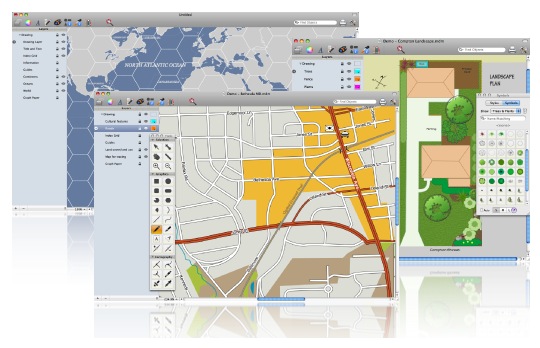
-
Snow Leopard Compatibility List
This is quite a comprehensive list of Apps that work with Snow Leopard. I came across it when checking up on Afloat and a few others 'strange but useful' apps that I use before ordering Snow Leopard.
Mike
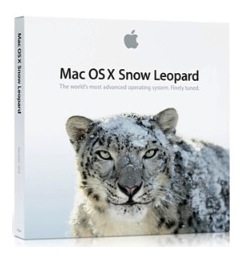
-
New 3D PDF Plugin! While I was able to do this on the Mac running SU under BootCamp I was hoping that I would see a Mac app and now we have one. I had a bug on installation (would not work) but Ashraf fixed it in double quick time. I will find this really useful for Clients viewing / exploring models on their own computers without having the need to download SU Viewer. Also I can protect my copyright! I have sent a building model to a client yesterday and the client was very pleased to be able to explore the model for himself. I can see this being very useful for sending models to Planning Authority people also. While renders, stills and movies are great, I think the 'model in your hand' does a better job of getting the idea across.
There is a Pro version and a Free version. The free version shows the vendors site address.
Simulation Lab Software http://www.simlab-soft.com released a new 3D PDF Plug-in for Google SketchUp 7.
The new plug-in is supported on Windows and Mac.
It allows the user to create interactive 3D PDF files from the Google SketchUp environment.
Fully functional free version is available at http://www.simlab-soft.com/3d-plugins/3D-PDF-from-sketchup-main.aspxMike
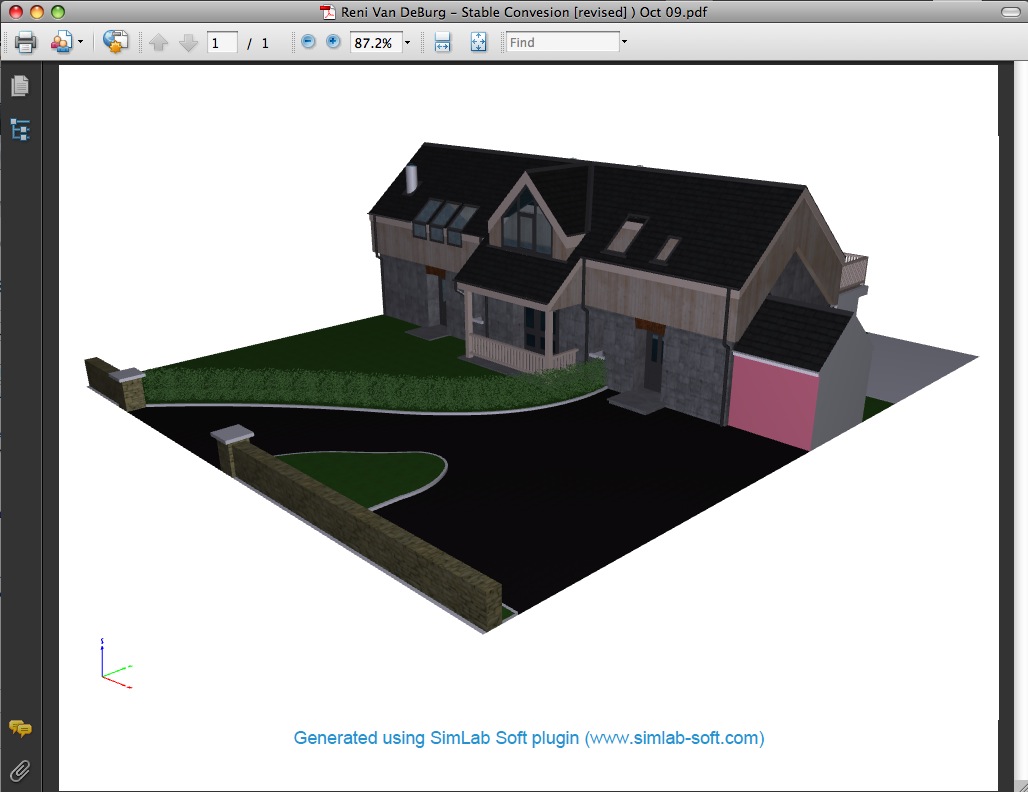
Advertisement







